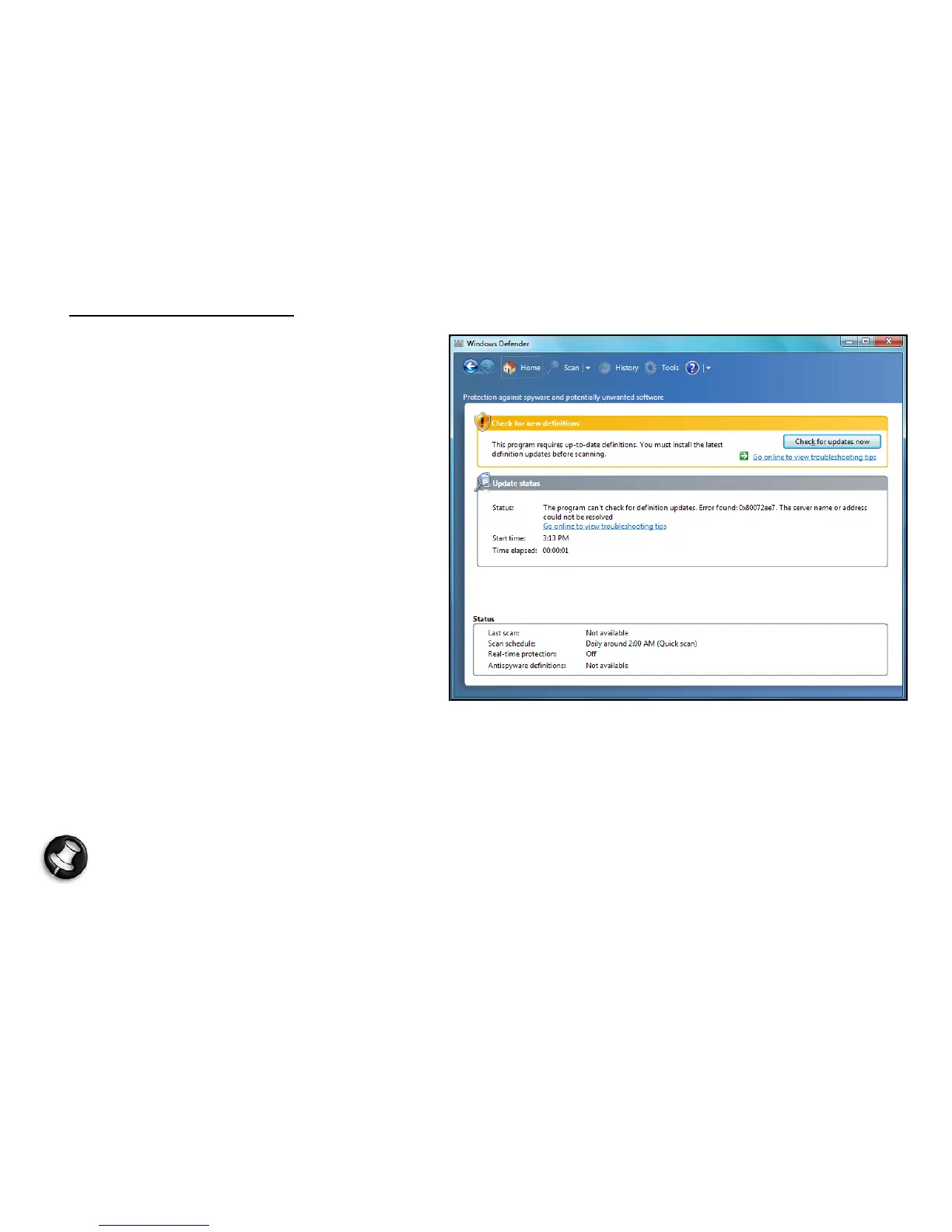50 - Internet
updates include security patches and program updates that can improve
your computing experience and help protect your computer against new
viruses and attacks.
Windows Defender
Windows Defender helps protect
your computer against malicious
and unwanted software, such as
spyware and adware. Windows
Defender is installed and turned
on by default.
To help protect your privacy and
your computer, Windows
Defender includes real-time
protection options. Real-time
protection alerts you when
spyware and other potentially
unwanted software attempt to install themselves or run on your computer.
You are also alerted if programs attempt to change important Windows
settings.
Note: Windows Defender works with your Windows Update settings
to automatically install the latest definitions.
Caution: Please note that most security software suites provide
similar functionality and will disable Windows Defender in order
to improve system performance.
