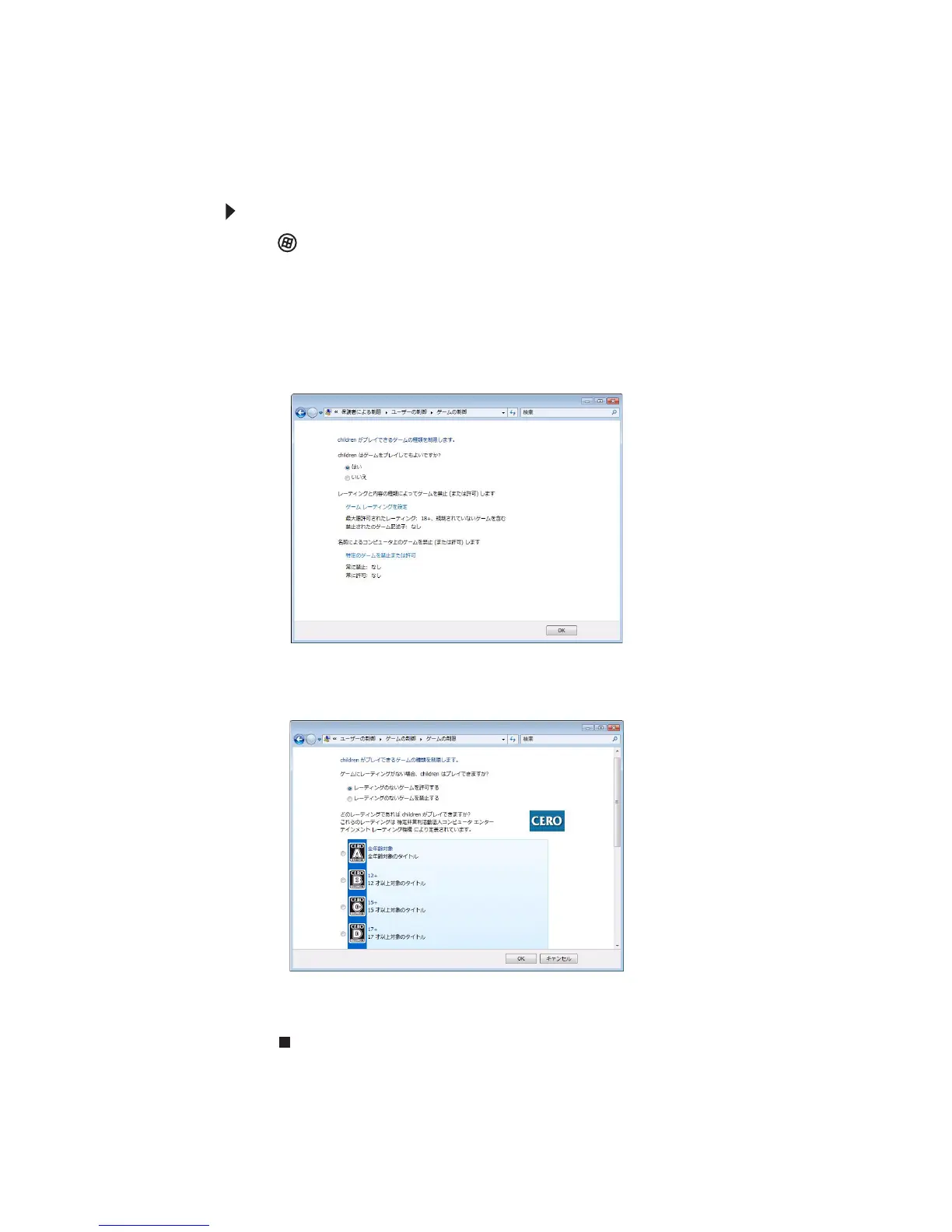第 7 章 : Windows のカスタマイズ
106
ゲームへのアクセスの制限
ゲームのレーティングによってゲームを制限したり、許可しないゲーム
を指定することができます。
ゲームのレーティングによって制限するには:
1 (スタート)、[コントロールパネル]をクリックし、[ユーザー
アカウントと家族のための安全設定]で[任意のユーザーへの保
護者による制限のセットアップ]をクリックします。[保護者によ
る制限]ダイアログボックスが開きます。
2 制限を設定するユーザーアカウントをクリックして、[ ゲーム ] を
クリックします。[ゲームの制限]ダイアログボックスが開きます。
3[ゲームレーティングの設定]をクリックします。[ゲームの制限]ダ
イアログボックスが開きます。
4 許可するゲームのレベルをクリックして、[OK]をクリックします。
設定が保存されます。
