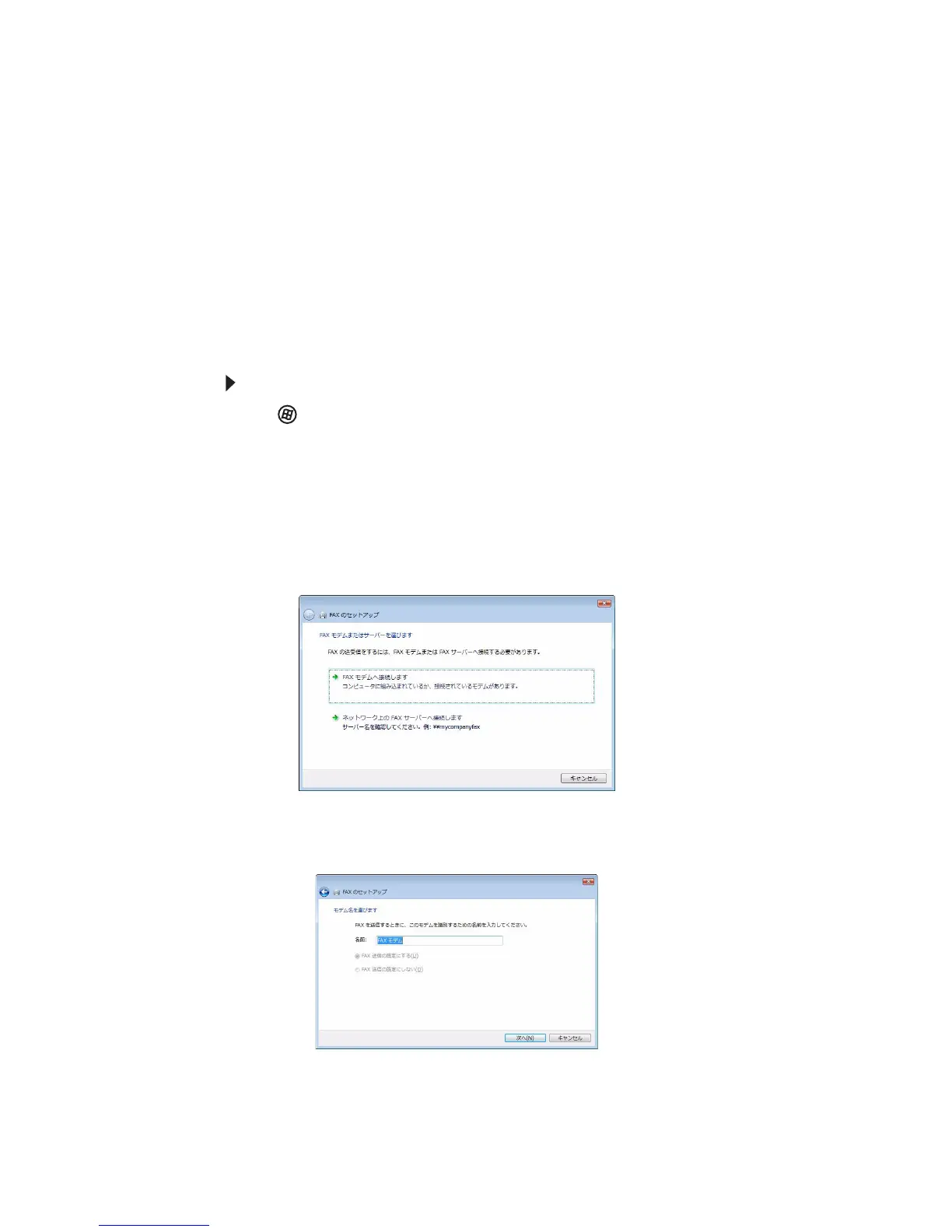第 3 章 : インターネットとファックスの使用
32
ケーブルモデムやADSLモデムでは、後述の手順を実行してもファックス
の送受信はできません。ブロードバンド接続を利用したファックスの送
受信ができるインターネットサービスも数多くあります。
ファックスを送受信する前に、ダイヤルアップモデムケーブルを接続し
てください。ファックスの送受信中に、標準の電話モデムを使ってイン
ターネットに接続することはできません。
ファックスの送信
Windows FAXとスキャンでは、ダイヤルアップモデムを使ってファック
スの送受信ができます。
ファックスを送信するには:
1 (スタート)、[すべてのプログラム]、[Windows FAXとスキャン
]の順にクリックします。Windows FAXとスキャンが開きます。
2 Windows FAXとスキャンが[スキャン]ビューになっていたら、
ウィンドウの左下にある[FAX]をクリックします。
3 お使いのコンピュータで一度もファックスを送信したことがなけ
れば、ツールバーの[新しいFAX]をクリックします。[FAXの設定]
ウィンドウが開きます。
4 使用する接続タイプ(ファックスモデムまたはファックスサーバー )
をクリックします。[モデムの選択]画面が開きます。
