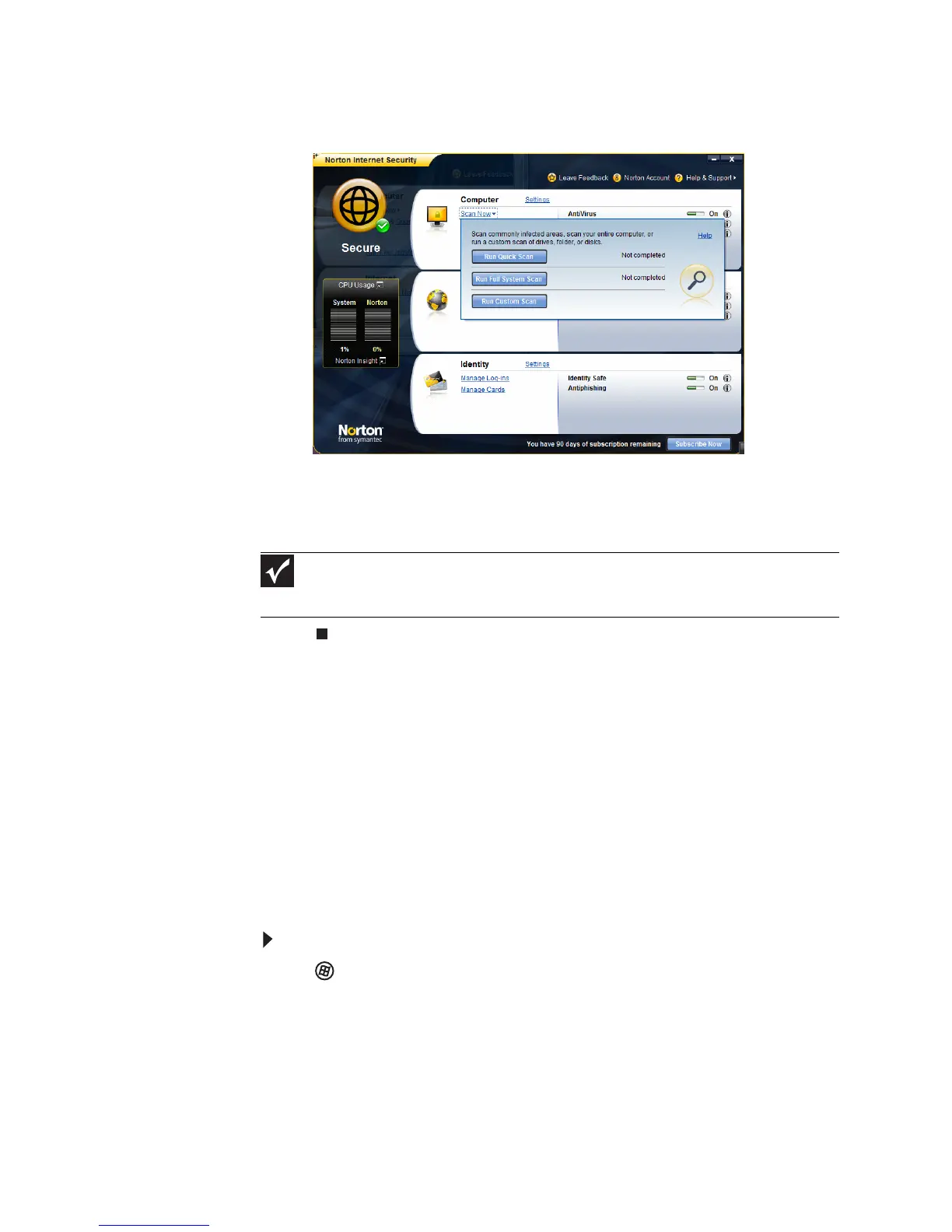81
www.jp.gateway.com
2[今すぐスキャン] をクリックします。 するとポップアップウィン
ドウが開きます。 実行したいスキャンを選択してください。
Norton Internet Security はコンピュータにウイルスやスパイウェアがな
いかどうかをスキャンし、それらを検出した場合は削除します。 スキャ
ンが完了したら、修正した問題の概要が表示されます。
Windows セキュリティセンターの使用
Windowsセキュリティセンターは、次のコンポーネントでノートブッ
クPCを保護します。
• ファイヤウォール
• Windowsの自動更新
• サードパーティ製ウィルス対策ソフトウェア
• Internet Explorerのセキュリティオプション
セキュリティ設定の変更
セキュリティ設定を変更するには:
1 (スタート)、[コントロールパネル]、[Security]の順にクリッ
クします。
重要
オンラインの脅威から常に PC を保護するために、Norton Internet Security の有
効期限が切れる前に延長手続きをしてください。
