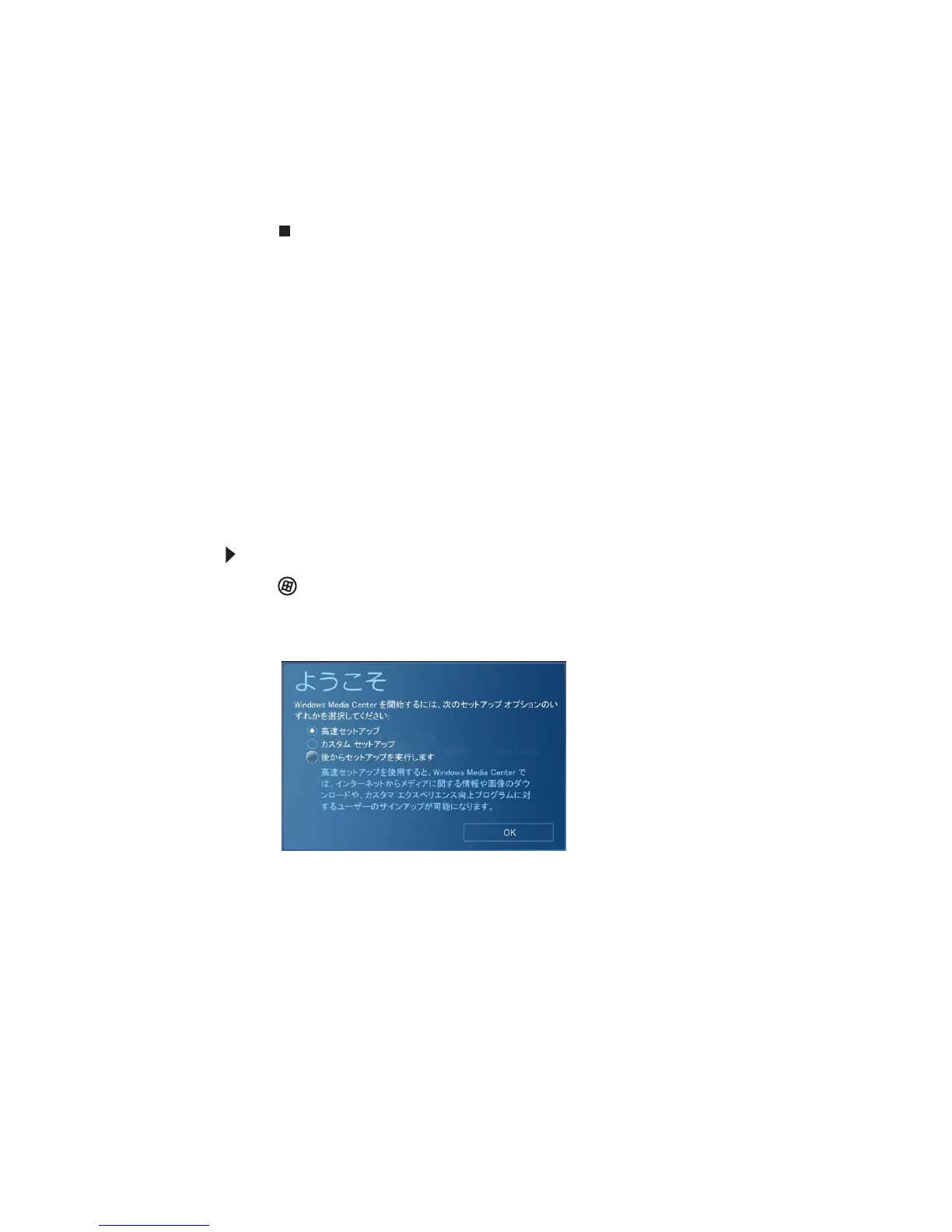第 4 章 : メディアファイルの再生と作成
52
5 ディスクに書き込むファイルが保存されたフォルダを開き、そ
のファイルをクリックして空のディスクフォルダにドラッグし
ます。
6 [ディスクに書き込む]をクリックします。ファイルがディスク
に書き込まれます。
Windows Media Centerの使用
お使いのノートブックPC にWindows Vista Home Premium または
Windows Vista Ultimate Edition がインストールされている場合、
Windows Media Centerを使って、ビデオや映画を鑑賞し、音楽を聴い
たり、写真を楽しむことができます。Media Centerはシンプルで能率的
なインターフェイスで、メディアファイルの再生や管理に適していま
す。
Windows Media Center の起動
Windows Media Centerを起動するには:
1 (スタート)、[すべてのプログラム]、[Windows Media Center]
の順にクリックします。Windows Media Centerをはじめて起動
すると、[ようこそ]画面が開きます。
