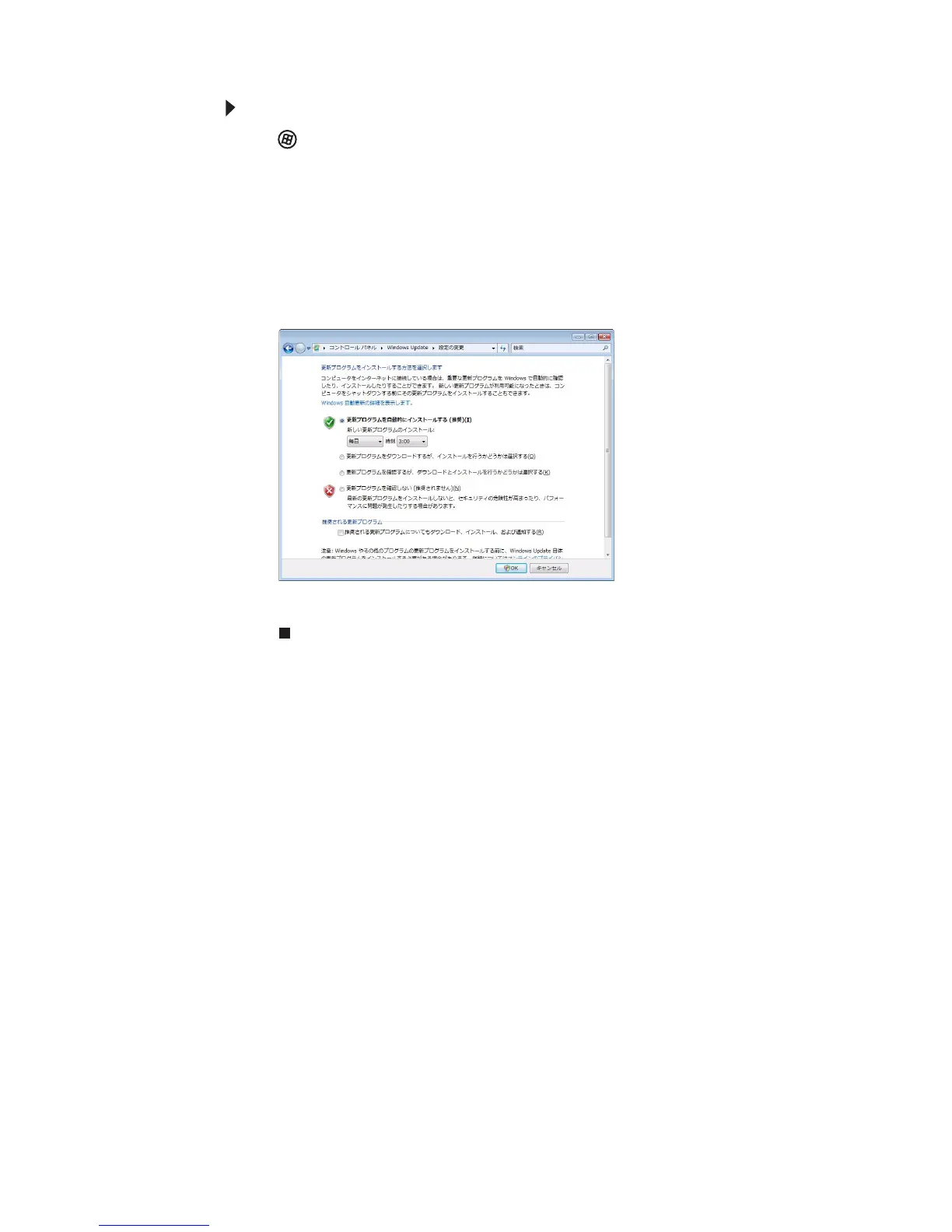第 6 章 : ノートブック PC の保護
84
自動更新を予定するには:
1 (スタート)、[コントロールパネル]、[セキュリティ]の順に
クリックします。
2 [セキュリティセンター]をクリックします。[Windowsセキュリ
ティセンター ]ダイアログボックスが開きます。
3[Windows Update]をクリックします。
4[設定の変更]をクリックします。[設定の変更]ダイアログボッ
クスが開きます。
5 スケジュール設定を変更して、[OK]をクリックします。
安全な旅行
ノートブックPCを携帯して安全に旅行する方法については、『リファレ
ンスガイド』の「ノートブックPCを携帯した旅行」を参照してくださ
い。
