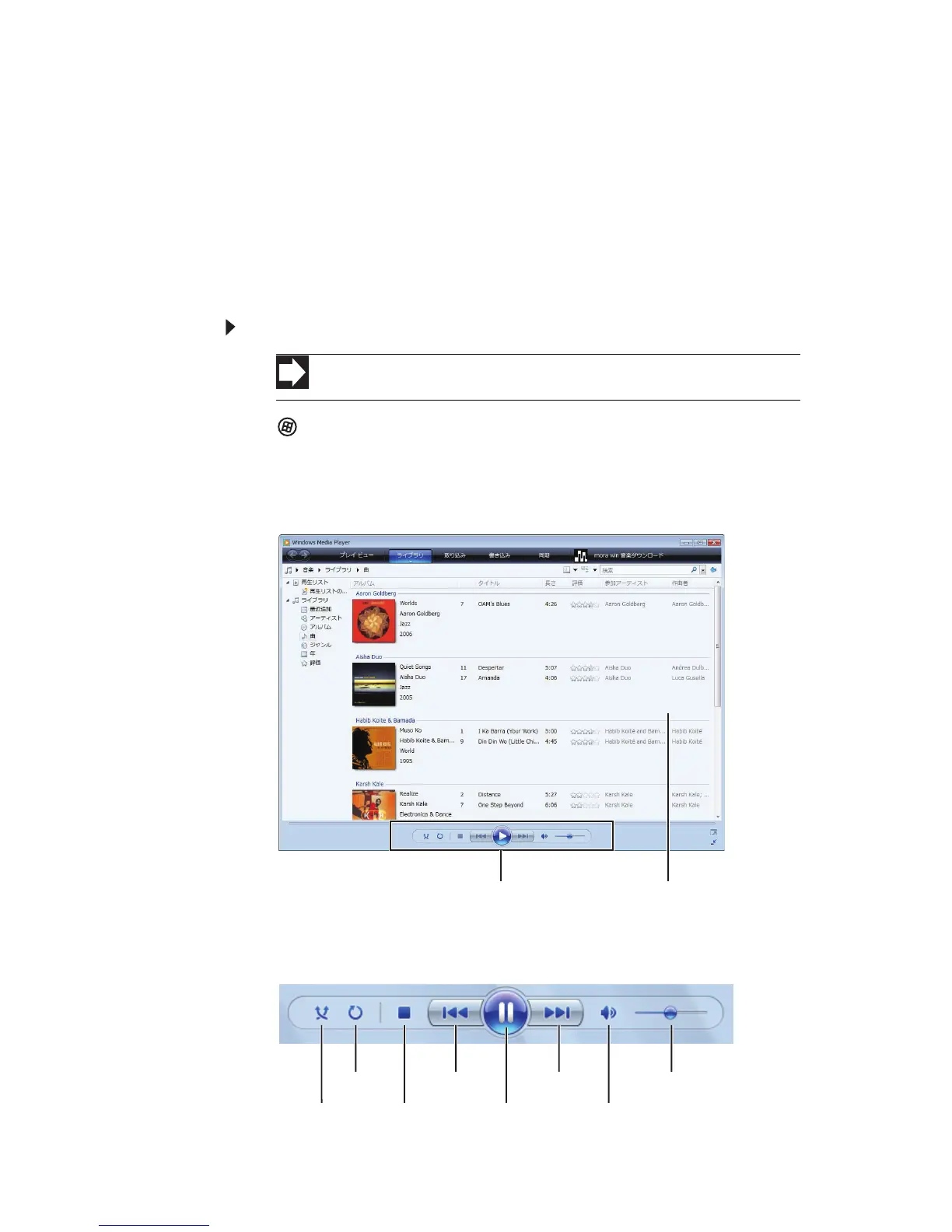第 4 章 : メディアファイルの再生と作成
40
音楽と映画の再生
オーディオファイルとビデオファイルの再生
Windows Media Playerでは、WAV、MIDI、MP3、AU、AVI、MPEGな
どの形式のオーディオファイルとビデオファイルを再生できます。
Windows Media Playerの詳細については、[ヘルプ]をクリックしてくだ
さい。
Windows Media Playerでファイルを再生するには:
1 (スタート)、[すべてのプログラム]、[Windows Media Player]
の順にクリックします。Windows Media Playerが開きます。
2[ライブラリ ] をクリックし、再生するメディアファイルをダブル
クリックします。
3 次のボタンのいずれかをクリックして、再生をコントロールし
ます。
ショートカット
スタート Öコンピュータ Öファイルの検索 Öファイルのダブルクリック
メディアライブラリ
再生コントロール
ランダム再生 停止
巻き戻し
一時停止
/
再生
早送り
音量
ミュート
連続再生
