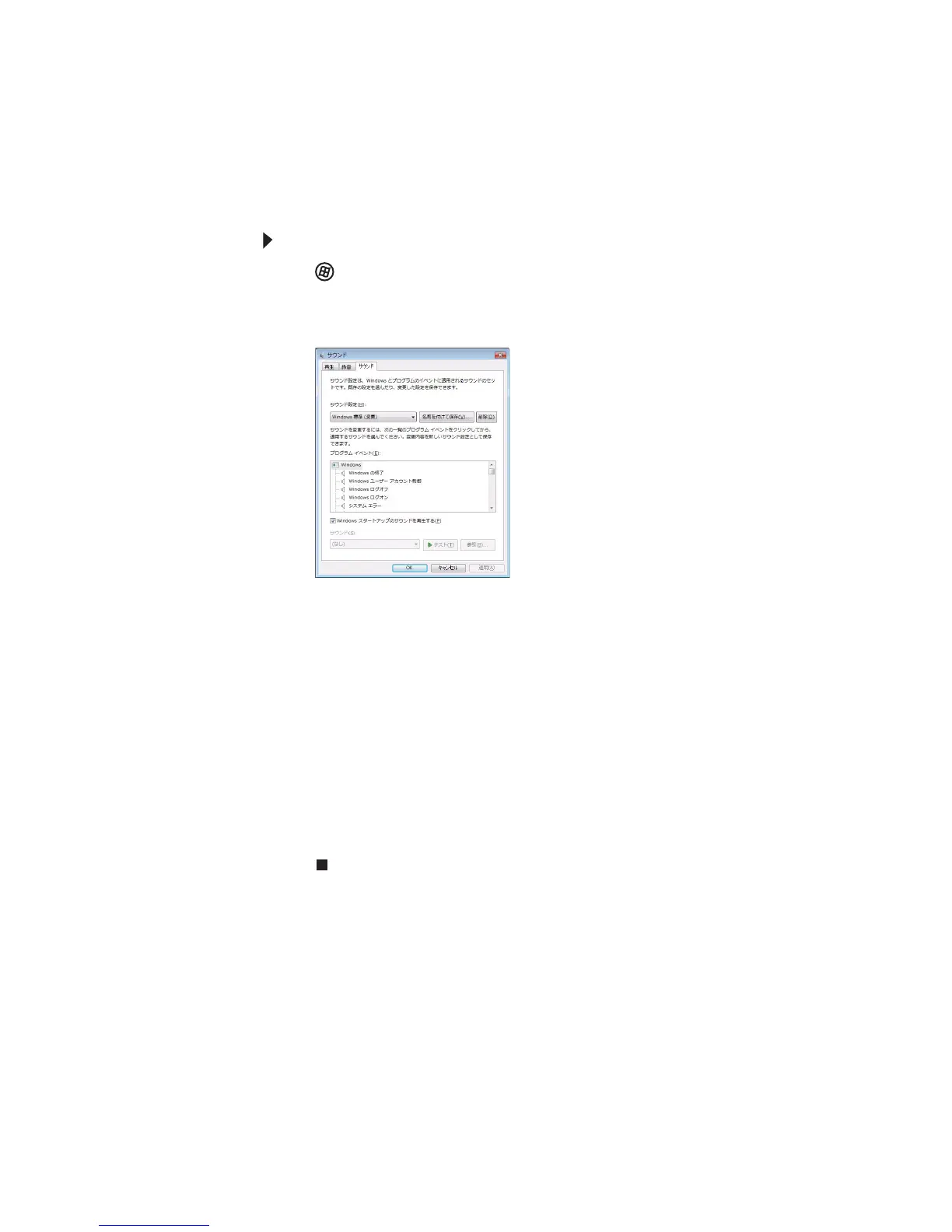93
www.jp.gateway.com
システムサウンドの変更
Windowsの起動と終了、ログオンとログオフ、ウィンドウの最大化と最
小化、エラーメッセージなど、システムでのさまざまな操作にともなっ
て鳴るサウンドを変更することができます。
システムサウンドを変更するには:
1(スタート)、[コントロールパネル]、[ハードウェアとサウン
ド]の順にクリックし、[サウンド]で[システムサウンドの変
更]をクリックします。[サウンド]ダイアログボックスが開きます。
2 [サウンド設定]リストをクリックし、必要なサウンドをクリック
します。
または
[プログラム]リストでイベントをクリックし、[サウンド]リス
トをクリックして、その操作に関連付けるサウンドファイルをク
リックします。[サウンド]リストにサウンドファイルが見つから
ない場合、[参照]をクリックし、適切なフォルダでファイルを探
します。
3 選択したサウンドをテストするには、[テスト]をクリックします。
4[OK]をクリックして、変更を保存します。
