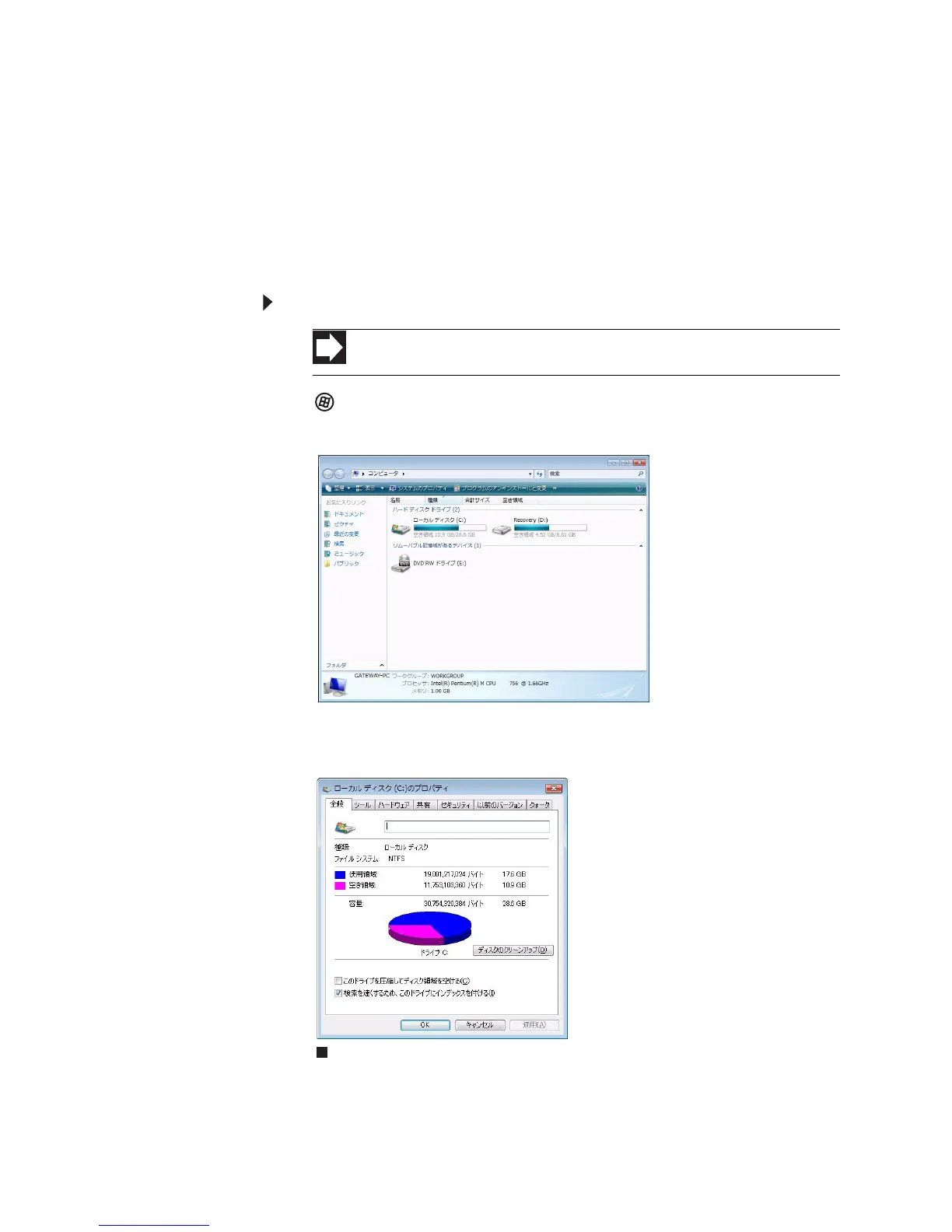111
www.jp.gateway.com
ハードディスクの空き容量の管理
Windowsには、ハードディスクの空き容量の確認、不要なファイルの削
除、ファイルの最適化、ファイルのバックアップなどを行うためのユー
ティリティがいくつかあります。
ハードディスクの空き容量の確認
ハードディスクの空き容量を確認するには:
1(スタート)、[コンピュータ]の順にクリックします。[コンピュー
タ]ウィンドウが開きます。
2 空き容量を確認するドライブを右クリックし、[プロパティ]をク
リックします。ドライブの空き容量情報が表示されます。
ショートカット
スタート Öコンピュータ Öドライブの右クリック Öプロパティ
