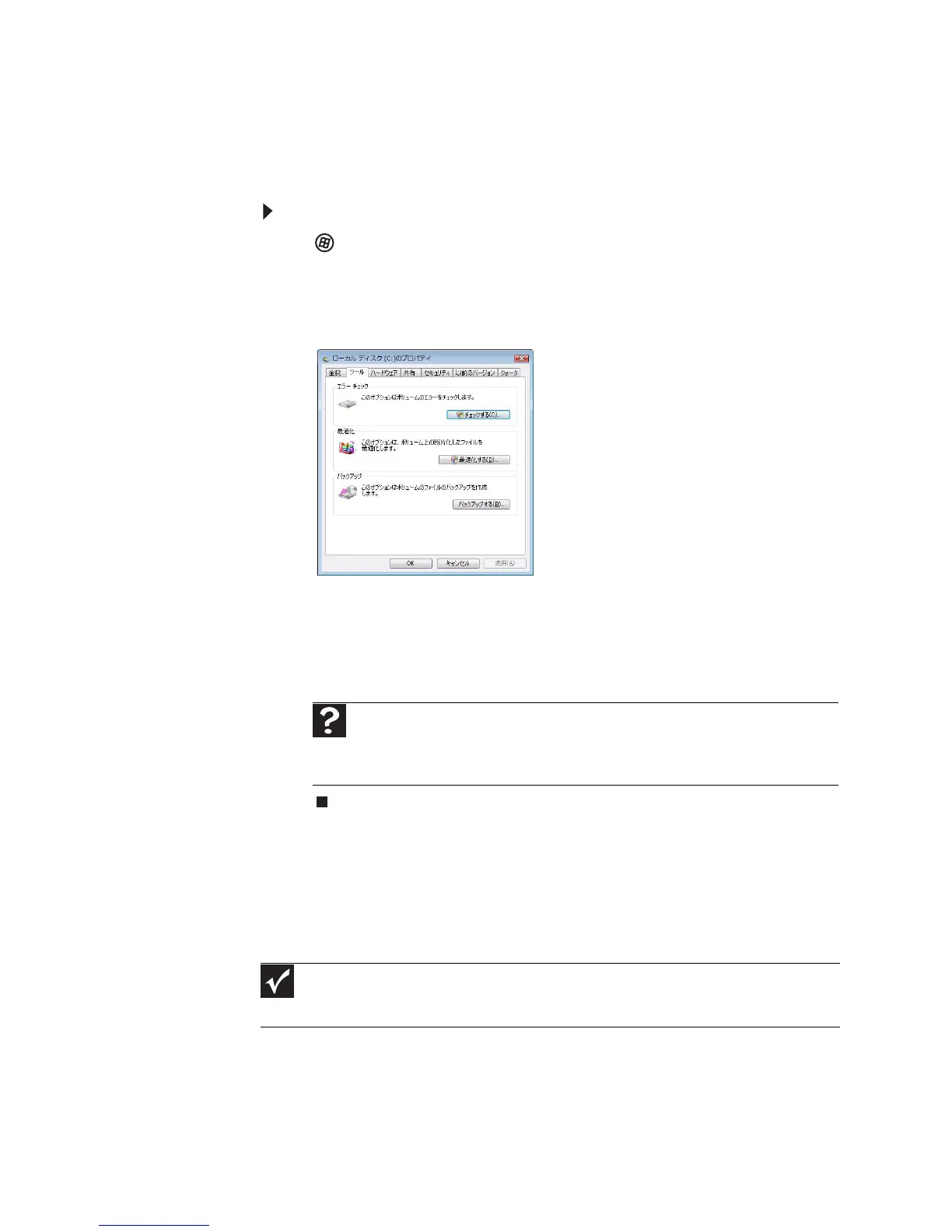115
www.jp.gateway.com
書き込み対応ドライブがある場合は、書き込み可能な光学ディスクに
ファイルのバックアップを定期的に行います。ハードディスクを完全に
バックアップするには、書き込み対応ドライブなどのバックアップデバ
イスを使用してください。
ファイルをバックアップするには:
1(スタート)、[コンピュータ]の順にクリックします。[コン
ピュータ] ウィンドウが開きます。
2 バックアップするドライブを右クリックし、[プロパティ ]、[ツー
ル] タブの順にクリックします。
3[バックアップする]、[ファイルのバックアップ]の順にクリックし
ます。
4 画面の指示に従って、バックアップの保存先とバックアップする
ファイルとフォルダを選択します。
保守作業のスケジュール設定
タスクスケジューラにより、ディスクの最適化やエラーチェックなど、
保守作業のスケジュールを設定することができます。
ヘルプ
ファイルのバックアップについては、[スタート]、[ヘルプとサポート]の順に
クリックします。[ヘルプの検索]ボックスに「バックアップ」と入力し、E
NTERキー
を押します。
重要
タスクの実行中は、ノートブックPCが起動していなければなりません。ノートブック
PCの電源が入っていないと、タスクが実行されません。
