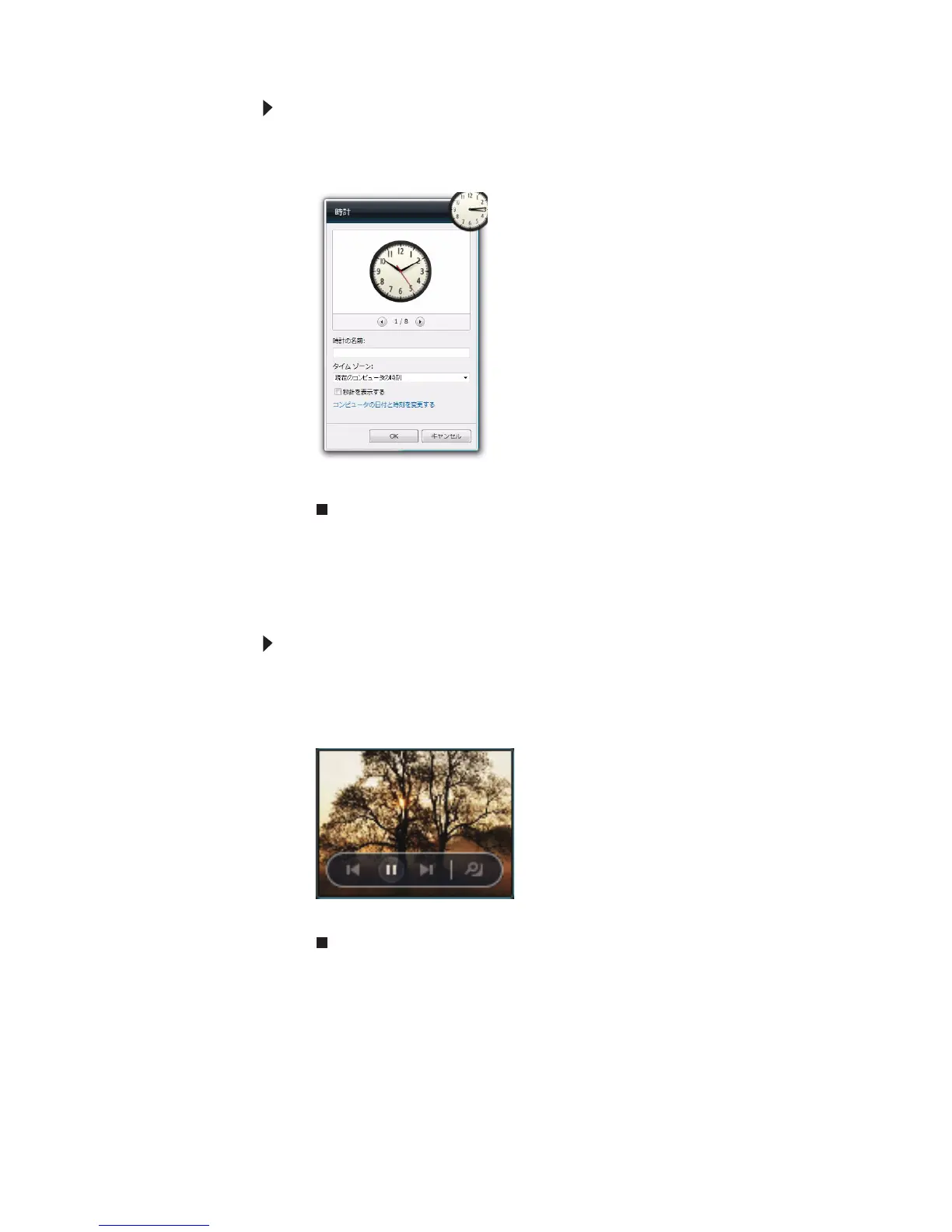91
www.jp.gateway.com
ガジェットを設定するには:
1 サイドバーでガジェットを右クリックし、[オプション]をクリッ
クします。ガジェットの設定ウィンドウが開きます。
2 必要な変更を加え、[OK]をクリックします。変更が保存されます。
ガジェットのコントロールパネルの使用
ガジェットによっては、コントロールパネルが組み込まれており、ガ
ジェットの動作をコントロールするために使用できます。
ガジェットのコントロールパネルを使用するには:
1 サイドバーのガジェットの上にマウスポインタを置きます。ガ
ジェットに組み込まれたコントロールパネルがガジェット上に表
示されます(次はスライドショーガジェットの例です)。
2 操作するコントロールをクリックします。
