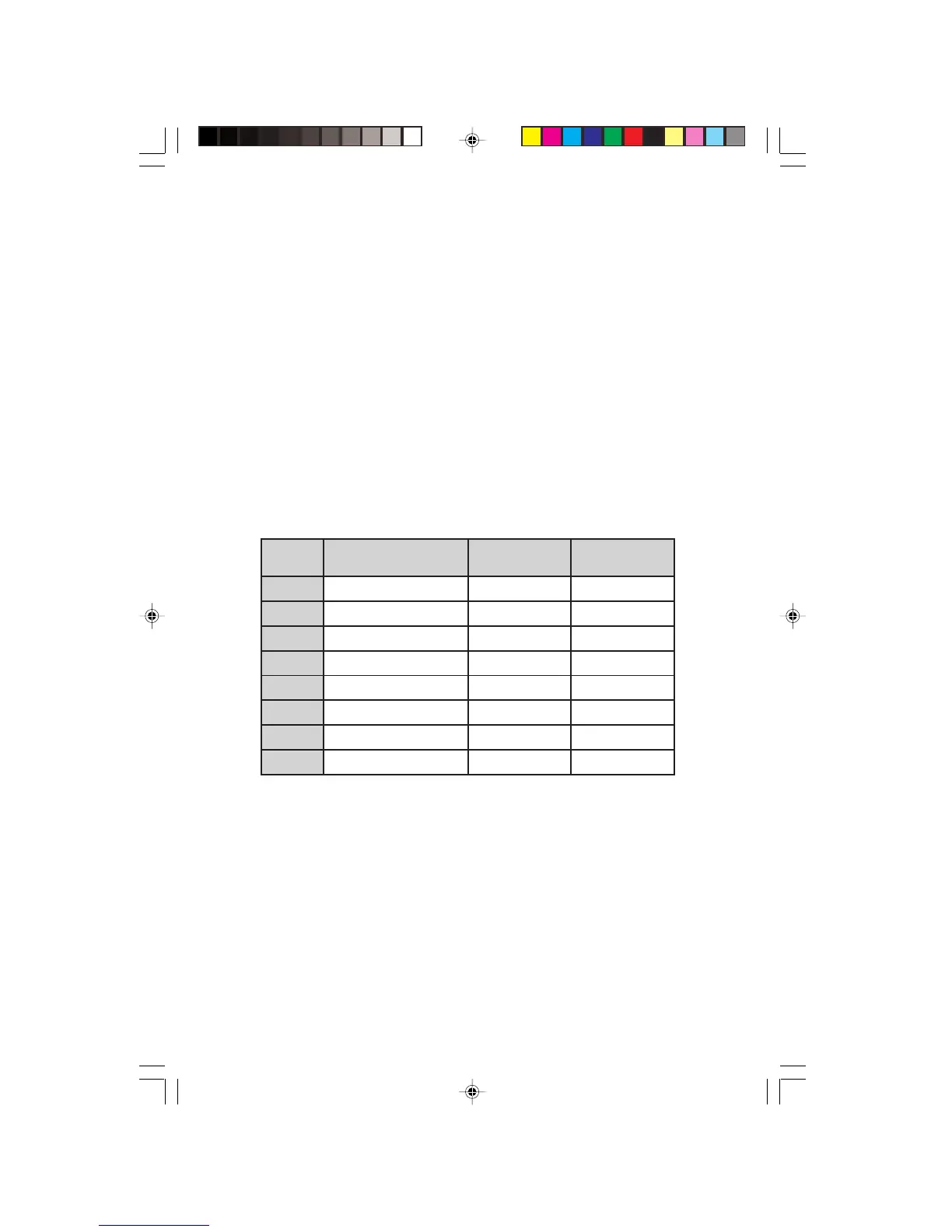11
u Language - changes the display language for the OSD control
system.
u User Mode - displays information about the monitor’s preset
modes.
u OSD Manager - moves the OSD control window on the screen.
u Exit - closes the OSD control system.
Video Modes
If you are playing a game or using a program that does not look right,
there are several preset modes that may improve the display. Refer
to the documentation that came with the game or program for
suggested display modes. The preset video modes are:
edoM edoMyalpsiD
latnoziroH
ycneuqerF
lacitreV
ycneuqerF
1
084x046zHK5.13zH06
2
084x046zHK5.73zH57
3
004x027zHK5.13zH07
4
006x008zHK9.73zH06
5
006x008zHK9.64zH57
6
867x4201zHK4.84zH06
7
867x4201zHK0.06zH57
8
401x0821zHK9.36zH06
If one of the preset mode does not fix the problem, you can make
changes to setting and they will be stored so that you can recall them
later.
Operation
EV500-u5.p65 1999/9/16, PM 05:4111