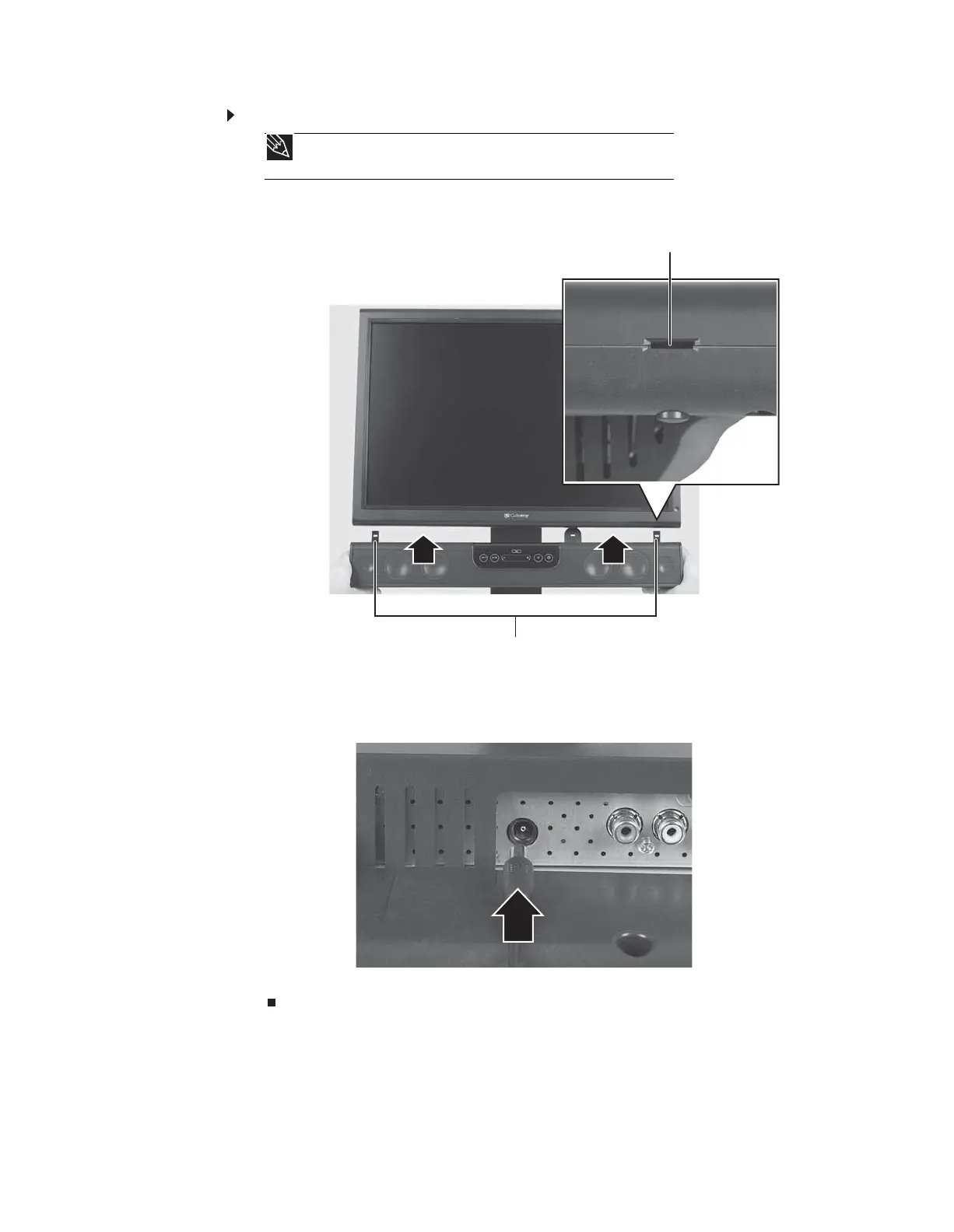CHAPTER 1: Using Your Gateway Flat-Panel Monitor
12
To install the speaker bar:
1 Tilt the screen back, then match the tabs on each side of the speaker bar with the slots
underneath the monitor.
2 Slide the speaker bar onto the bottom of the monitor until it snaps into place. Make sure
that it is secure by pulling it downward.
3 Plug the speaker bar’s power plug into the power connector underneath the monitor, then
connect the speaker bar’s headphone and microphone cables to your computer.
For information on using the speaker bar, see “Using the speaker bar” on page 23.
Tip
For easier installation, first rotate the monitor into portrait mode so you can
install the speaker bar from the side.
Mounting tabs
Mounting slot
8512114.book Page 12 Friday, January 12, 2007 2:33 PM