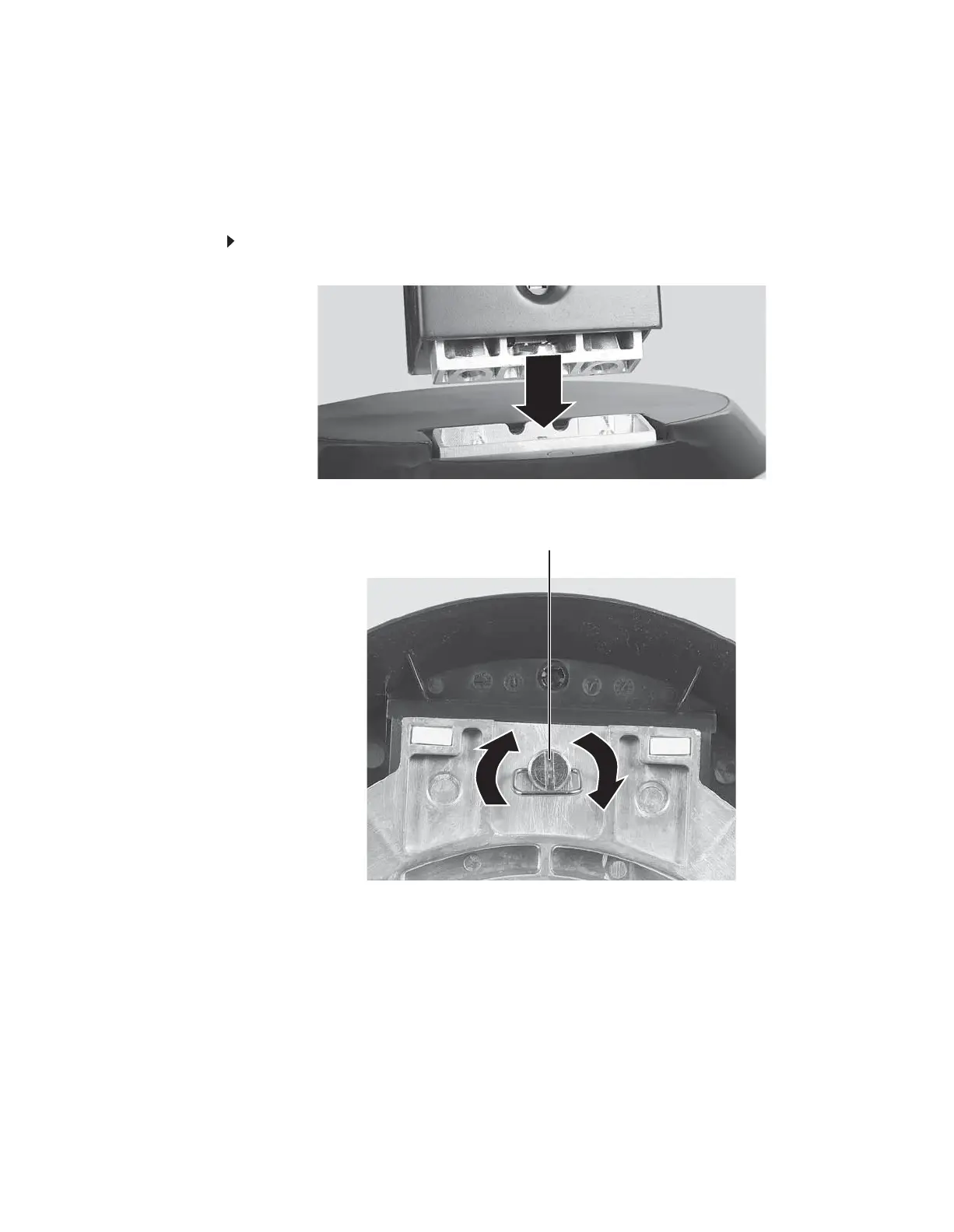CHAPTER 1: Using Your Gateway Flat-Panel Monitor
2
Connecting the monitor
To set up the monitor, first attach the base, then make your cable connections.
Attaching the stand
To attach the stand:
1 Slide the stand’s neck onto the base.
2 Tighten the thumbscrew with your fingers (or a flat screwdriver) under the base to secure
the neck into place.
3 Place the monitor face-down on a soft, non-marring surface. A non-slip mat on a tabletop
is ideal.
Thumbscrew
8512114.book Page 2 Friday, January 12, 2007 2:33 PM