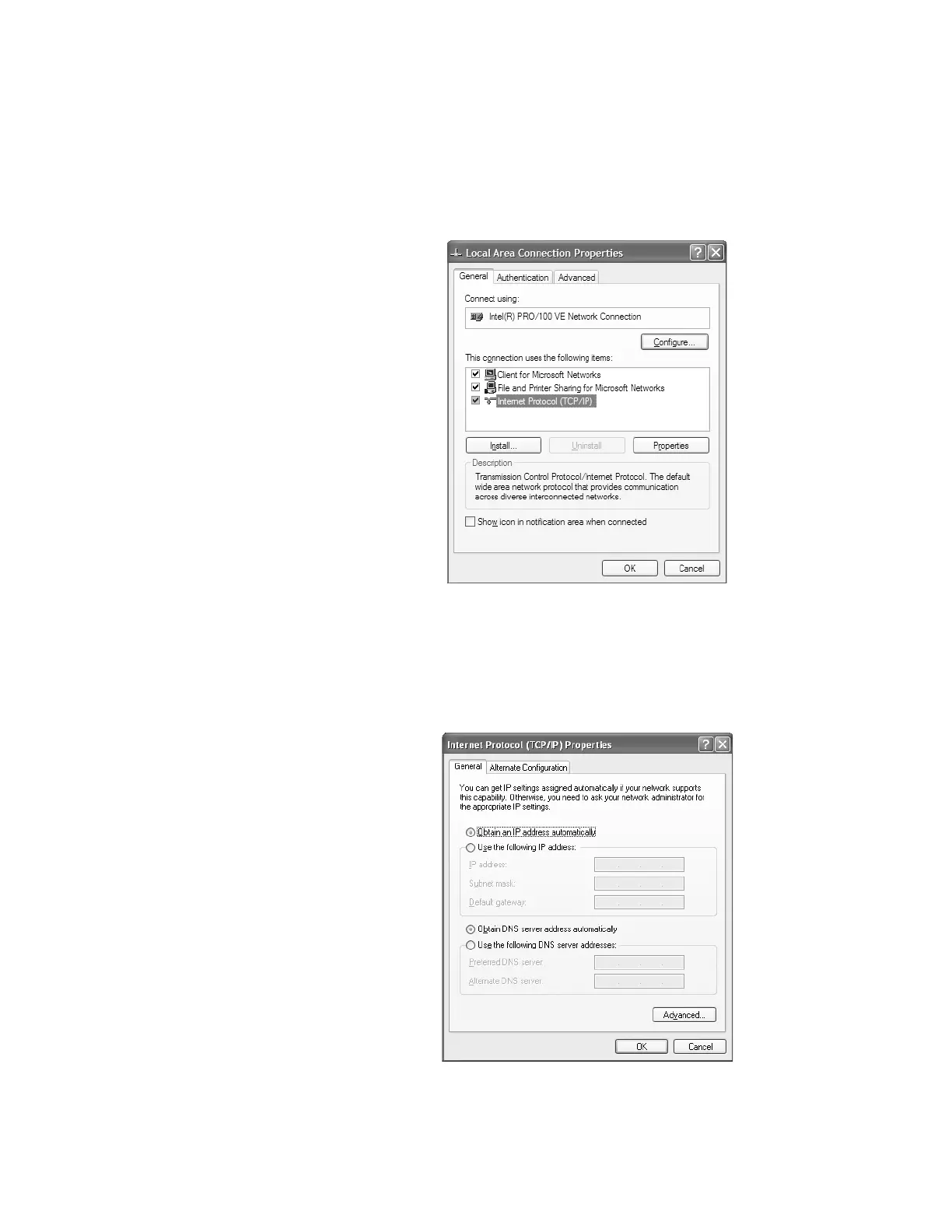CHAPTER 9: Networking Your Computer www.gateway.com
96
3 Right-click Local Area Connection, then click Properties. The Local Area
Connection Properties dialog box opens.
- OR -
If you do not have a LAN connection setup, click Create a new connection
and follow the instructions in the New Connection Wizard.
4 Click to select the Internet Protocol (TCP/IP) check box in the This
connection uses the following items list. If you do not see TCP/IP, drag
the scroll bar to see more choices.
5 Click Properties. The Internet Protocol (TCP/IP) Properties dialog box opens.
6 Click the General tab.
7 Click Obtain an IP address automatically.
8 Click OK to close the Internet Protocol (TCP/IP) Properties dialog box.