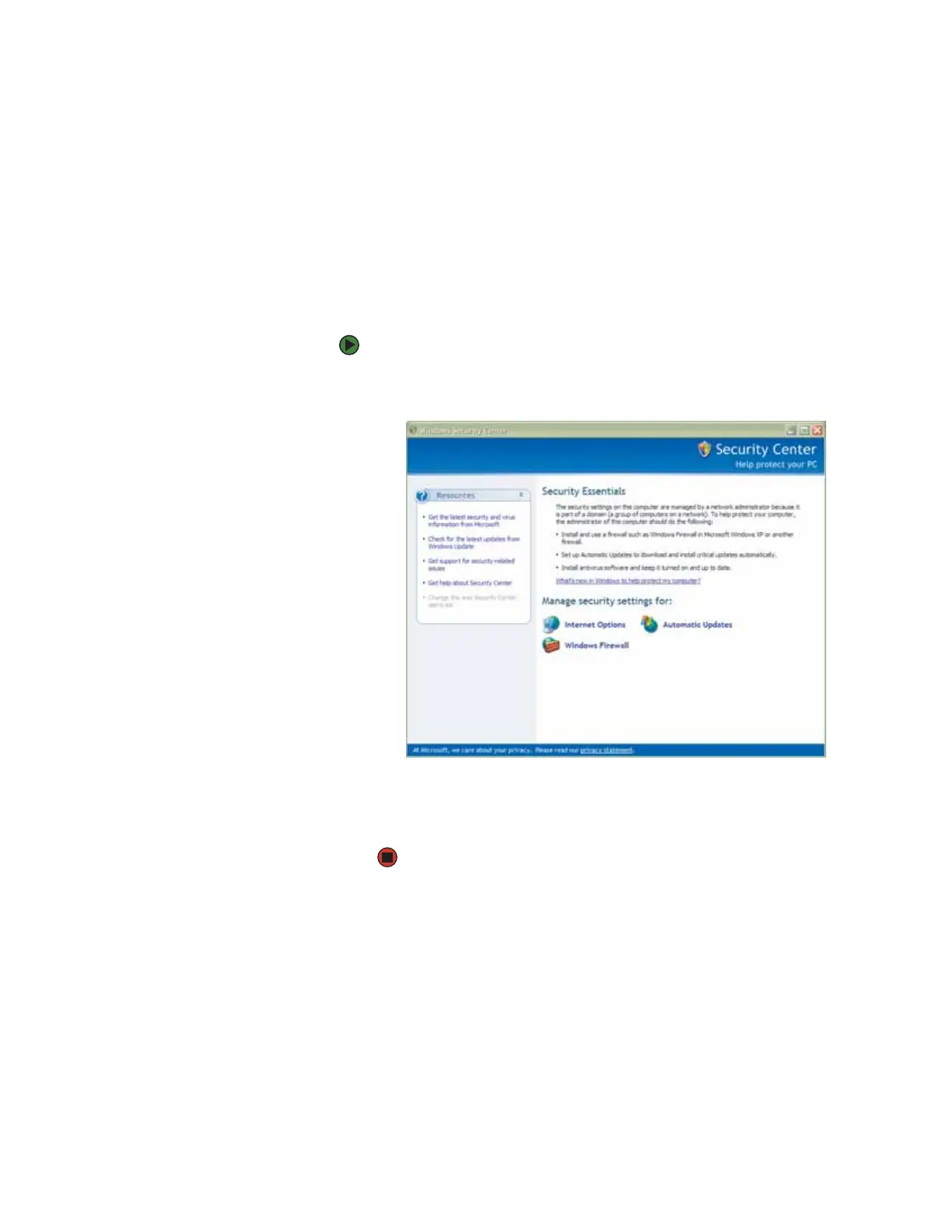Using startup and hard drive passwords
www.gateway.com
111
Using Windows XP Security Center
Windows Security Center helps protect your computer through:
■ A firewall
■ Automatic Windows updates
■ Third-party virus protection software
■ Security options in Internet Explorer
Modifying security settings
To modify security settings:
1 Click Start, Control Panel, then double-click Security Center. The
Windows Security Center dialog box opens.
2 Click Internet Options or Windows Firewall.
3 For more information about the Windows Security Center, click Get help
about Security Center.