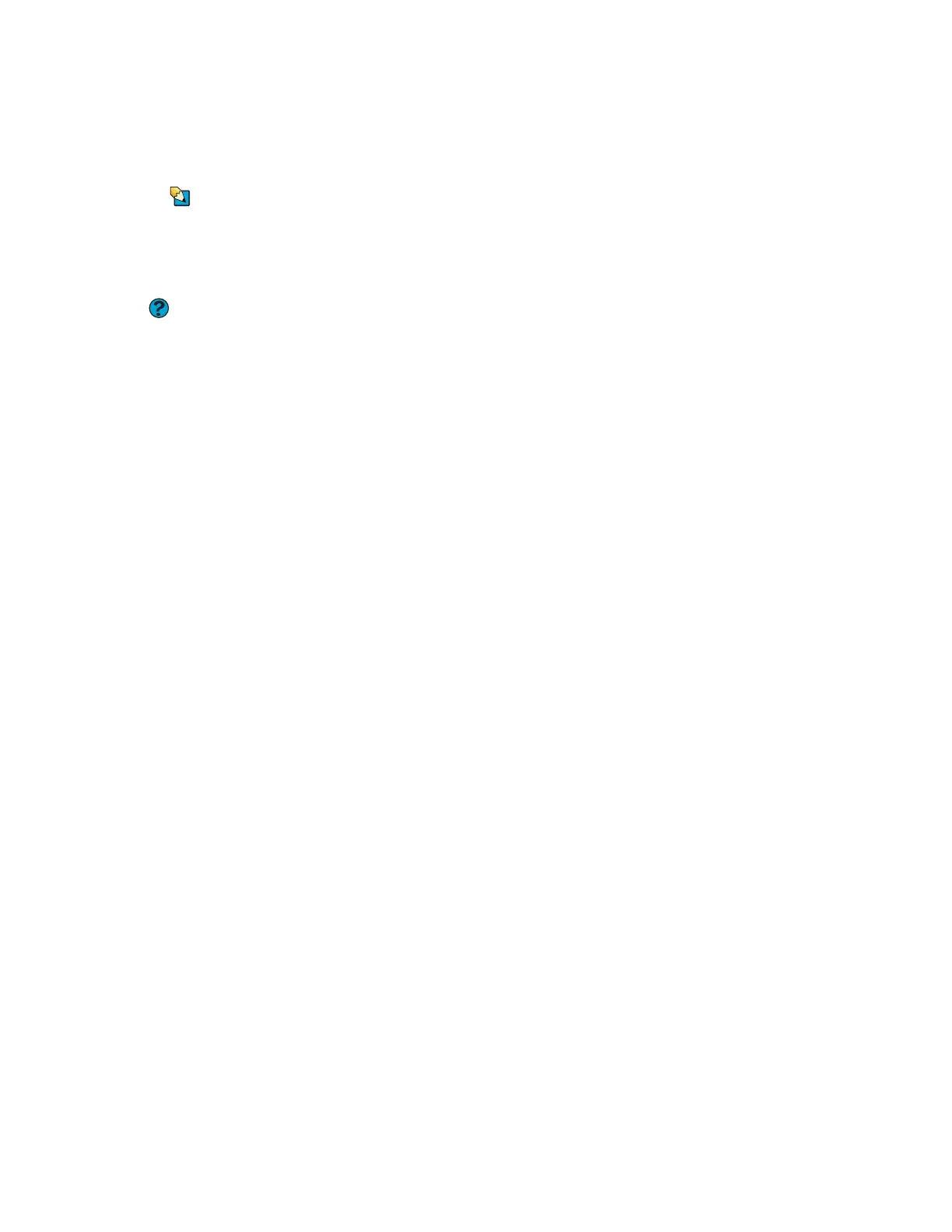CHAPTER 12: Maintaining Your Computer www.gateway.com
136
Installing your old programs
You probably use some programs that did not come installed on your new
computer, such as personal finance software, graphics programs, or games.
Tips & Tricks
If your new computer comes with a newer
version of a program, it is usually better
to use the newer version than to reinstall
the old one.
Spend some time going through your old computer’s Start and Programs
menus, making note of any programs you want to install on your new computer.
Locate your original program installation discs and installation guides. Your
original discs and guides should contain any serial numbers or product ID keys
that may be required for program installation and registration. Remember to
check the publisher’s Web site for important program updates.
Help & Support
For more information about restoring
your computer’s previous settings, click
Start, then click Help and Support. Type
the phrase system restore in the
Search box, then click the arrow.
If you have trouble after installing your old programs, you can restore your
computer’s previous settings using System Restore.