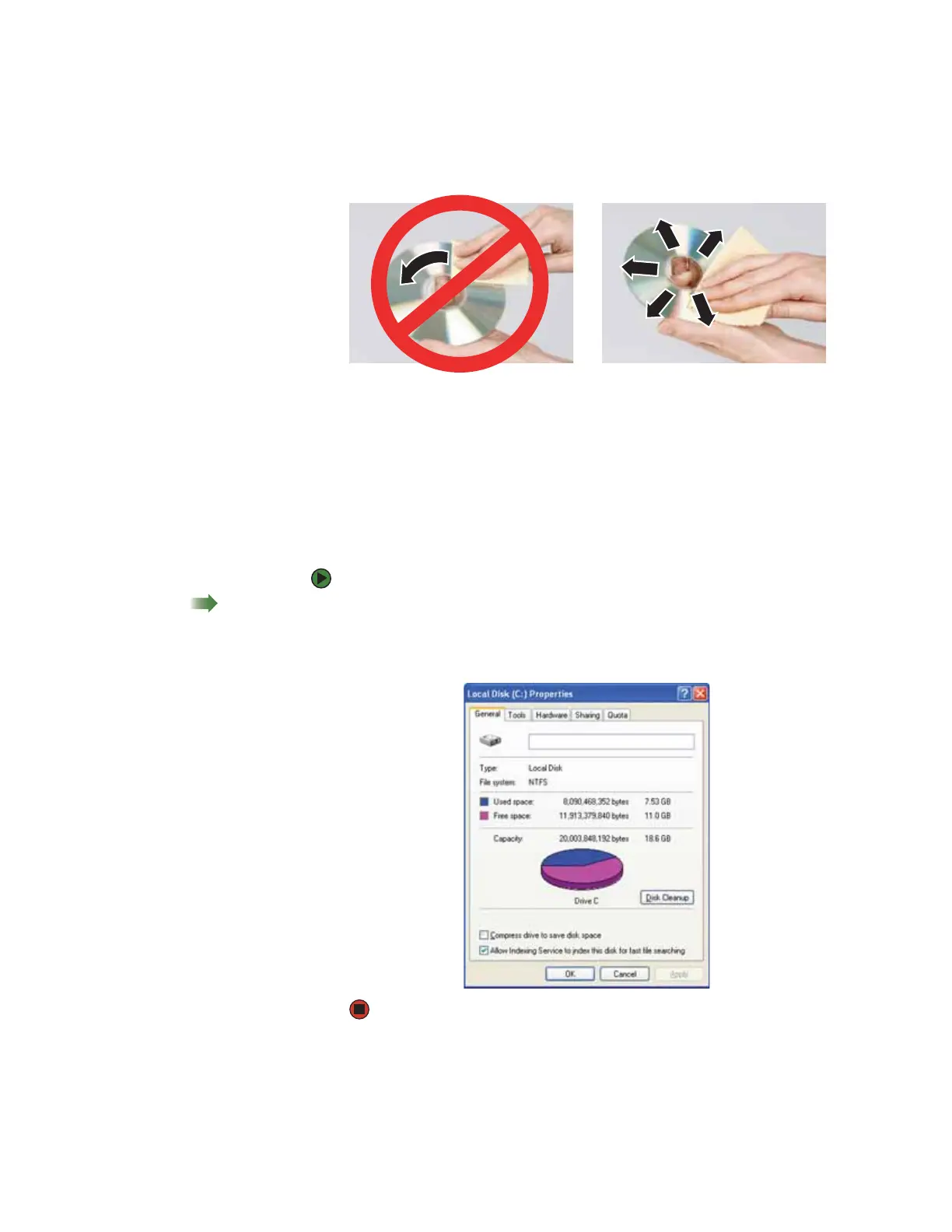CHAPTER 12: Maintaining Your Computer www.gateway.com
128
Cleaning CDs or DVDs
Wipe from the center to the edge, not around in a circle, using a product made
especially for the purpose.
Managing hard drive space
Windows provides several utilities you can use to manage your hard drive.
Checking hard drive space
To check hard drive space:
Shortcut
Start Ö My Computer Ö Right-click
drive Ö Properties
1 Click Start, then click My Computer. The My Computer window opens.
2 Right-click the drive that you want to check for available file space, then
click Properties. Drive space information appears.