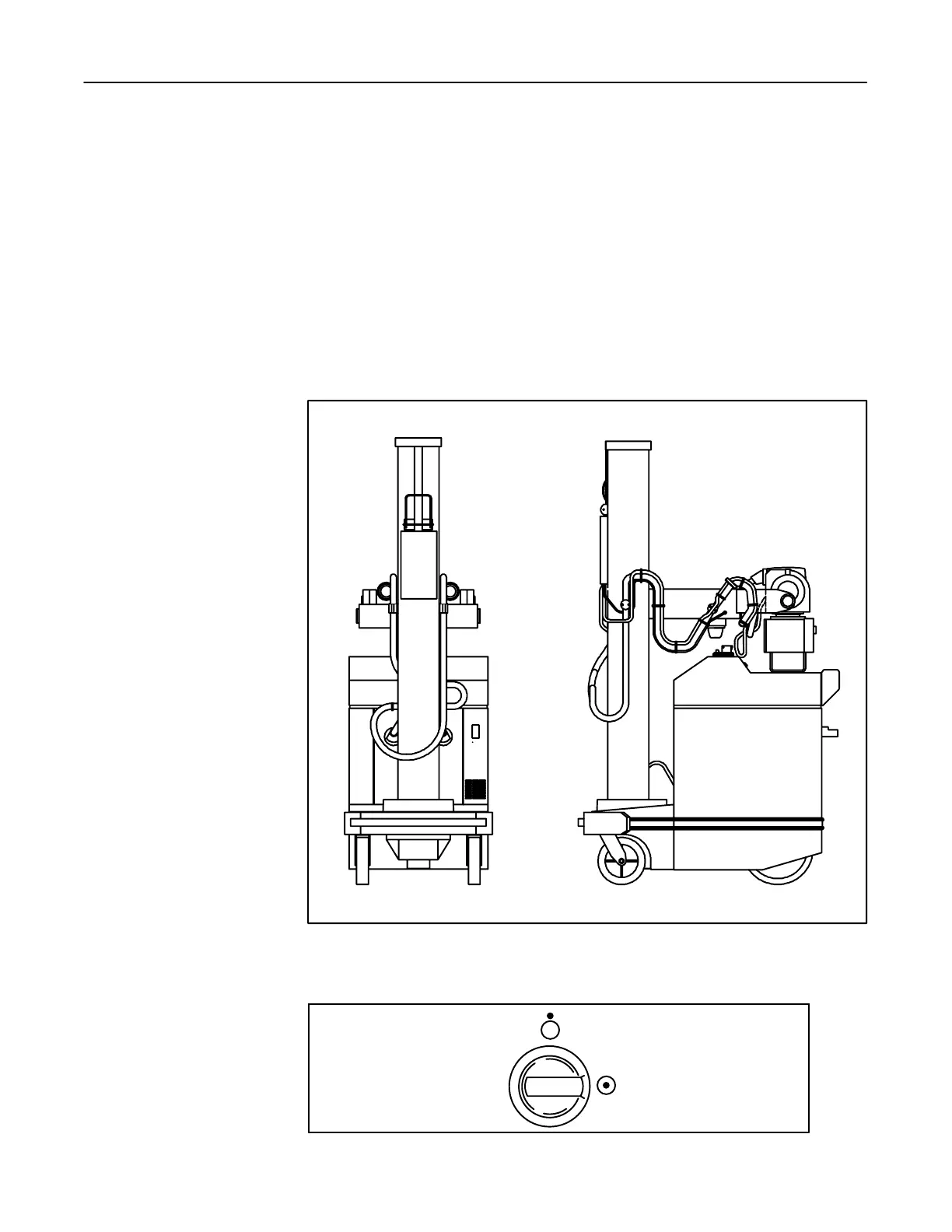AMX−4+ OPERATION
GE MEDICAL SYSTEMS (MODEL 2169360, 2236420 & 2275938 SERIES)
REV 10 om 2166913−100
4−3
Steps
To drive the AMX−4+, follow these steps:
1. Make sure that the telescoping arm is in the park/transport position and that the
battery charging cord is unplugged and fully retracted.
D In the park/transport position the telescoping arm is:
a.) completely pushed in;
b.) centered over the control panel (collimator skin spacers
within well); and
c.) securely latched. See Illustration 4−3.
ILLUSTRATION 4−3
PARK/TRANSPORT POSITION
2. Turn the keyswitch to ON, if necessary.
OFF
ON
FOR TRAINING PURPOSES ONLY!
NOTE: Once downloaded, this document is UNCONTROLLED, and therefore may not be the latest revision. Always confirm revision status against a validated source (ie CDL).
