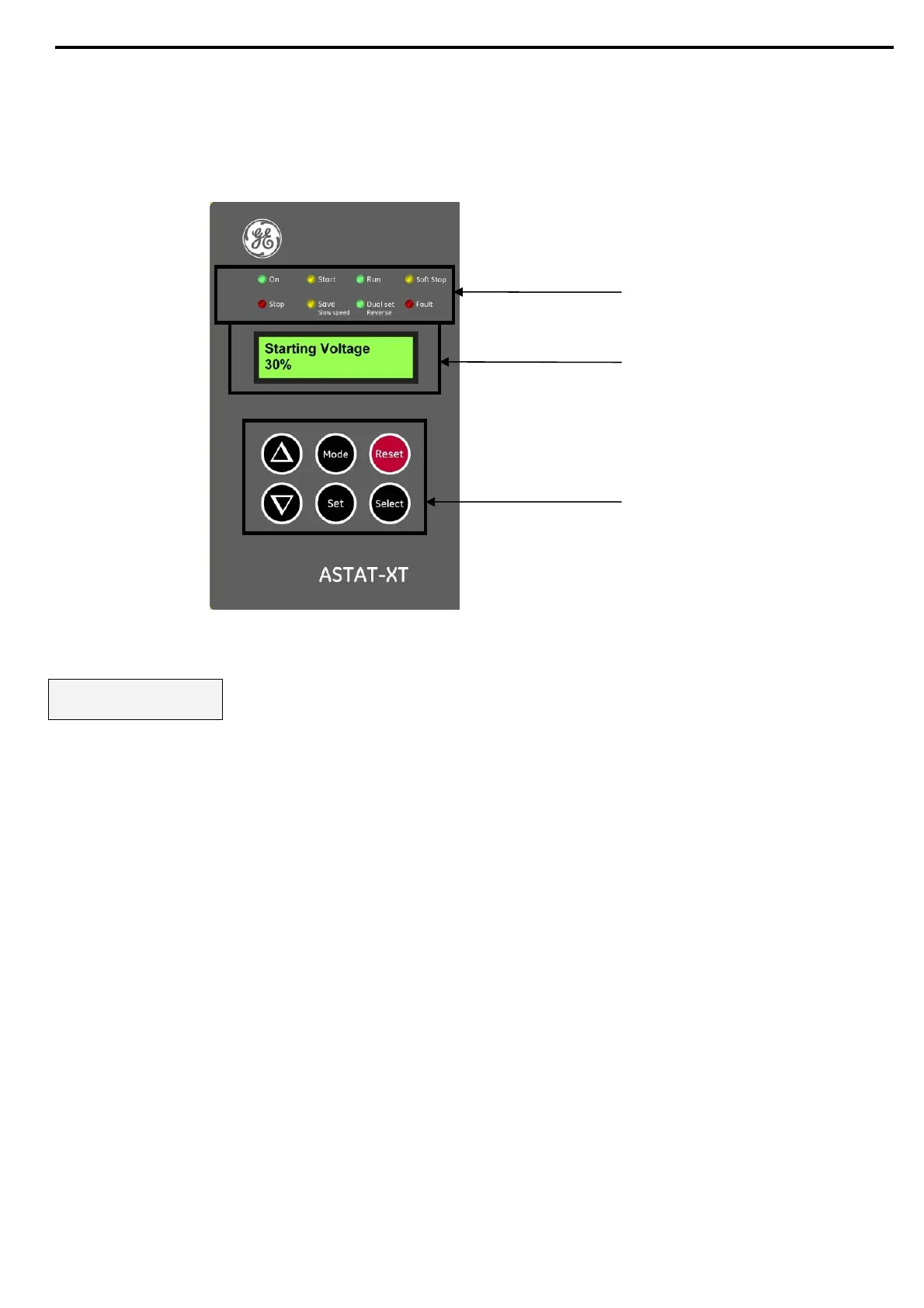20 • Control Keypad
4. CONTROL KEYPAD
The control keypad is the interface between the ASTAT-XT and the user.
The ASTAT-XT control keypad features:
Eight indication LEDs (On, Start, Run, Soft Stop, Stop, Save/Slow Speed, Dual Set/Reverse, Fault)
Two lines of 16 alphanumeric characters each with selectable languages – English, Italian, German, and Spanish.
Six push-buttons - Mode, Reset, Select, Set, Up (▲) and Down (▼) keys.
ASTAT-XT control keypad
4.1 LCD Arrangement
Starting Voltage
30%
Upper line displays the function.
Lower line displays the setting and\or measured values.
(3)
(1)
(2)
