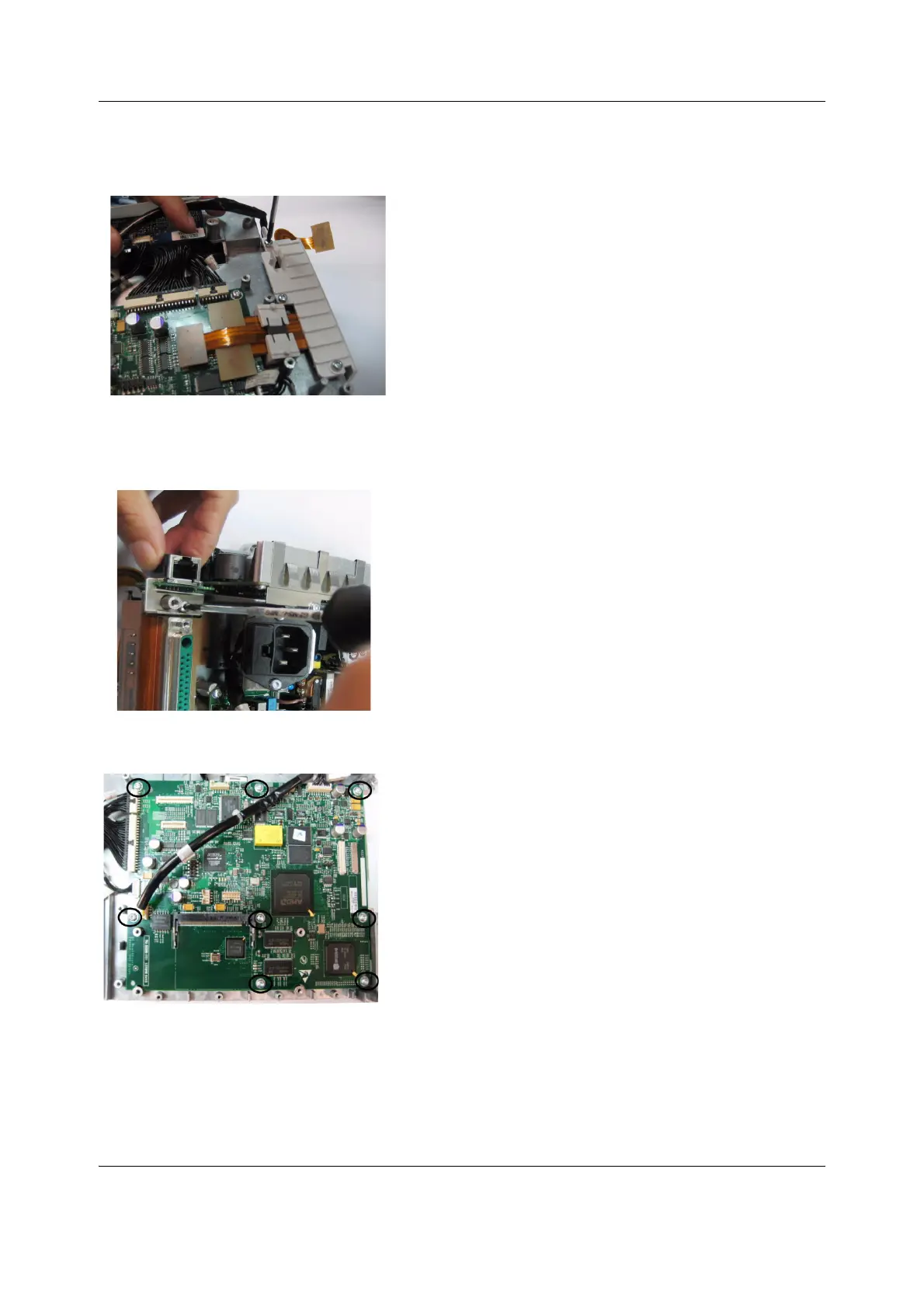B30 Patient Monitor
6-16
Document no. 2044677-001
To remove the interconnection and
UI board
- Remove the three screws (T10) holding the plastic flex board
cover.
- Remove the interconnection and UI board carefully from the
frame.
To remove the network connector
board unit
- Remove the screw (T10) holding the unit to the frame.
- Disconnect the cable coming from the Network connector
board
- Remove the Network connector board
To remove the CPU board
- Disconnect all the rest cables from the CPU board.
- Remove the eight screws (T10) holding the CPU board to the
frame.
- Lift the CPU board carefully up and remove it from the
frame.
