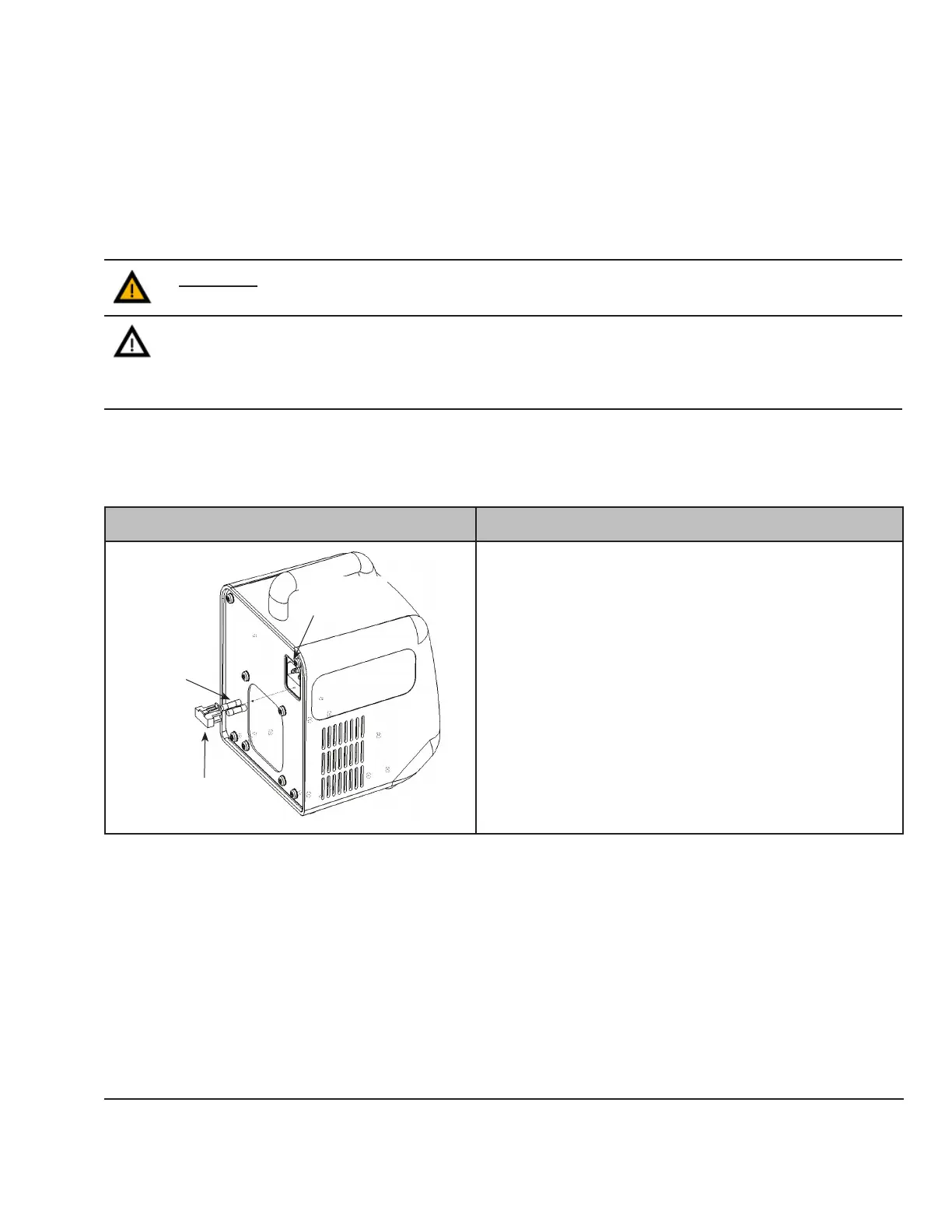© 2007 by General Electric Company. All rights reserved. M1110150 006 13
Chapter 5: Replacement/Checkout Procedures
WARNING:
Whenever the unit is plugged in, AC power is present. Use caution when cover is removed.
CAUTION
Anytime the unit is disassembled (back cover is removed) the electrical safety tests and light
intensity measurement procedure must be performed to assure that the unit is functioning
properly.
Fuse Replacement
Figure Procedure
Fuses
Fuse holder
Power cord
connector
1. Use a at head screwdriver to pry open the fuse
holder on the power cord connector (EMI lter).
2. Replace both fuses.
3. Snap fuse holder back in place.