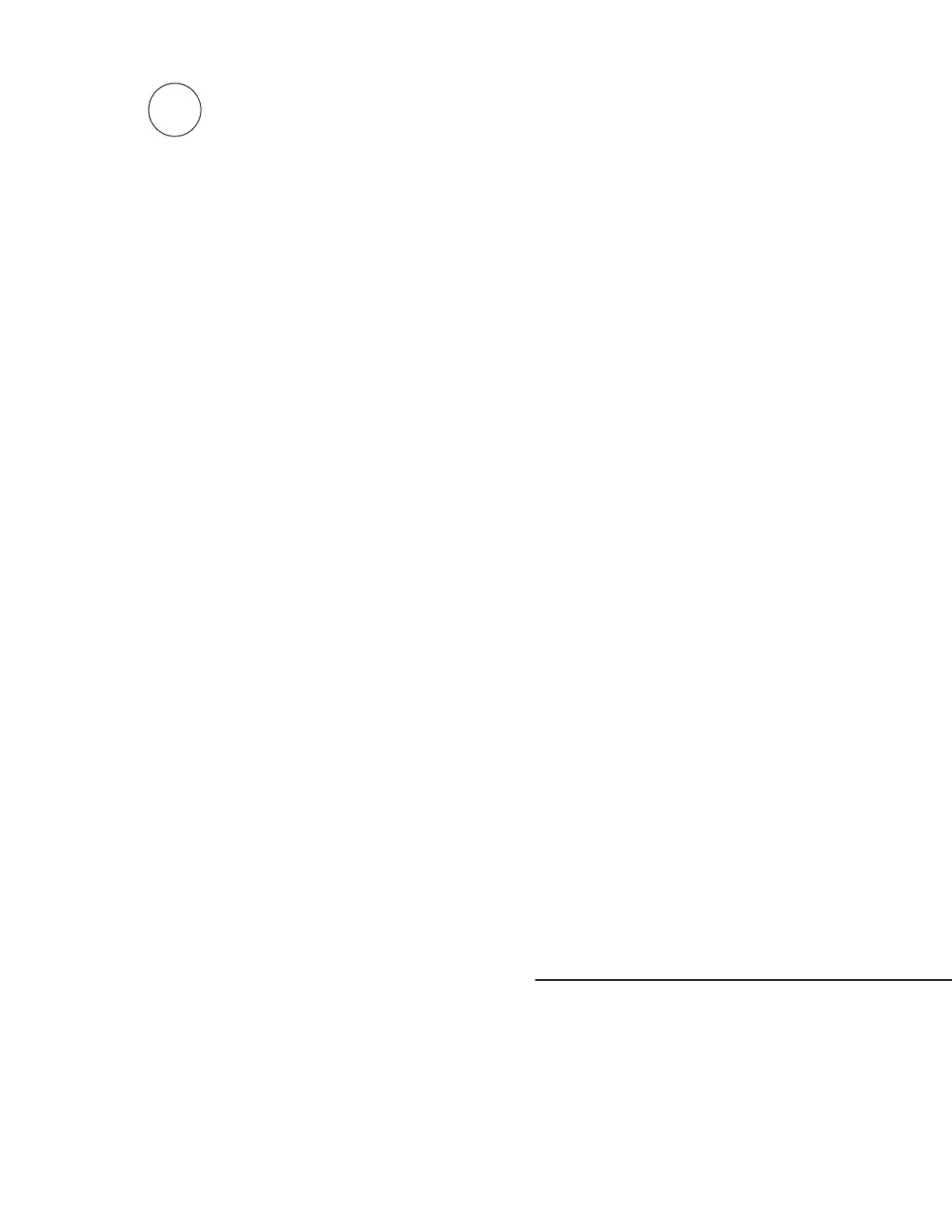R
Regina RiveraSep 8, 2025
What does 'RECEIVER INTERFERENCE' or 'RECEIVER FAILURE' mean on GE Concord 4?
- AAlbert NunezSep 8, 2025
If your GE Security System displays 'RECEIVER INTERFERENCE' or 'RECEIVER FAILURE', it indicates a receiver failure or interference problem. Contact your security dealer for assistance.