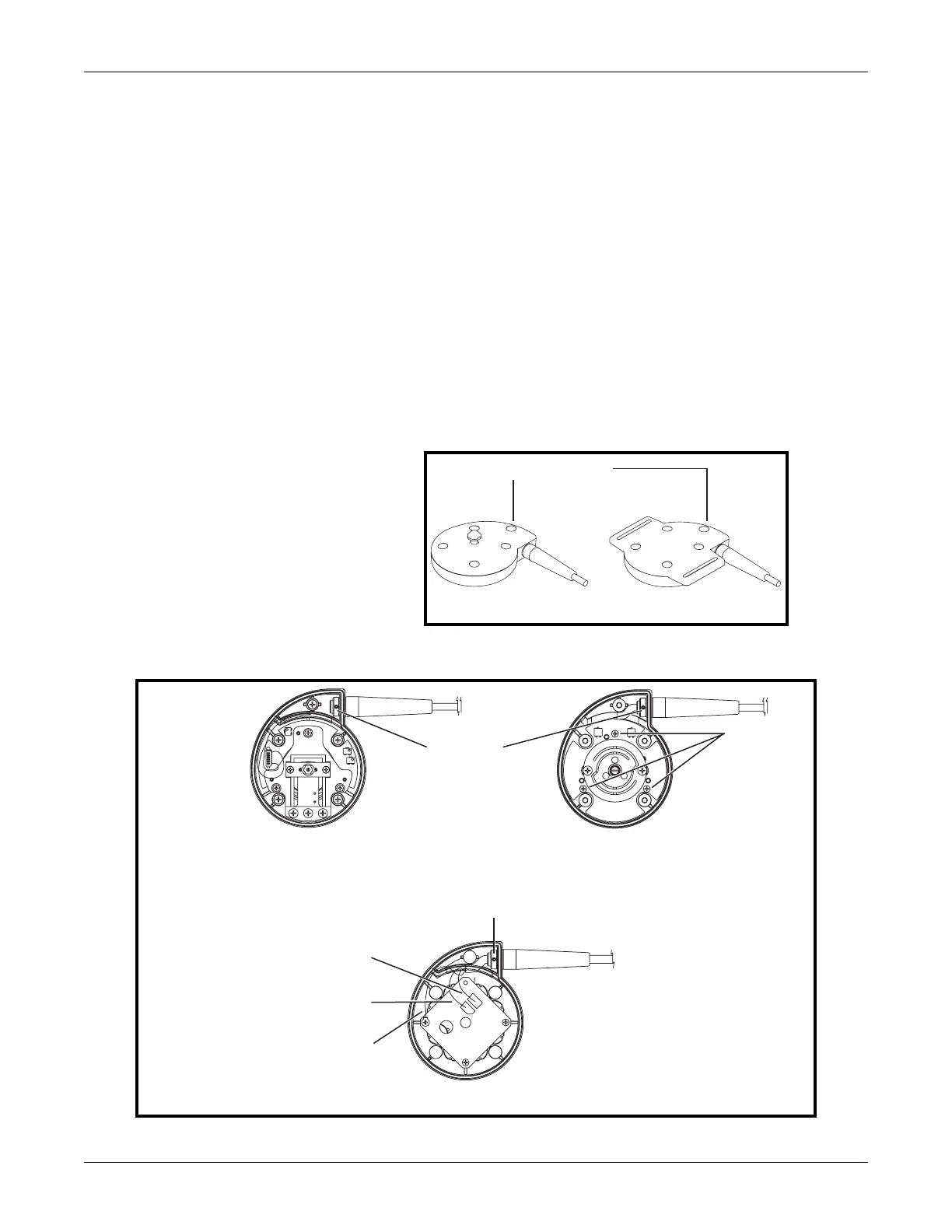7-16 170 Series Monitor Revision C
2000947-004
Serviceable Assemblies: Nautilus Transducer Cable Replacement
Equipment Required
You will need the following equipment:
Phillips Head Torque Driver
Screw Cap Extraction Tool (cat. no. 2004084-001)
Soldering Iron and Solder (ultrasound transducers only)
Loctite Adhesive #454 (recommended)
Anti-Static Wristband
Static-Free Work Surface
Reference Figures
Refer to Figure 7-5 and Figure 7-6 while using the cable replacement kit.
Figure 7-5. Sealing Screw Caps
Figure 7-6. Nautilus Transducers—Cover Removed
Flat Screw Cap
Button-Style Loop-Style
Tocotransducer
2264 AAX/BAX/CAX/DAX/EAX/FAX
Cable Nut
Set Screw
Tocotransducer
2264 GAX/HAX/JAX/KAX/LAX/MAX
Self-Tapping
Screws
Green Wire
(Shield)
Clear Wire
(Center Conductor)
Green Wire
(Ground)
Cable Nut
Set Screw
Ultrasound Transducer
