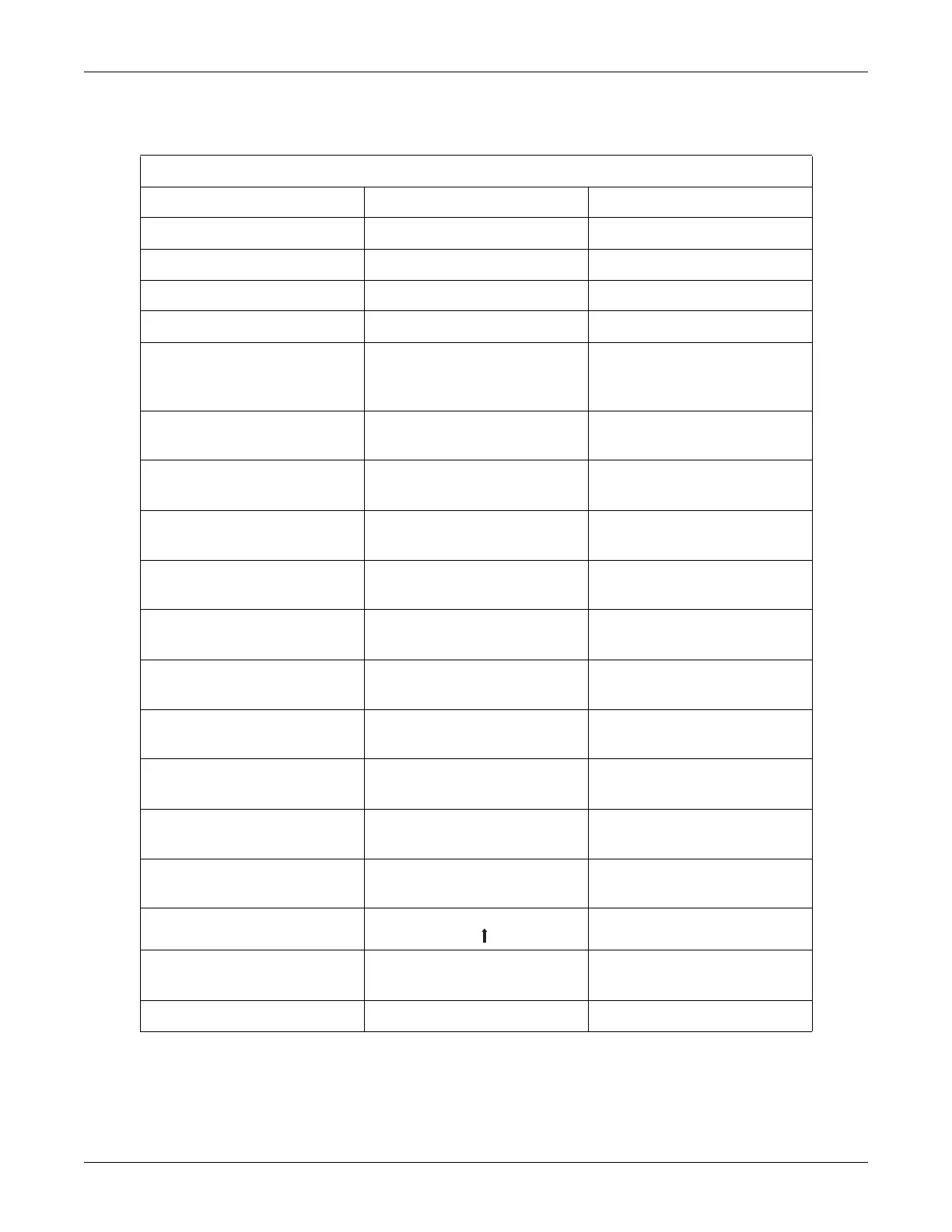4-16 170 Series Monitor Revision C
2000947-004
Setup Procedures: Customizing the Monitor
* = service setup mode
Table 4-4. Summary of Factory Defaults
Setup Option Factory Default Hospital/Clinic Setting
FHR Alarms on
FHR High Alarm Limit 160 BPM
FHR Low Alarm Limit 120 BPM
FHR Alarm Volume 5
Time/Date
Eastern Standard Time or Daylight-
Saving Time—whichever is
applicable
*ECG Artifact Elimination
(Models 173 and 174 only)
off
*Heartbeat Coincidence
(Models 172, 173, and 174 only)
off
*Fetal Movement Detection
(if purchased and installed)
on
*Language
set according to shipping
destination
*Recorder Speed
United States: 3 cm/min
International: 1 cm/min
*Paper Scale
United States: 30–240 BPM
International: 50–210 BPM
*RS-232 Port 1
Communications Mode
HP
*RS-232 Port 1
Baud Rate
1200
*RS-232 Port 2
Communications Mode
ext. BP
*RS-232 Port 2
Baud Rate
600
*Remote Mark Annotation
on ( )
*HR Offset
(Models 172, 173, and 174 only)
on with 10-minute auto-revert
*UA Reference 10 relative units
FM
