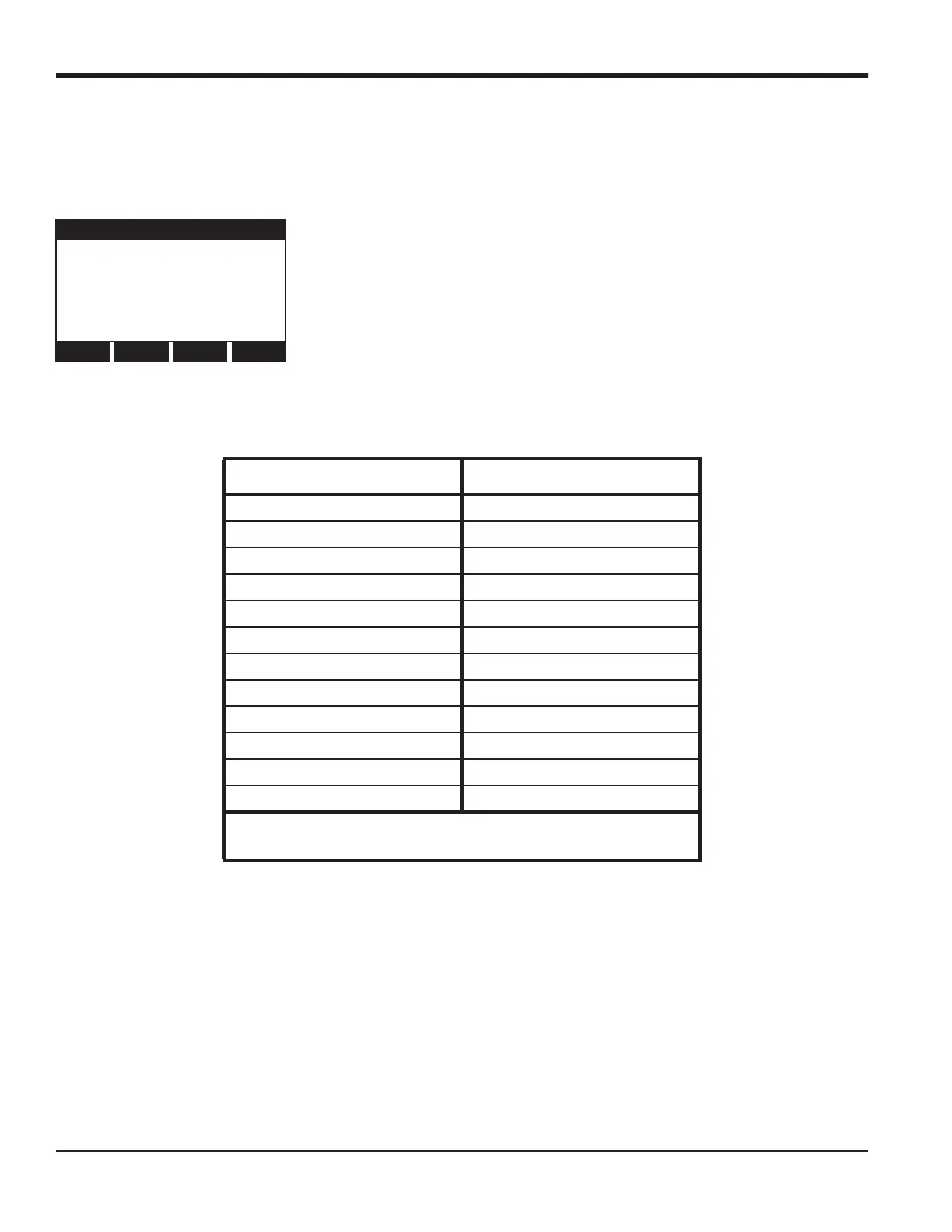Chapter 3. Operation
36 DigitalFlow™ Multipurpose Ultrasonic Liquid Flowmeter Startup Guide (1- and 2-Channel)
3.4 Taking Measurements (cont.)
The following screen appears after selection of the channel mode display option for a 2-channel Model DF868 or
immediately after the internal checks for a 1-channel Model DF868.
Note: Ch1 (or Ch2), which is shown in parentheses above, appears only with a 2-Channel Model DF868.
In the SETUP submenu, the Advanced Features option offers a MASS (Mass Flow) option. The SYSTEM submenu offers
an ENERGY OPTION. If you enable these options, the related options listed in Table 14 are available. However, if you do
not enable these options, the six options indicated do not appear and the DIAG option will appear in the [F2] position on
the second option bar screen.
By following the instructions in this section, the Model DF868 can be set up to display the desired channel option (for
a 2-Channel meter) and the desired measurement parameter. To utilize the more advanced display capabilities of the
Model DF868, refer to the Programming Manual and/or the Service Manual for the instrument.
(Ch1) label gSITE ‰
Use the [F1]-[F4], [ and [ keys to select the desired display parameter option.
See Table 14 for a complete description of the available options.
(Ch1) Velocity Ft/s
6.95
(error codes appear here)
VEL VOLUM +TOTL -TOTL
Table 14: Measurement Parameter Options
Option Bar Choice Description
[F1] = VEL Flow Velocity
[F2] = VOLUM Volumetric Flow
[F3] = +TOTL Forward Totalized Volume Flow
[F4] = -TOTL Reverse Totalized Volume Flow
[ + [F1] = TIME Total Flow Measurement Time
[ + [F2] = MDOT* Mass Flow
[ + [F3] = +MASS* Forward Totalized Mass Flow
[ + [F4] = -MASS* Reverse Totalized Mass Flow
[ + [ + [F1] = POWER** Energy Flow Power
[ + [ + [F2] = +ENRG** Forward Energy Flow
[ + [ + [F3] = -ENRG** Reverse Energy Flow
[ + [ + [F4] = DIAG Diagnostic
* Available only if
Mass Flow is enabled
** Available only if
Energy Option is enabled
