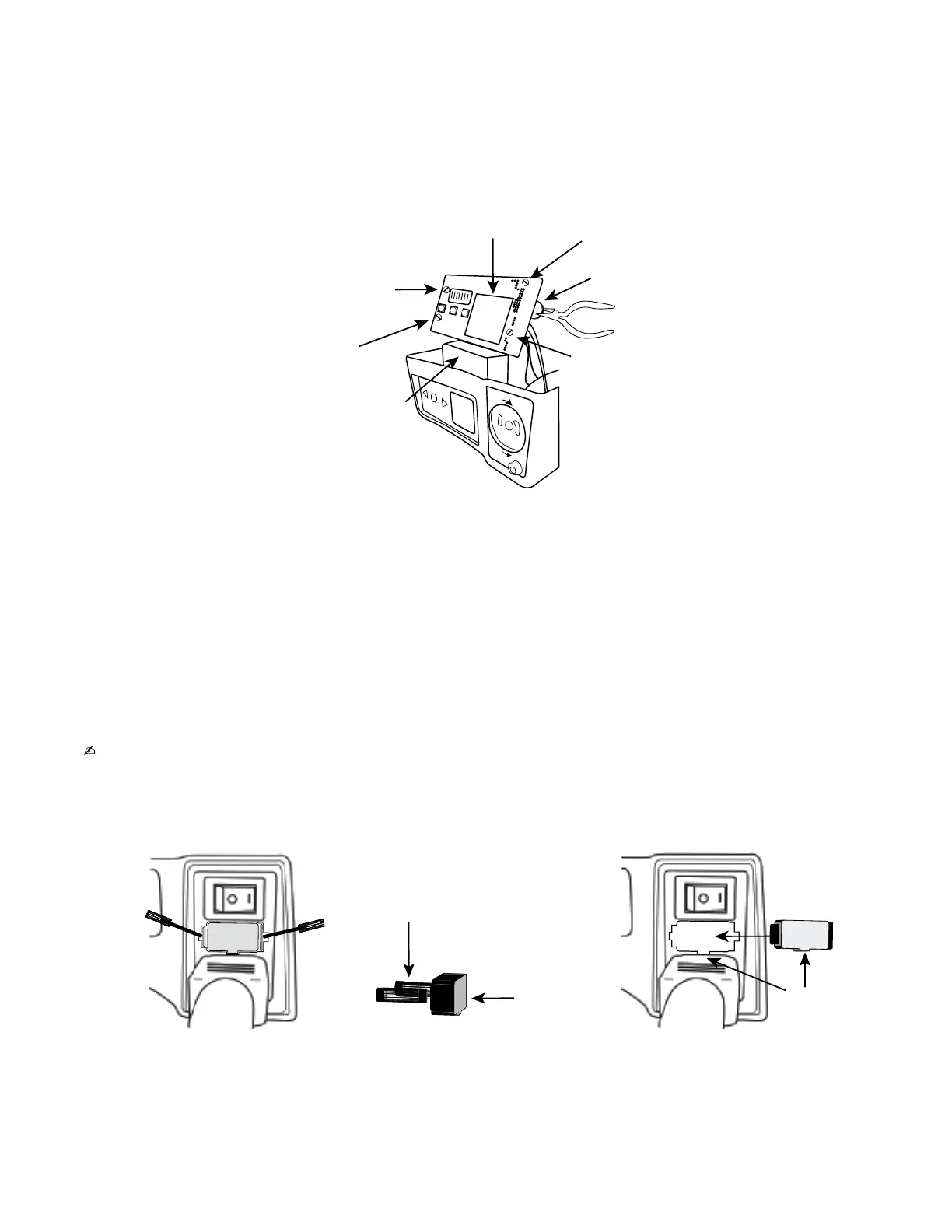- 18 of 40 -
4400-0024-EN Rev A
4. Remove display panel
a. On the display panel, remove the four (4) screws at the end of the panel next to the display screen (see Diagram 7).
b. Pull the display panel away from the fan assembly.
c. With pliers, gently pull out battery.
d. Insert new battery in the same direction as the old battery. Push rmly into place.
e. Reinsert and tighten all screws on the display board.
Diagram 7
enFlow
Controller Model 121
POWER
U
N
L
O
C
K
L
O
C
K
Remove
Screw_1
Remove
Screw_3
Battery
Remove
Screw_4
Remove
Screw_2
Block or Box
5. Reassembly
a. Reseat fan assembly and display board (see Diagram 5).
b. When reseating display board, make sure that all wires are between the two white posts (see Diagram 6).
c. When reseating the fan assembly on the display board end, make sure that the wires are inside the corner post_1 (See Diagram 5) and wrap around
the edge of the fan assembly.
d. On the opposite end from the display board, make sure the wires go around the outside of the corner post_2.
e. Reinsert and tighten the two (2) screws for the power assembly (see Diagram 5).
f. Reinstall the two screws for the zip ties that were taken apart in step 3a.
g. Attach bottom cover; reinsert and tighten the six (6) related cover screws (see Diagram 3).
h. Reinsert pole clamp screw.
i. Dispose of the old battery in accordance with any government regulations in eect in your area.
Instructions for changing the Controller fuse
Note : Remove power cord before inserting screwdriver.
1. Insert a screwdriver on either side of the fuse box and push gently to pop the fuse case out of its socket.
Fuse Case
Keyed
2. Pull the fuse out of the case.
3. Replace the fuse with (Bussmann #S500-5-R or equivalent). The socket in the Controller is keyed so that the fuse case can only be inserted in the correct
orientation. Push the case in gently, but rmly, until it snaps into place. At this point, it will be ush with the surrounding surface.
