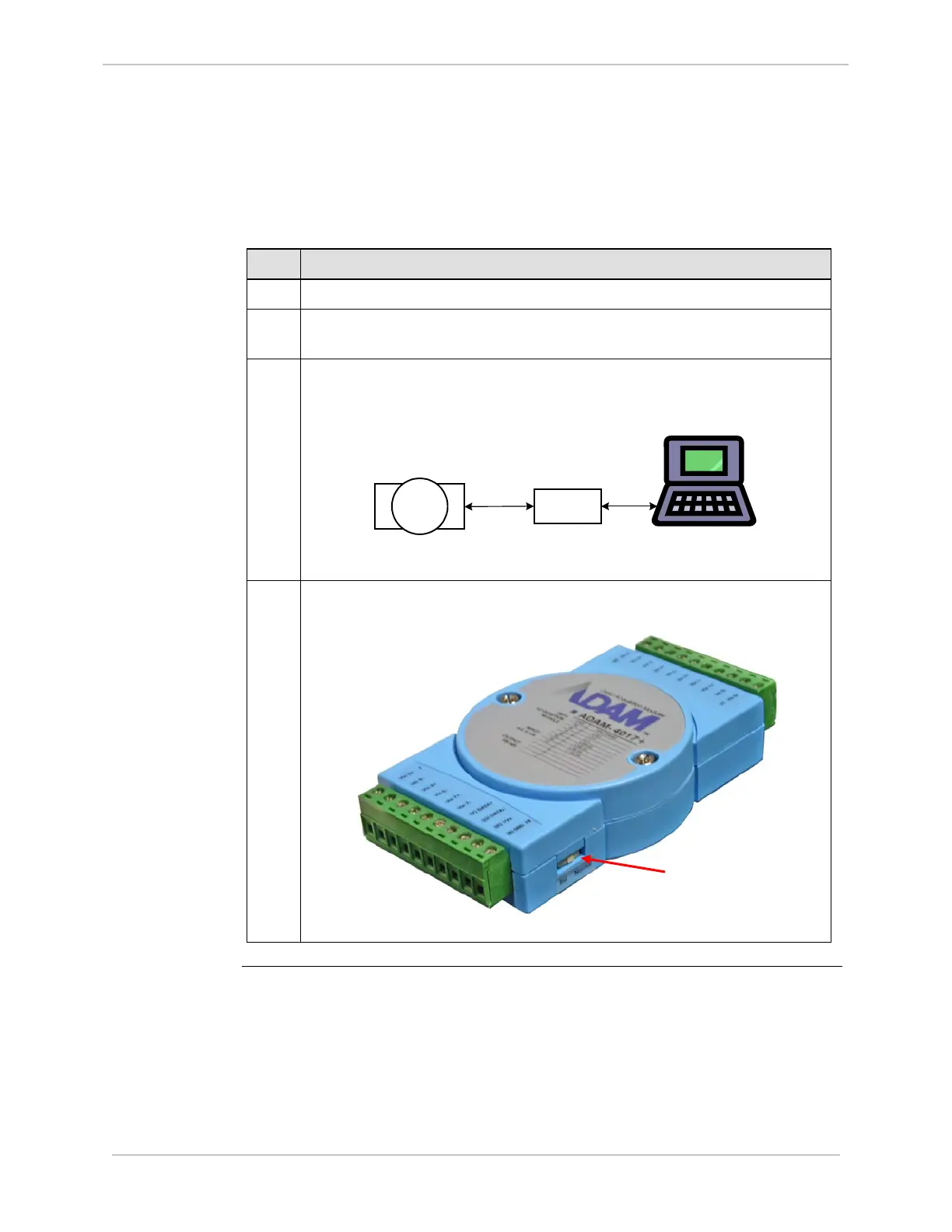iBox/iBox Kit
Installation and Maintenance Guide
GE Grid Solutions
994-0047-5.10-4 GE Information
Configuring the DC Analog Module, continued
Procedure:
Configuring
the ADAM-
4017+
If you want to change the configuration of some or all of the analog inputs, follow
the procedure below. If necessary, refer to the procedures in the vendor’s manual.
Step Action
1
Power down the iBox Kit.
2
Disconnect the cable between the ADAM-4017+ and iBox COM2, at the
ADAM-4017+ end.
3
Connect the RS-485 side of the RS-485/RS-232 converter to the DATA+
and DATA- terminals on the ADAM-4017+. Connect the RS-232 side of
the converter to one of your PC’s COM ports.
PC running
ADAM-4000
Utility
ADAM-4017+
RS-485/RS-232
Converter
RS-485
RS-232
4
Switch the operating mode of the ADAM-4017+ from Normal to Init,
then restore power to the unit:
Continued on next page
Switch