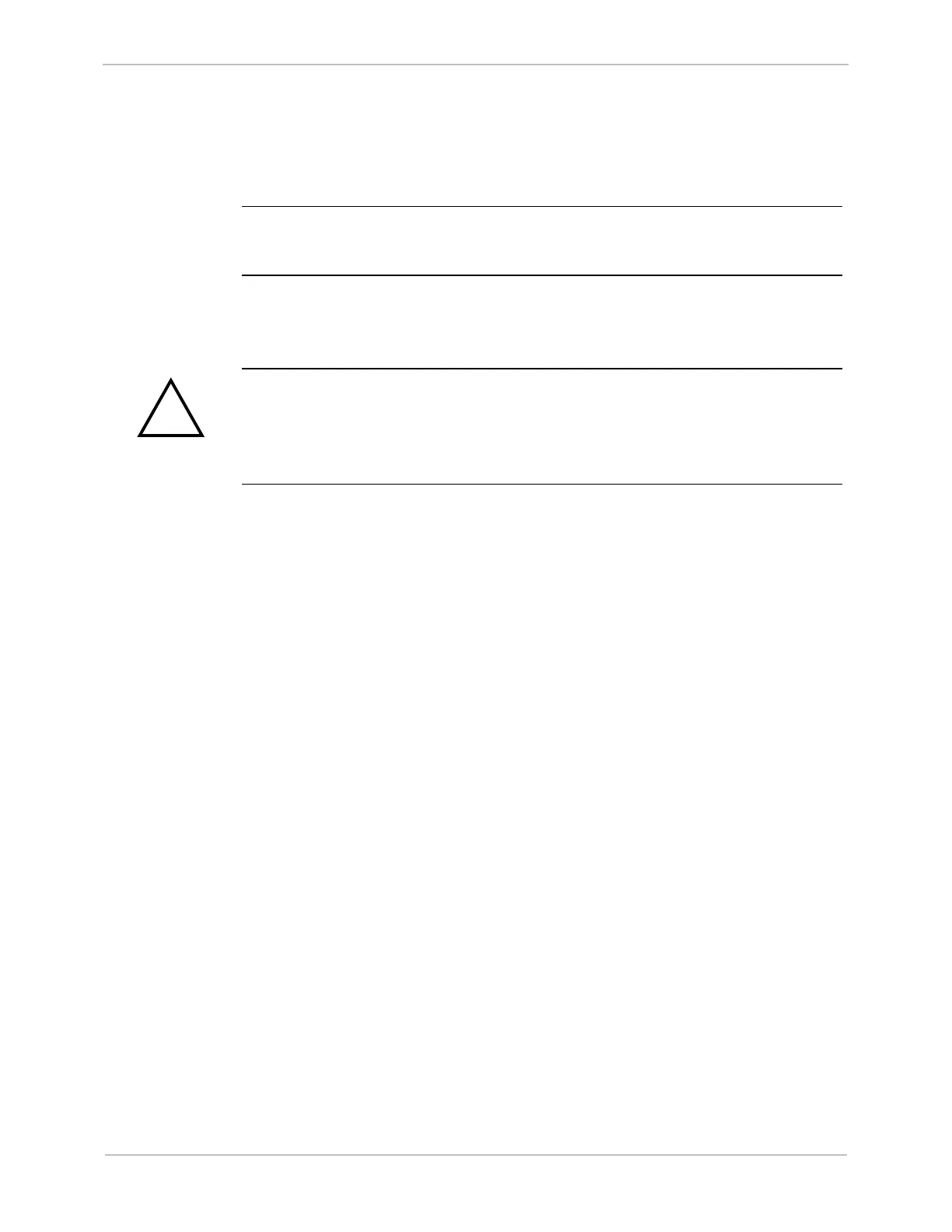GE Grid Solutions
iBox/iBox Kit
Installation and Maintenance Guide
GE Information
994-0047-5.10-4
2.9. Replacing your iBox
Introduction
This section outlines procedures for replacing an iBox.
Equipment
Needed
• Standard electrician’s tools (screwdrivers and flashlight)
• Replacement iBox.
Before
Installing
Verify that the replacement iBox unit is fitted with the same options and connectors
as the original unit, before proceeding.
Refer to “Product Identification” on page 20 for detailed information.
Since hazardous voltages can cause shock, burns or death:
• Disconnect and lockout all power sources before servicing and removing
components
• Short all current transformer primaries before servicing.