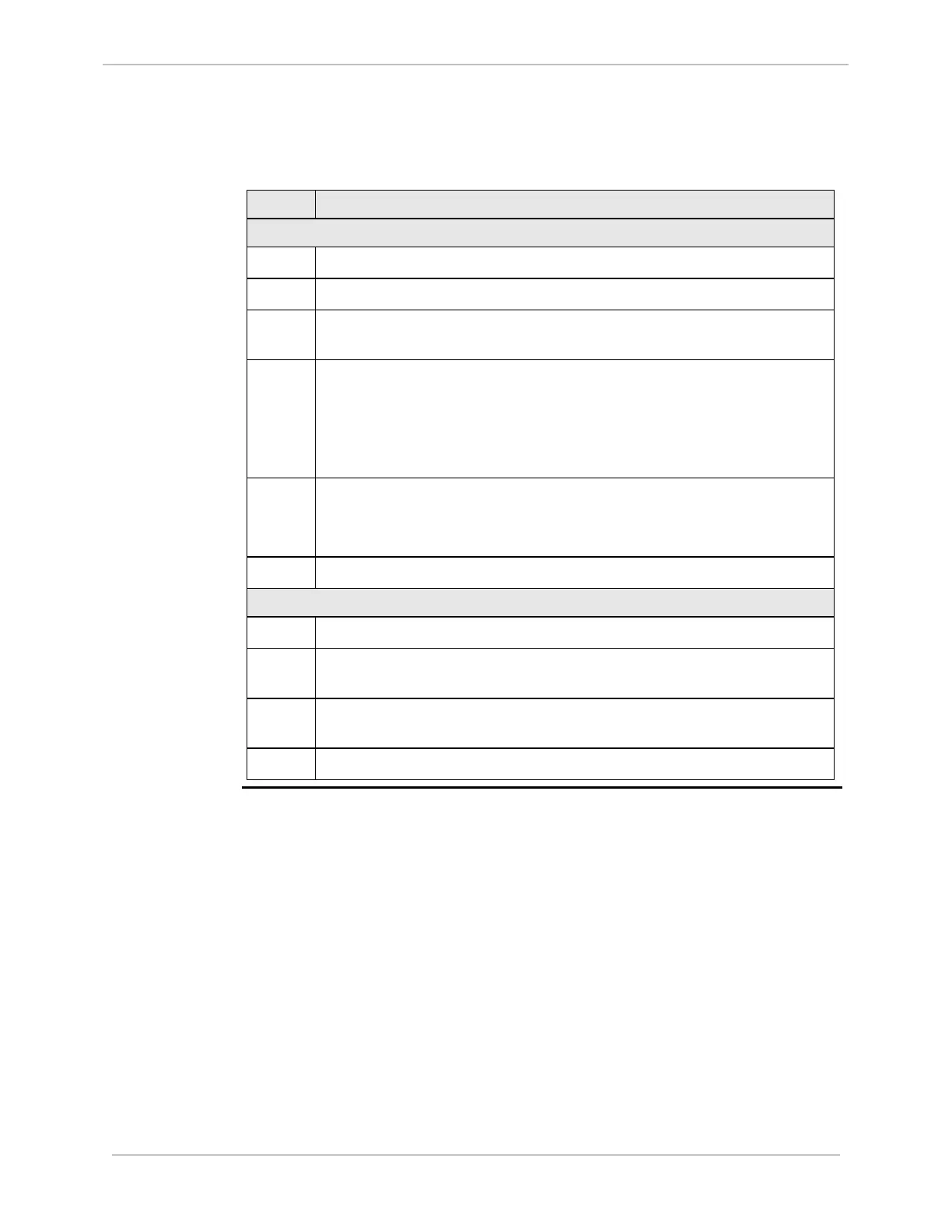iBox/iBox Kit
Installation and Maintenance Guide
GE Grid Solutions
994-0047-5.10-4 GE Information
Replacing your iBox, continued
Procedure:
Replacing an
iBox
Use the following procedure to replace an iBox:
Step Action
Removing the Existing iBox
1
Power down the iBox by unplugging power from TB1.
2
Disconnect ground from the iBox.
3
Ensure no voltage or current is applied to any of the terminals on the
iBox. Use a meter if necessary.
4
Remove field wiring connections
Important: When the new unit is installed it is important that these
wires are reconnected to the same points from which they
were removed. Record the position of each wire as it is
removed.
5
Remove communications cables from the iBox
Important: Note the location and orientation of each cable as it is
removed
6
Remove the disconnected iBox from its mounting position
Installing the Replacement iBox
7
Mount the new iBox.
8
Reconnect the field wiring to the same points as they were on the
original unit.
9
Reconnect any communications cables that were removed to the same
points as they were on the original unit.
10
Restore ground and power to the iBox.
