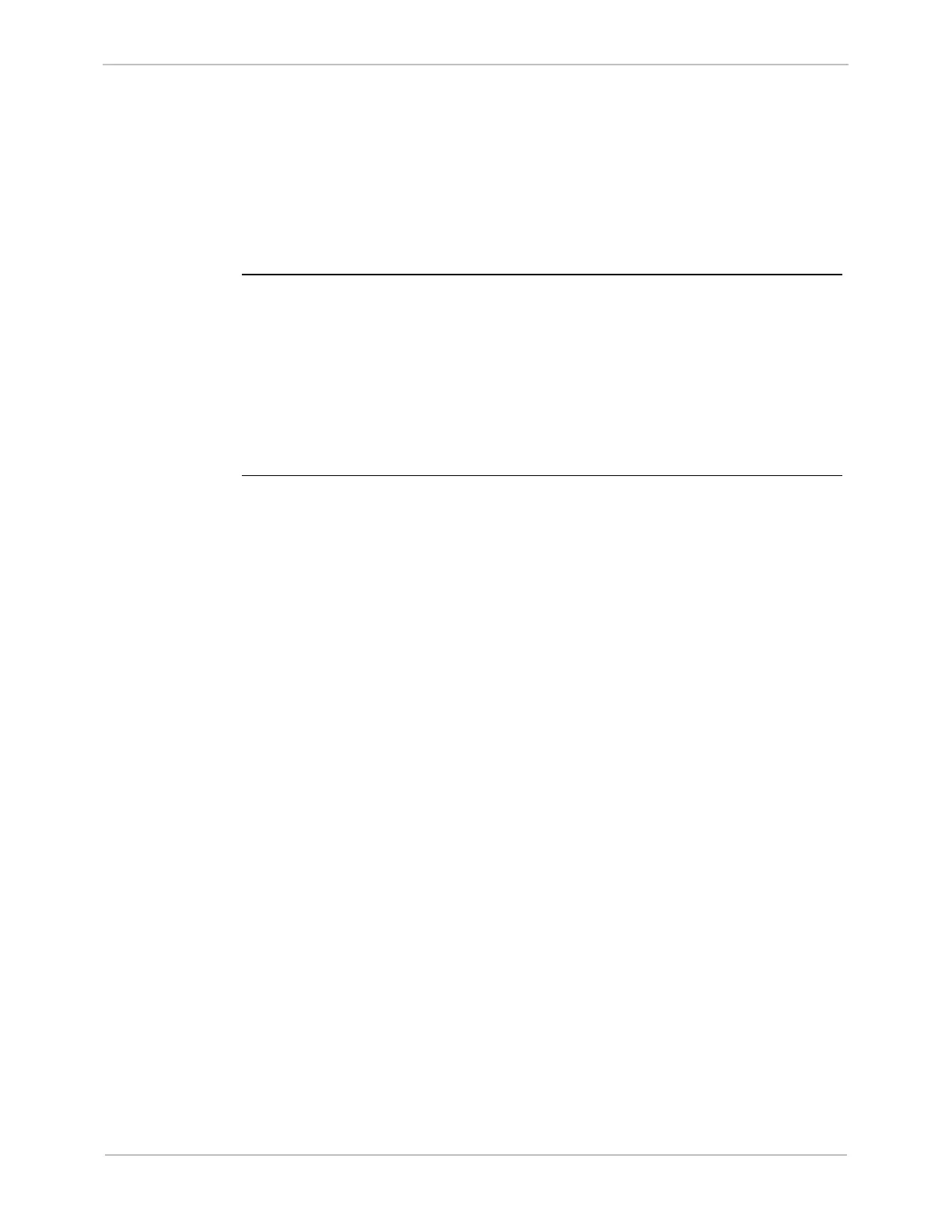GE Grid Solutions
iBox/iBox Kit
Installation and Maintenance Guide
GE Information
994-0047-5.10-4
2.4. Testing your iBox
Overview
Introduction
This section describes a number of system checks that you can perform to verify
your iBox software is functioning properly.
Valid
Configuration
File Required
Before performing any of the tests in this section, you must have a valid
configuration file loaded into the iBox’s NVRAM. The iBox is typically shipped
with a valid configuration file loaded during manufacturing, and this file should be
still loaded when the unit is delivered to your site.
In the event that you do not have a valid configuration file loaded into your iBox’s
NVRAM, or the file becomes corrupted before the unit is installed, you must reload
the file before performing these verification tests.
For help restoring your configuration file, refer to the online help in SGConfig.