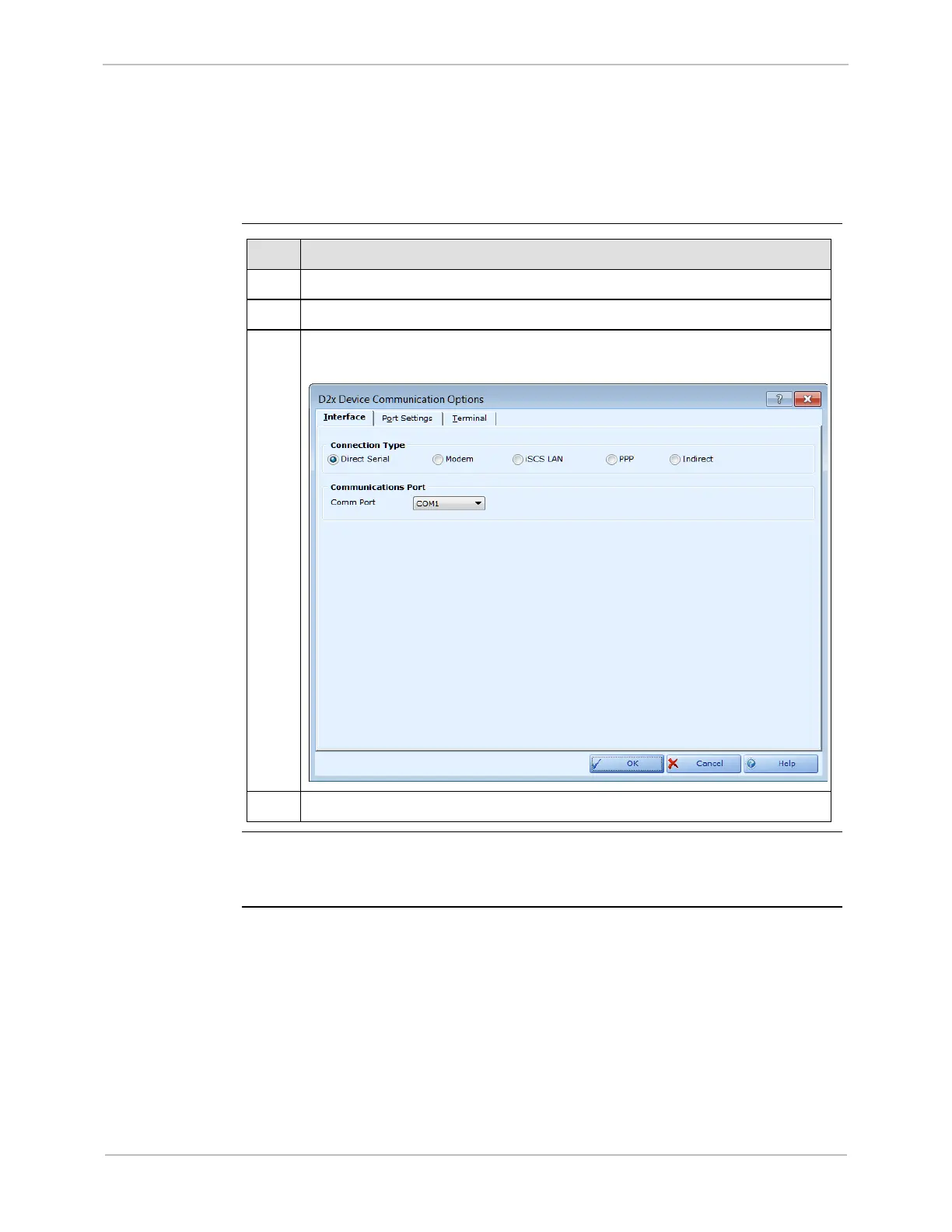GE Grid Solutions
iBox/iBox Kit
Installation and Maintenance Guide
GE Information
994-0047-5.10-4
Configuring iBox Communications Options - Serial
Introduction
Use the following procedure to configure iBox Communications Options if you are
operating the iBox Kit through a serial connection.
Procedure:
Configuring
Communi-
cations
Options -
Serial
Step Action
1
In the Project tab area, right-click the iBox device icon.
2
Click Communications group > Options command.
3
On the Interface tab, select Direct Serial under Connection Type and
COM1 from the Comm Port list.
4
Click OK to save.
Next Step
The next step is:
• Configuring the Application Firmware on page 96