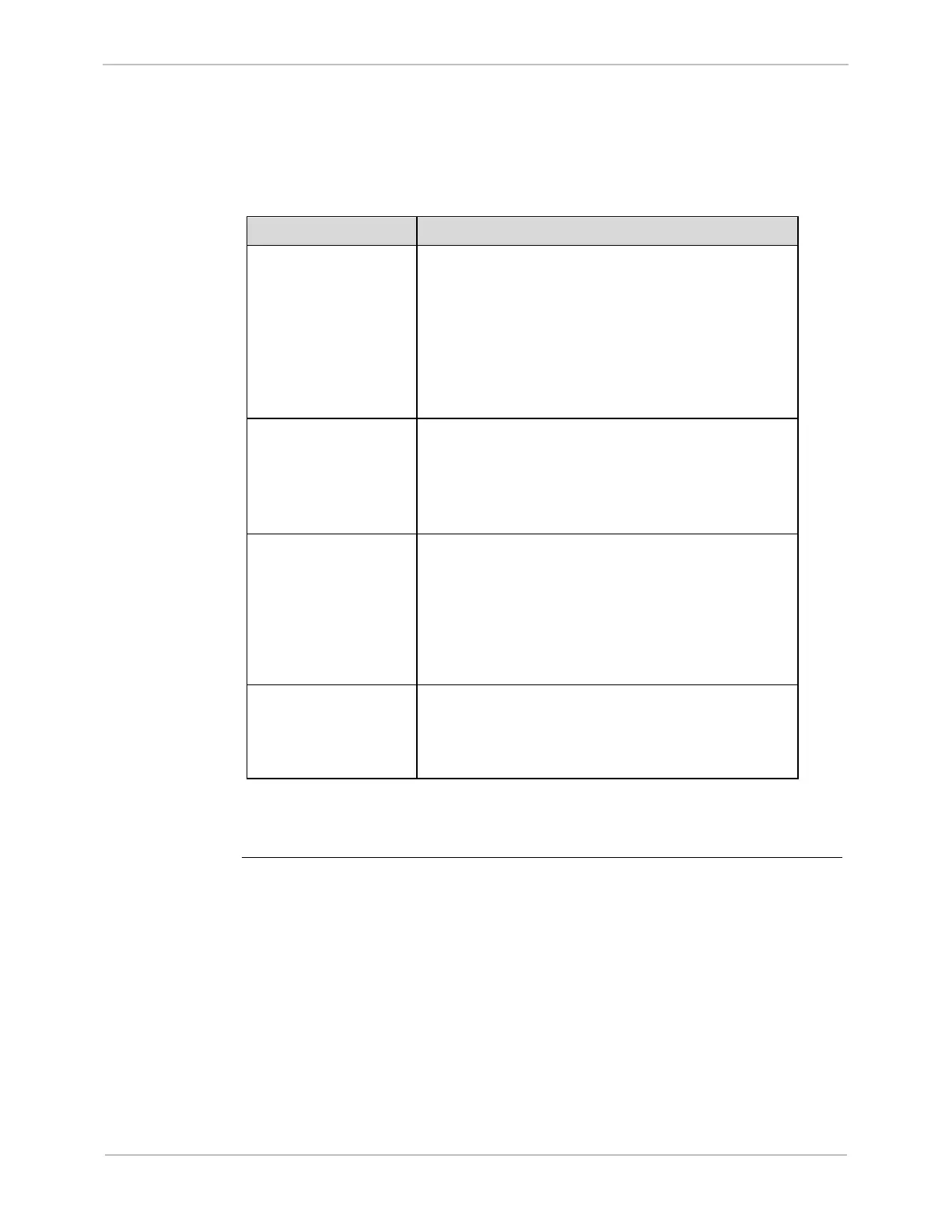GE Grid Solutions
iBox/iBox Kit
Installation and Maintenance Guide
GE Information
994-0047-5.10-4
3.3. Configuring the iBox Kit Components
Introduction
Your iBox Kit modules have been pre-configured based on your order. However,
you need to configure, or confirm the configuration of, the following items:
iBox Kit Module Configurable Settings
iBox
• Project properties
• Device properties
• Communications properties
• SCADA protocol addresses
• PPP Driver (if applicable)
• User ID and password
Ethernet Module
(if equipped)
• IP addresses
• Admin password
• Pass-through switch
• Configuration ports setting
DC Analog Input
Module (if equipped)
In most cases, you will not have to reconfigure the DC
Analog Input Module. You may, however, want to
change the following:
• Input type (voltage or current)
• Input range
• Point descriptors
AC Analog Input
Module (if equipped)
In most cases, you will not have to reconfigure the AC
Analog Input Module. You may, however, want to
change the following:
• Point descriptors
Note: Configuration procedures vary for the iBox operating over a serial
connection versus a LAN connection. Be sure to follow the appropriate set
of procedures for your type of connection.
Continued on Next Page