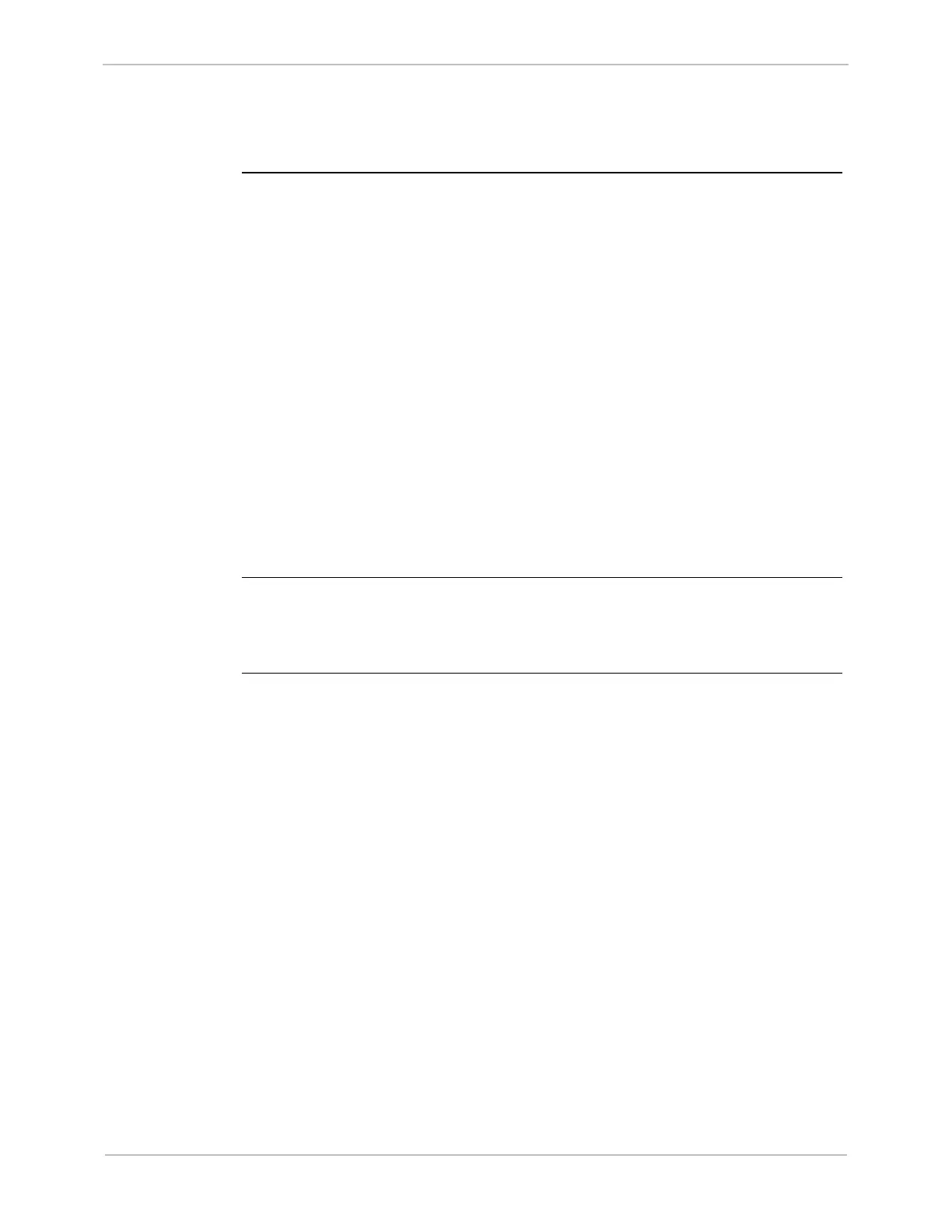GE Grid Solutions
iBox/iBox Kit
Installation and Maintenance Guide
GE Information
994-0047-5.10-4
1.4. Installation Tools
Tools for the
Job
Before beginning the installation procedure, ensure you have the following tools and
equipment:
• A Windows PC with HyperTerminal (or any Windows based terminal
emulation software) loaded
• Ethernet Cable[s]
• A flat screwdriver with 0.6 x 3.5 mm blade (for terminal block wiring)
• A #2 Phillip-Server Screwdriver (for rack mounting the unit)
• A #1 Phillip-Server Screwdriver (for removing and installing the communication
boards)
• Needle Nose Pliers
• Wire Cutters
• Wire Strippers
• Wire Crimping Tool (Panduit
®
CT-1525 or equivalent).
• 6 fork connectors
• Fork type Panduit part number PV14-6F for 14-16 AWG wire or PV18-6F for
18-22 AWG wire (or equivalent)
ESD
Protective
Gear
It is recommended that the following ESD gear be used during installation:
• Wrist Straps
• Foot Straps