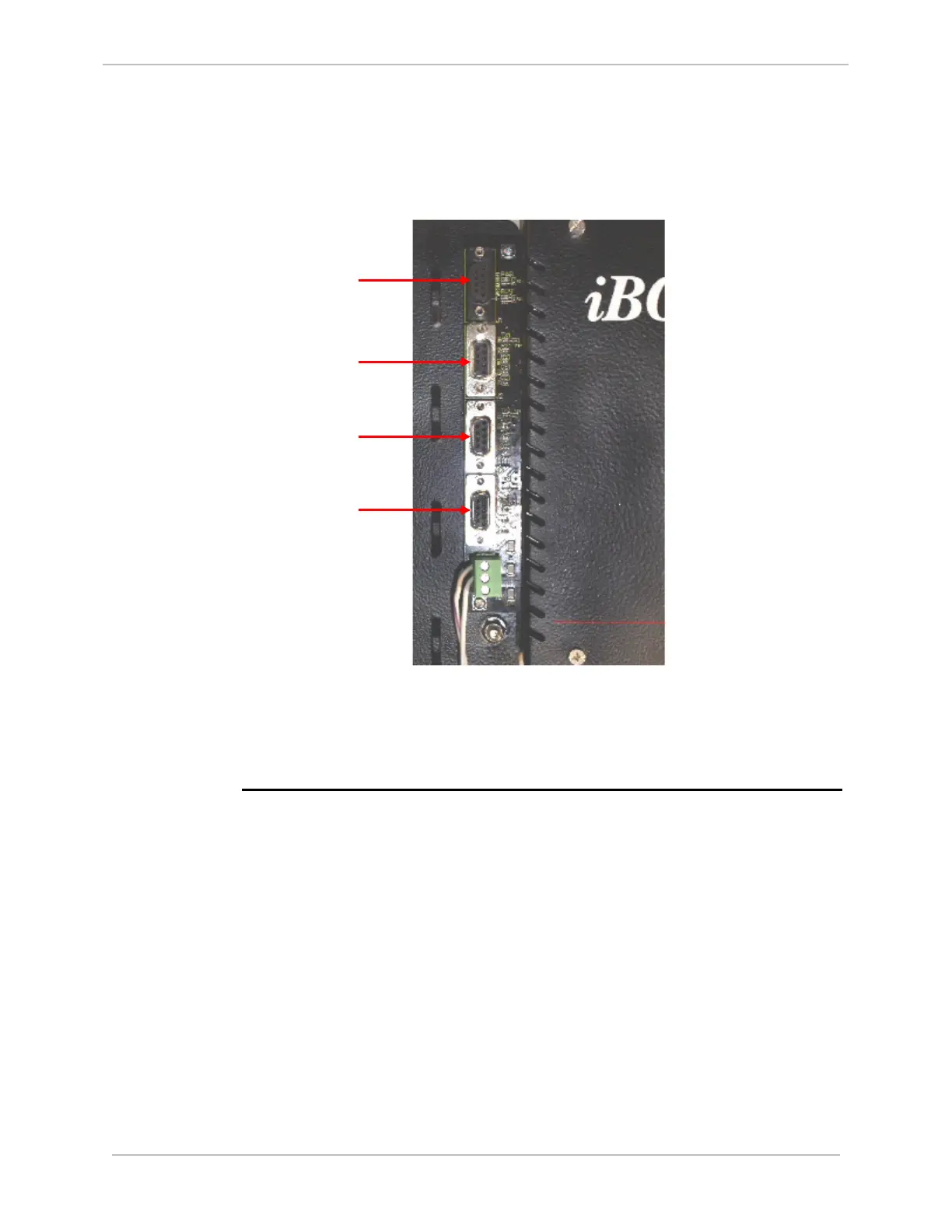iBox/iBox Kit
Installation and Maintenance Guide
GE Grid Solutions
994-0047-5.10-4 GE Information
Communications Cabling, continued
Communic-
ations
Cabling -
Serial
As necessary, connect the appropriate iBox COM port to your equipment using serial
cables with male DB-9 connectors:
Note: COM port assignments for different iBox Kit options are summarized in
Appendix B: iBox Kit Default Configurations.
Note: The Ethernet module is connected to the COM3 port by a special GE-
supplied cable (GE part number 977-0526.)
