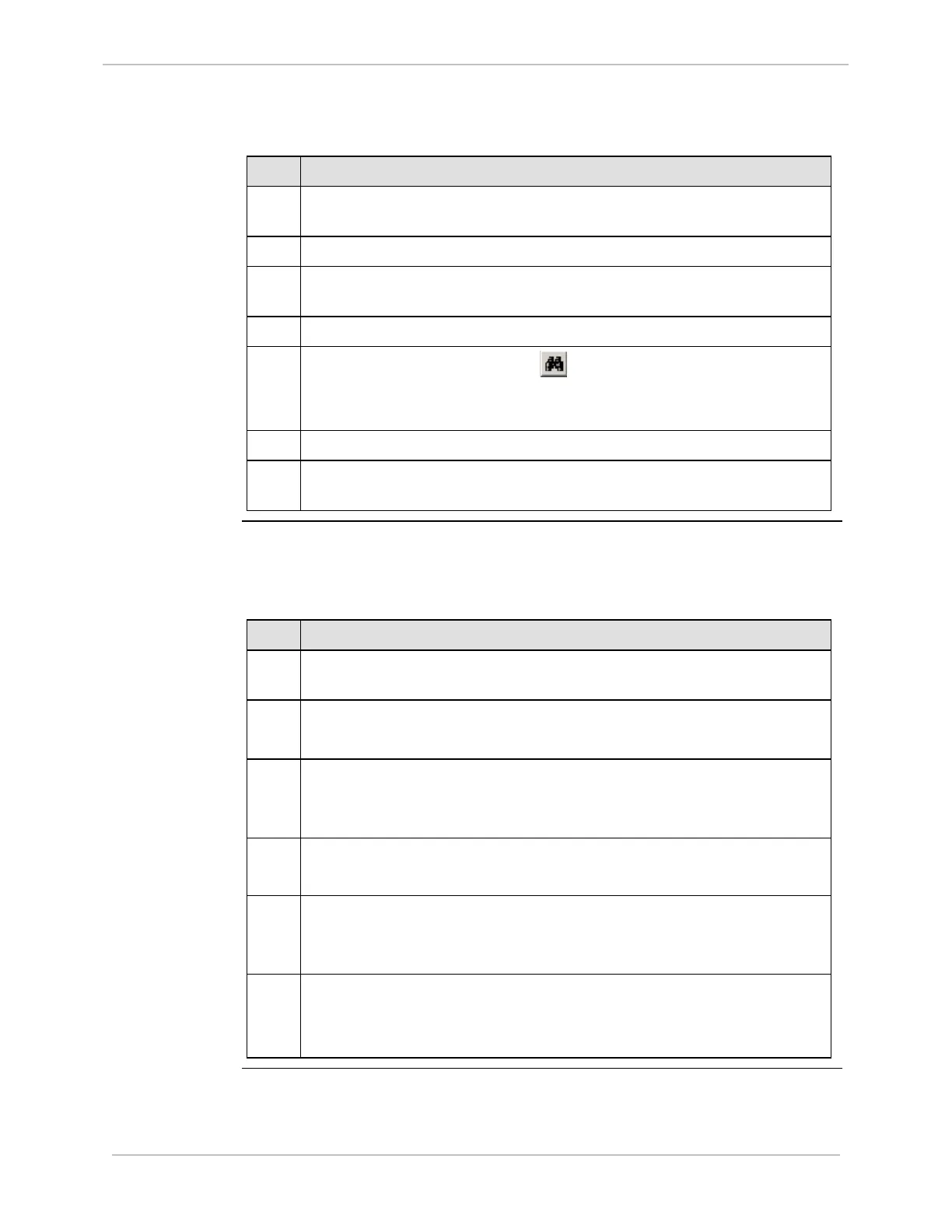iBox/iBox Kit
Installation and Maintenance Guide
GE Grid Solutions
994-0047-5.10-4 GE Information
Configuring the DC Analog Module, continued
Procedure:
Configuring
the ADAM-
4017+
(continued)
Step Action
12
Click Update, then OK when you receive the message that the setup was
successful:
13
Remove power to the ADAM-4017+.
14
Change the ADAM-4017+ operating mode switch from Init back to
Normal.
15
Restore power to the ADAM-4017+.
16
In the ADAM-4000 Utility, click .
Result: The device configuration is now consistent with the change or
changes you made.
17
Remove power to the ADAM-4017+.
18
Disconnect the ADAM-4017+ from the RS-485/RS-232 converter, and
reconnect it to the iBox.
Procedure:
Modifying the
Point
Descriptors
You may wish to modify the default point descriptions for the DC Analog Inputs to
more meaningful descriptions for your system. Follow these steps to change the
point descriptors of the DC analog inputs.
Step Action
1
Open the iBox Kit device in SGConfig, open the Applications List, and
click the System Point Database Applications tab.
2
Double-click the System Point Database icon.
Result: The System Point Database Properties window displays.
3
On the DCA/DTA List tab, select MODBUS DCA and click the
Descriptors button.
Result: The Point Descriptors window appears.
4
Click the Analog Inputs tab on the bottom of the window. Enter new
Point Descriptions as desired. Click OK.
5
On the DCA/DTA List tab, select Calculator DTA and click the
Descriptors button.
Result: The Point Descriptors window appears.
6
Click the Analog Inputs tab on the bottom of the window. Enter new
Point Descriptions as desired. Click OK twice.
Result: SGConfig updates the configuration tables.
