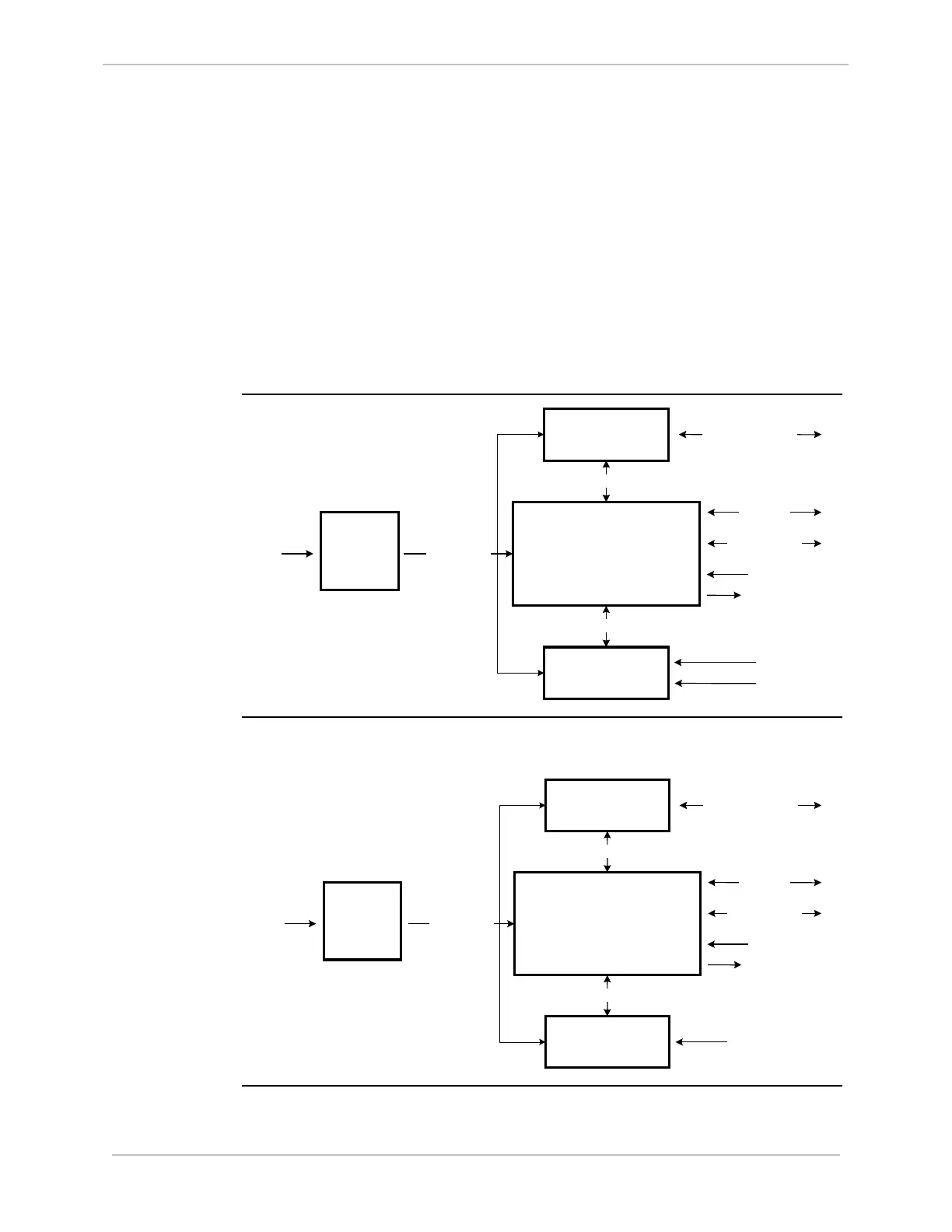iBox/iBox Kit
Installation and Maintenance Guide
GE Grid Solutions
994-0047-5.10-4 GE Information
What is an iBox Kit?, continued
Components
The iBox Kit consists of the following components:
• iBox. See “What is an iBox?” on page 14 for more information.
• 24 VDC Power Supply (20 - 60 VDC or 88 - 300 VDC/88 - 264 VAC input)
• 10/100BaseT Ethernet Module (optional)
• DC Analog Input Module (optional, eight DC analog inputs)
• AC Analog Input Module (optional, 3 CT and 3 PT inputs)
An example configuration of the iBox AC Kit is illustrated below (other options of
the iBox Kit are equipped differently):
AC Kit
DC Kit
An example configuration of the iBox DC Kit is illustrated below (other options of
the iBox Kit are equipped differently):