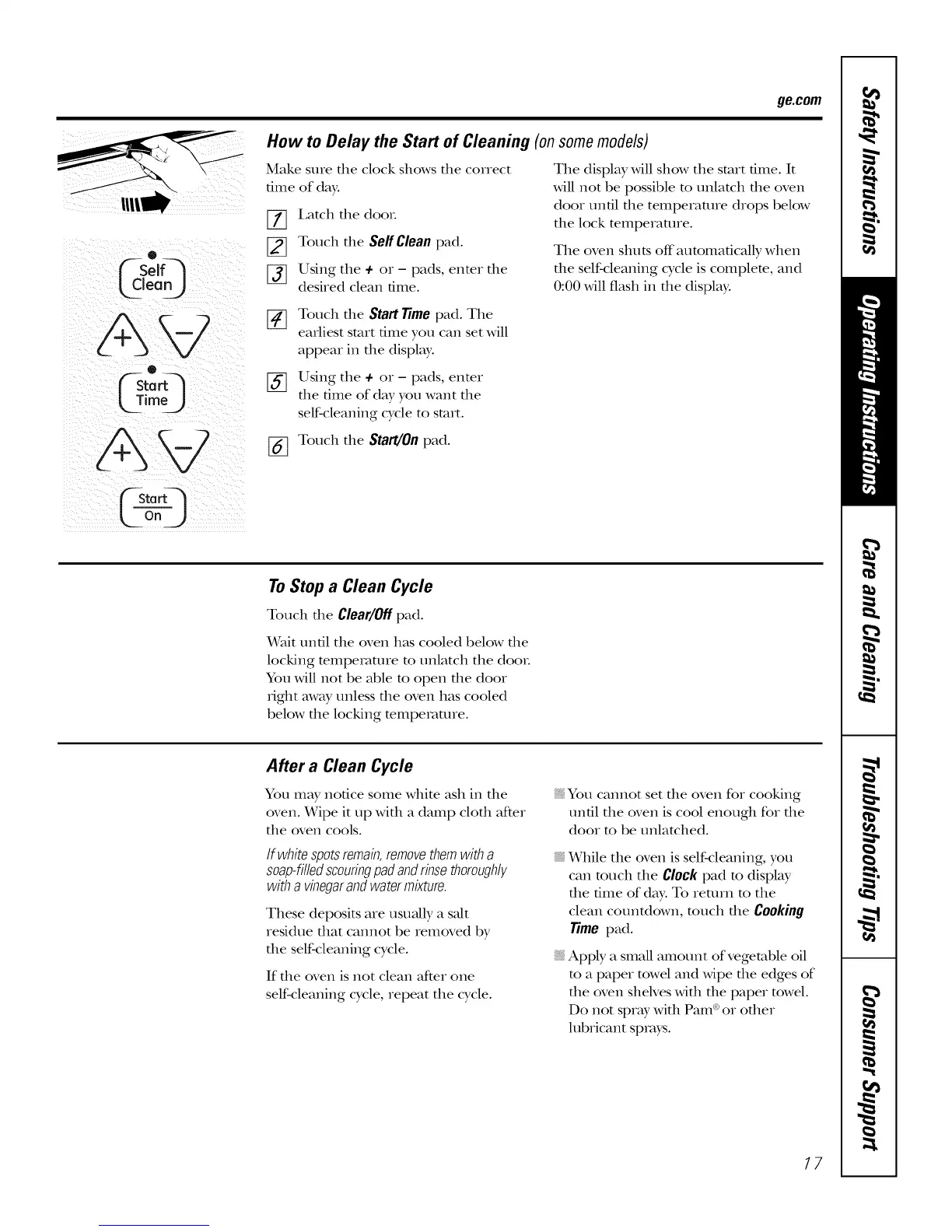ge.com
o
F-seIF'
LSleoO
/q 7
®
LYm )
(-stort
L_°" _)
How to Delay the Start of Cleaning (on some models)
Make sure the clock shows the correct
ume of day.
77 Latch the dooI.
[_ Touch the Self Clean pad.
[_ Using the + or - pads, enter the
desired clean time.
The display will show the start time. It
will not be possible m tmlatcll file oven
door until the temperature drops below
the lock mmperamre.
The oven slmts off automatically when
the self-cleaning cycle is complete, and
0:00 will flash in the display.
[_ Touch the Start Time pad. The
earliest start time you can set will
appear in the display:
[_ Using the 4- or - pads, enter
the time of day you want the
self-cleaning cycle to start.
[_] Touch the Start/On pad.
ToStop a Clean Cycle
Touch the Clear/Offpad.
Wait until the oven has cooled below file
locking temperature to unlatch the dooL
You Mll not be able to open file door
_q_gbtaway tanless file oven has cooled
below the locking mmpemmre.
After a Clean Cycle
You may notice some white asia in the
oven. Wipe it tapwith a damp cloth after
the oven cools.
If whitespotsremain,removethemwitha
soap-filledscouringpadandrinsethoroughly
witha vinegarandwatermixture.
These deposits are tlsually a s_dt
residue that cannot be removed by
the self-cleaning cycle.
If the oven is not clean after one
self-cleaning cycle, repeat the cycle.
You cannot set the oven for cooking
until the oven is cool enough for the
door to be unlatched.
{{{iiiiiiili
{{{iiiiiiili
While the oven is self-cleaning, you
can much the Clock pad m display
the time of day: To return to the
clean countdown, touch file Cookillf]
Time pad.
Apply a smaU amount of vegetable oil
m a paper towel and Mpe file edges of
the oven shekes with the paper towel.
Do not spI W with Pam _ or other
lubricant sprays.
17
