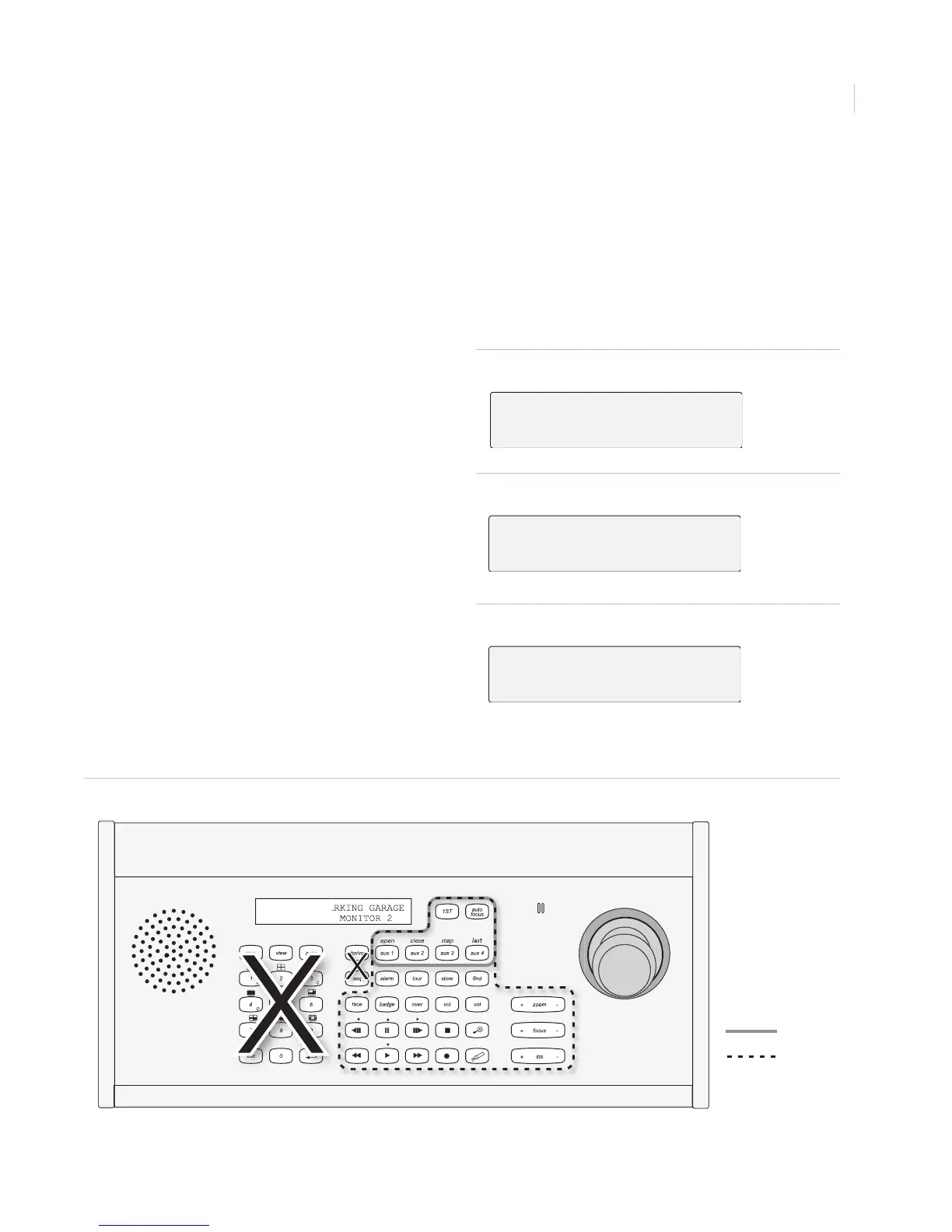Appendix A
Sample configurations and charts
67
Reprogrammable keys and commands
From the supervisor programming mode you can reprogram any of the soft keys with any of the available
commands.
Note: Holding the seq key for three seconds returns you to the normal operating display, except on displays where esc is
required to exit.
To reprogram soft keys, do the following:
Figure 75. Keys that can be reprogrammed
1. Beginning at the normal operating display,
enter the supervisor programming mode by
pressing and holding the key.
Figure 72. Normal operating display
2. After the keypad beeps and the code entry
display appears (Figure 73), quickly enter
the access code for the supervisor menus by
pressing the 1-4-7-6-seq key sequence.
The display will automatically advance to
the next display.
Figure 73. Code entry display
3. Press the key (for NEXT) until the
PROGRAM SOFT KEYS display appears
(Figure 74). Press the + side of the zoom,
focus, or iris key.
Note: Use the plus side of any of these keys for YES and
the minus side of any of these keys for NO.
Figure 74. PROGRAM SOFT KEYS display
CAMERA 0
MONITOR 1
ENTER PROGRAMMING
CODE:
PROGRAM SOFT KEYS?
_
AMERA 22
ONE 32 P
Recommended set
Complete set
