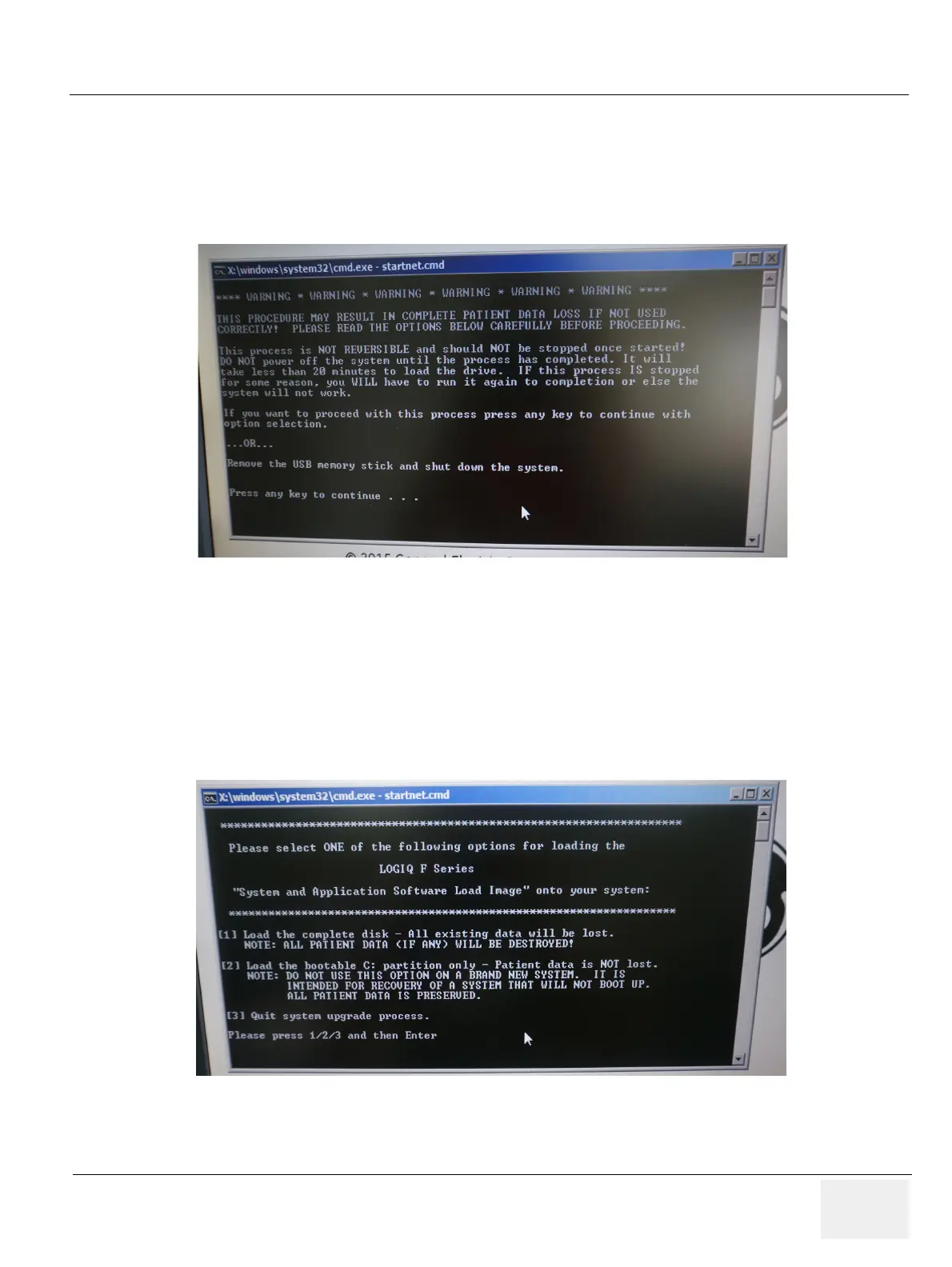GE LOGIQ F SERIES
DIRECTION 5446617-100, REVISION 10 BASIC SERVICE MANUAL
Section 8-5 - Loading Base Image Software 8 - 11
Section 8-5 Loading Base Image Software (cont’d)
6.) Press any key to continue the upgrade process, refer to Figure 8-22 on page 8-11 .
Or it is available to remove the USB moemory stick and shut down the system by pressing the
Power On/Off key.
7.) Select one of the options and then press Enter to continue. Select choice [1] to load the complete
disk. Refer to Figure 8-23 on page 8-11 .
• To select [1], the complete disk will be loaded. This option is recommended for application software
upgrade.
• To select [2], only the bootable C: partition is loaded. This option is intended for recovery of a
sysstem that will not boot up. All patient data is preserved.
• To select [3], quit the system upgrade process.
Figure 8-22 Upgrade Information
Figure 8-23 Selection for loading the system
