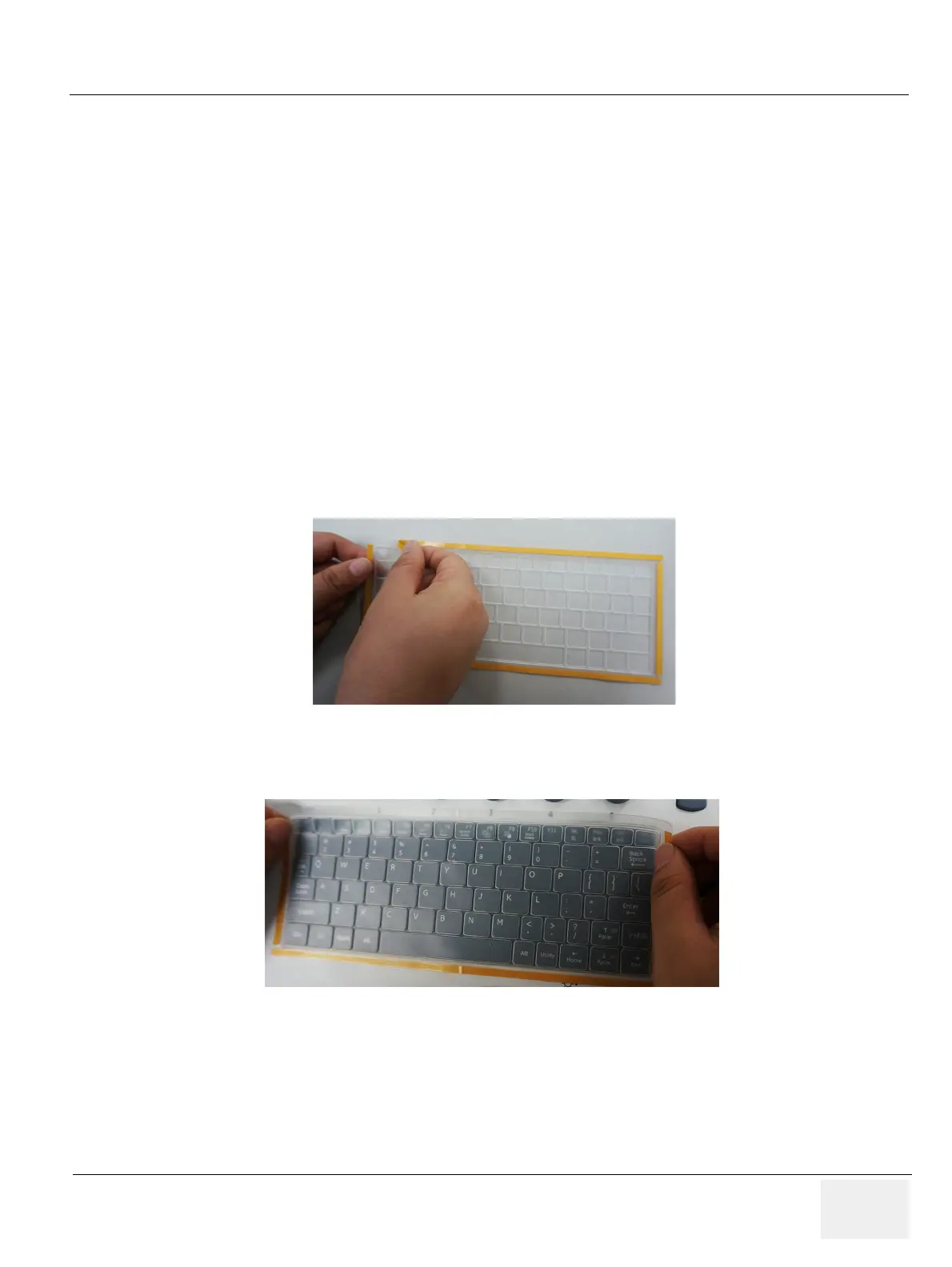GE LOGIQ F SERIES
DIRECTION 5446617-100, REVISION 10 BASIC SERVICE MANUAL
Section 8-4 - Attaching Keyboard Film 8 - 5
Section 8-4
Attaching Keyboard Film
8-4-0-1 Tools
•NA
8-4-0-2 Preparations
•NA
8-4-0-3 Time Needed
• 1 person, 1minutes+travel
8-4-0-4 Installation Procedure
Attach the keyboard film to the keyboard.
1.) Use a cotton swab to clean around the keys.
NOTE: Be careful and keep the keyboard film clean when you take it out.
2.) Align the keyboard film to the keyboard and remove the release paper upper side.
Align the keyboard film to the keyboard.
Figure 8-11 Remove Release Paper
Figure 8-12 Fit the keyboard film
