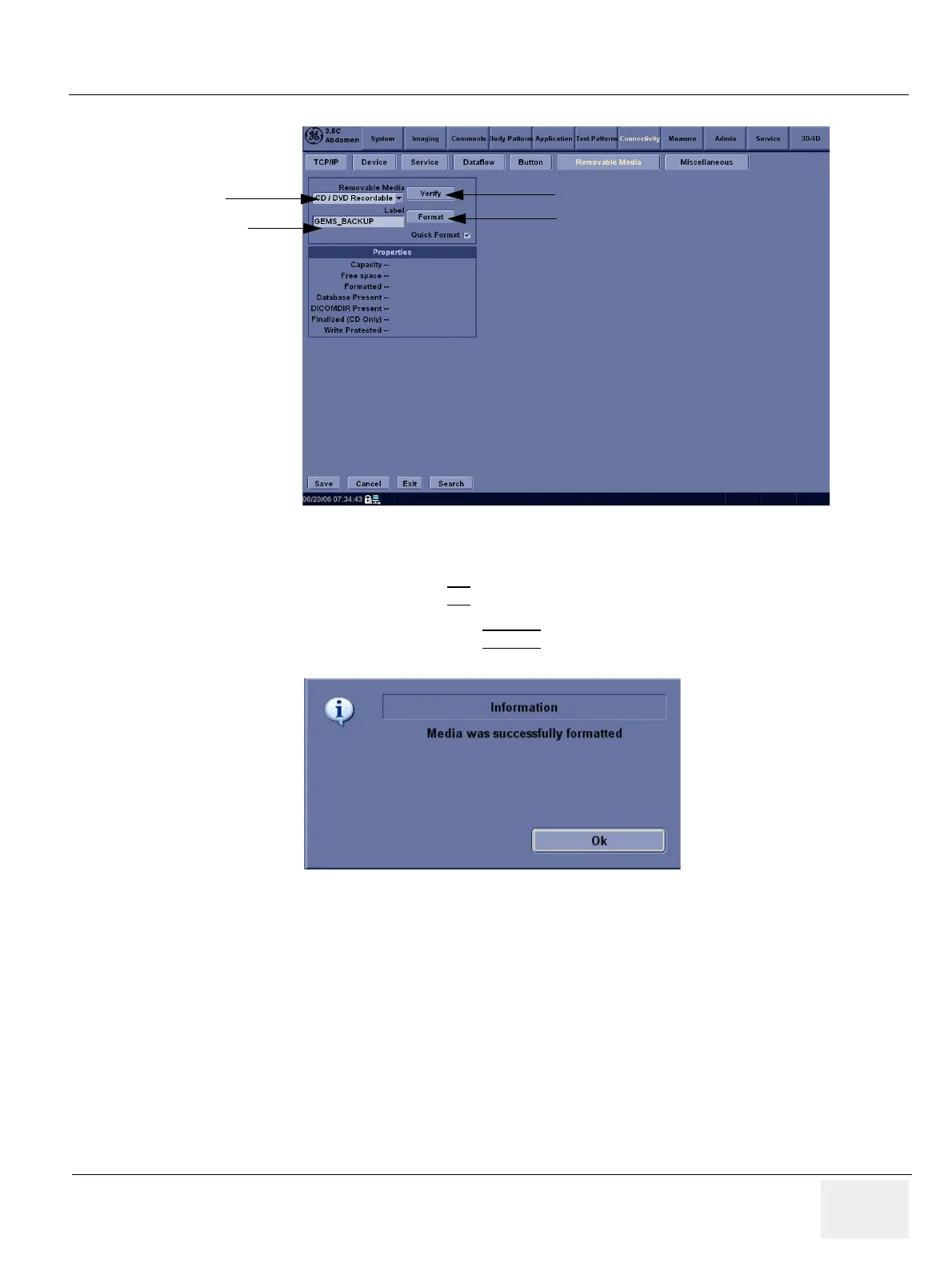GE HEALTHCARE
DIRECTION 5394152, Revision 5
LOGIQ™ P6/P6 PRO SERVICE MANUAL
Chapter 4 - Page 4-17
5.) The Ultrasound system displays a pop-up menu, as shown in Figure 4-14. When the formatting
has been completed, press OK
to continue.
6.) If desired, verify that the format was successful by returning to Utility > Connectivity >
Removable Media and selecting VERIFY
as shown in Figure 4-11.
Figure 4-13 Format and Verify Media
Figure 4-14 Format Successful Pop-up Menu
Verify Format
Format
Media
Selection
Media Label
