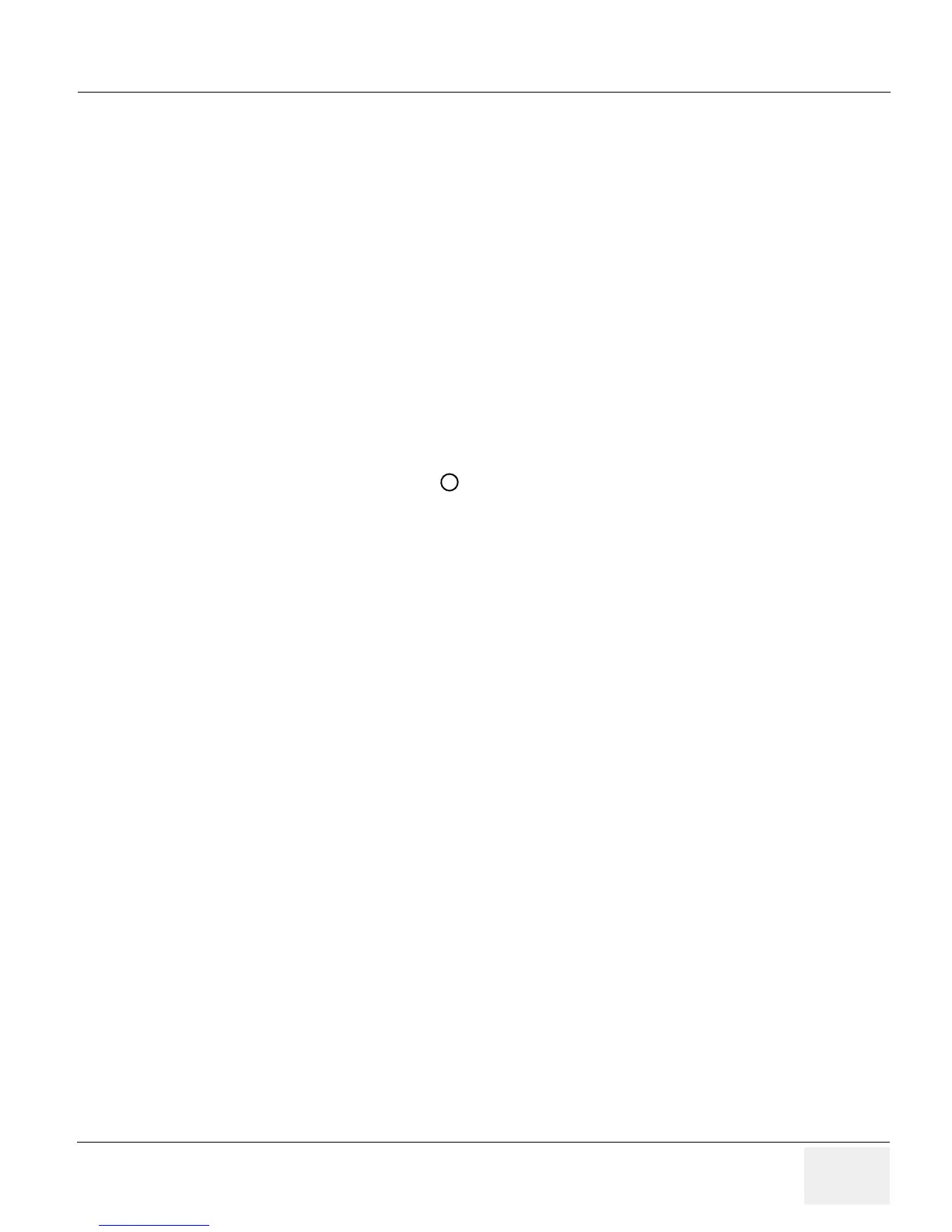GE HEALTHCAREDRAFT LOGIQ™ S7 EXPERT/PRO
DIRECTION 5460683, REVISION 3 DRAFT (JUNE 25, 2014) SERVICE MANUAL
Chapter 8 - Replacement Procedures 8-107
Section 8-25
Replacement of the Harness Cable, Cable Duct, and OPIO Cable Assy
8-25-1 Manpower
One person, 45 minutes.
8-25-2 Tools
Phillips screwdriver, Nipper, Allen.
8-25-3 Pre-Work
1.) Rear Cover removed.
2.) OPIO removed.
3.) Covers from LCD Arm removed.
4.) Main monitor cable disconnected.
8-25-4 Removal Procedure (Monitor Cable through LCD arm)
1.) Loosen Cable through 3rd Arm ( ).
2.) Remove Cable tie and loosen Cable from 2nd Arm.
NOTE: Note cable position marker.
3.) Route Cable through 2nd Axis (cable hole) and Remove Cable tie.
4.) Loosen cable around 2nd Axis.
NOTE: There is cable position marker at this location.
