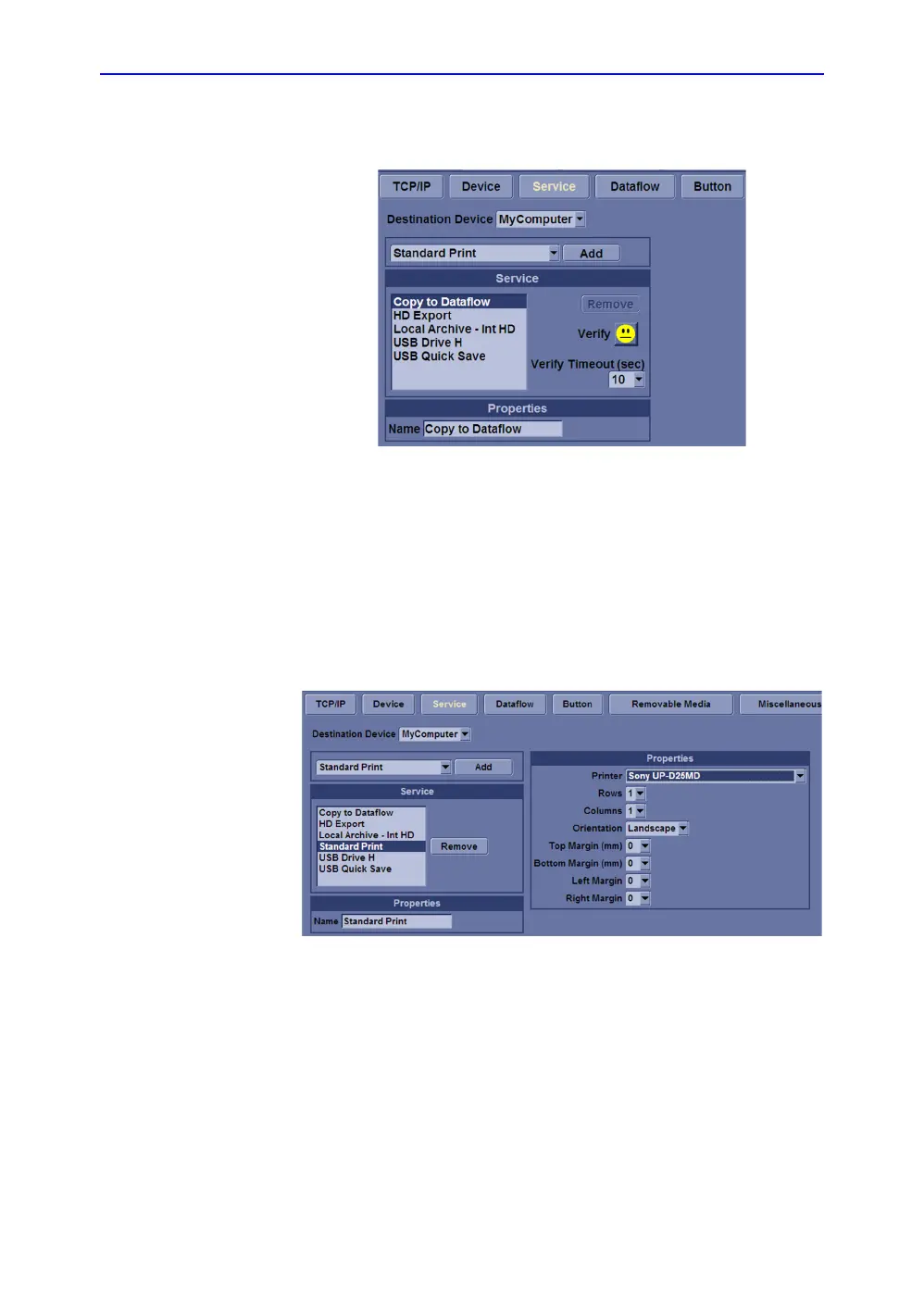Peripherals Installation
LOGIQ V2/LOGIQ V1 – Basic Service Manual 3-23
5610739-100 English Rev.10
Sony UP-D25MD Printer Installation (continued)
6. Select Connectivity-> Service, add Standard Print.
Figure 3-7. Connectivity->Service
7. Highlight Standard Print in the Service list. Select the
printer from the Printer pull-down Properties menu. Type the
printer name in the Name Filed. This name is used on the
Button screen. After you select the printer from the Printer
pull-down Properties menu again, it turns white. Press
Save.
NOTE: After selecting the printer, the field turns white.
Figure 3-8. Select the Printer
