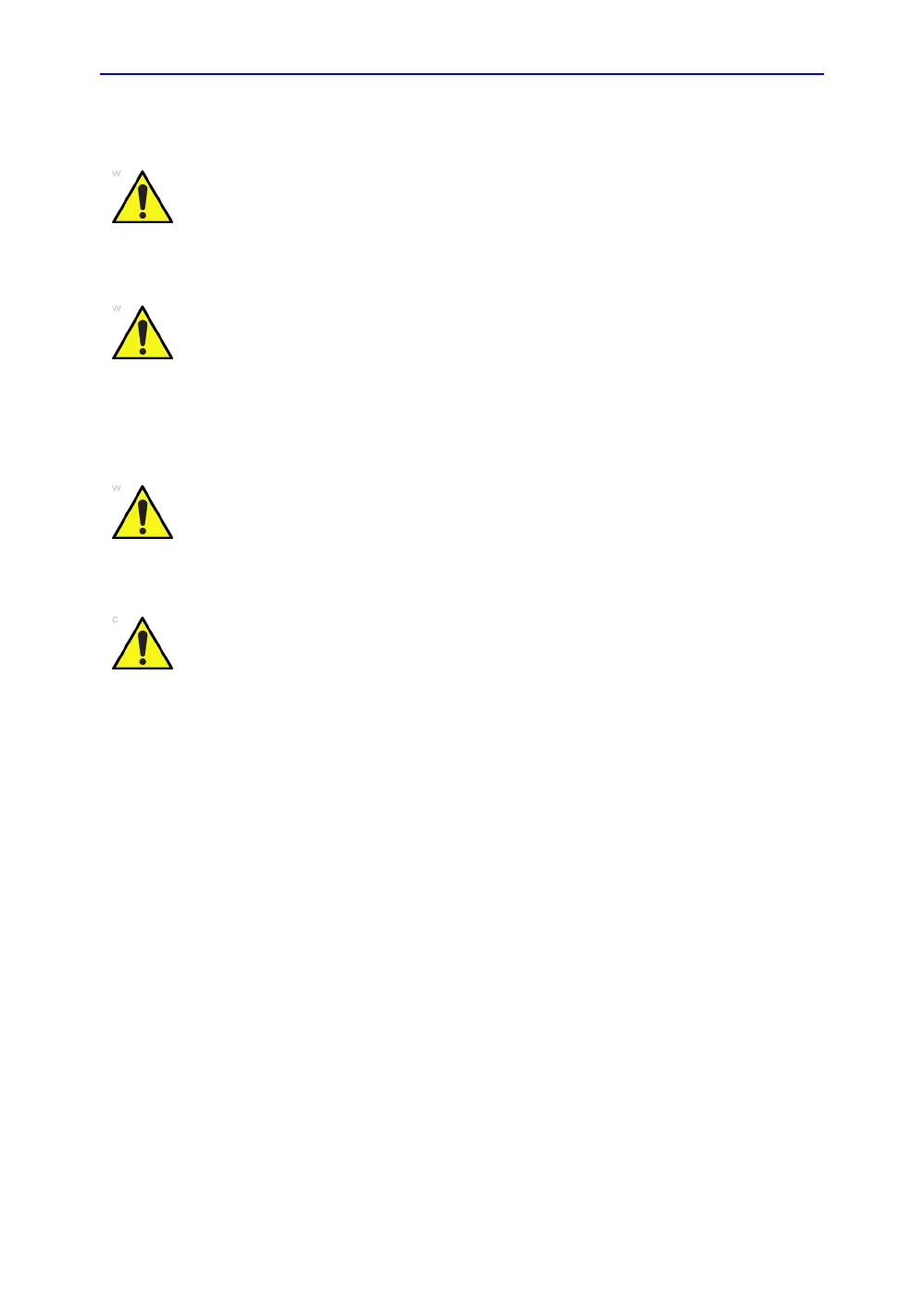Introduction
1-16 LOGIQ V2/LOGIQ V1 – Basic Service Manual
5610739-100 English Rev.10
Mechanical safety
NOTE: Special care should be taken when transporting the Ultrasound
system in a vehicle:
• Before transporting, place the system in its special storage
case.
• Ensure that the system is firmly secured while inside the
vehicle.
• Secure system with straps or as directed otherwise to
prevent motion during transport.
• Prevent vibration damage by driving cautiously. Avoid
unpaved roads, excessive speeds, and erratic stops or
starts.
While the software install procedure is designed to preserve
data, you should save any patient data, images, system setups
to removable media or hardcopy before doing a software
upgrade.
Ultrasound probes are highly sensitive medical instruments
that can easily be damaged by improper handling. Use care
when handling and protect from damage when not in use. Do
NOT use a damaged or defective probe. Failure to follow these
precautions can result in serious injury and equipment
damage.
Never use a probe that has fallen to the floor. Even if it looks
OK, it may be damaged.
The LOGIQ V2/LOGIQ V1 system weights 6 kg or more,
depending on installed peripherals, when ready for use. To
avoid possible injury and equipment damage when
transporting from one area of use to another:
• Use the handle to move the Ultrasound system.
• Do not let the Ultrasound system strike walls or door frame.