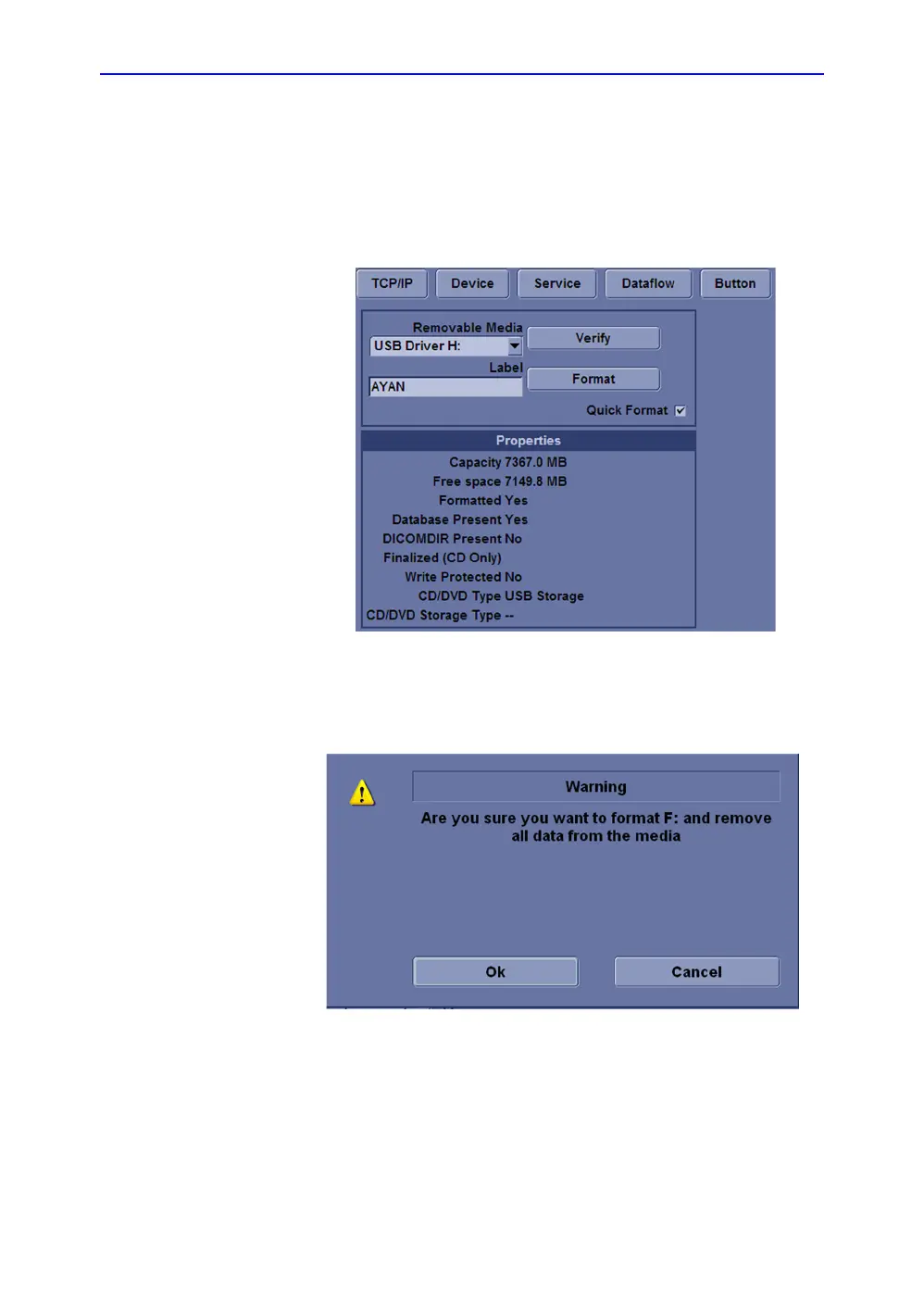General procedures
LOGIQ V3/V5/V5 Expert – Basic Service Manual 4-13
5726264-100 English Rev.8
4-2-7-1 Formatting Media
1. Select Utility -> Connectivity -> Removable Media.
2. Select the media type from the drop down menu.
3. Enter the label for the media. It is best to use all capital
letters with no spaces or punctuation marks. Select Format.
Figure 4-5. Format and Verify Media
4. The system displays a pop-up menu, as shown in
Figure 4-6, select OK to continue.
Figure 4-6. Format Warning Pop-up Window
5. If desired, verify that the format was successful by returning
to Utility-> Connectivity->Removable Media and selecting
Verify.