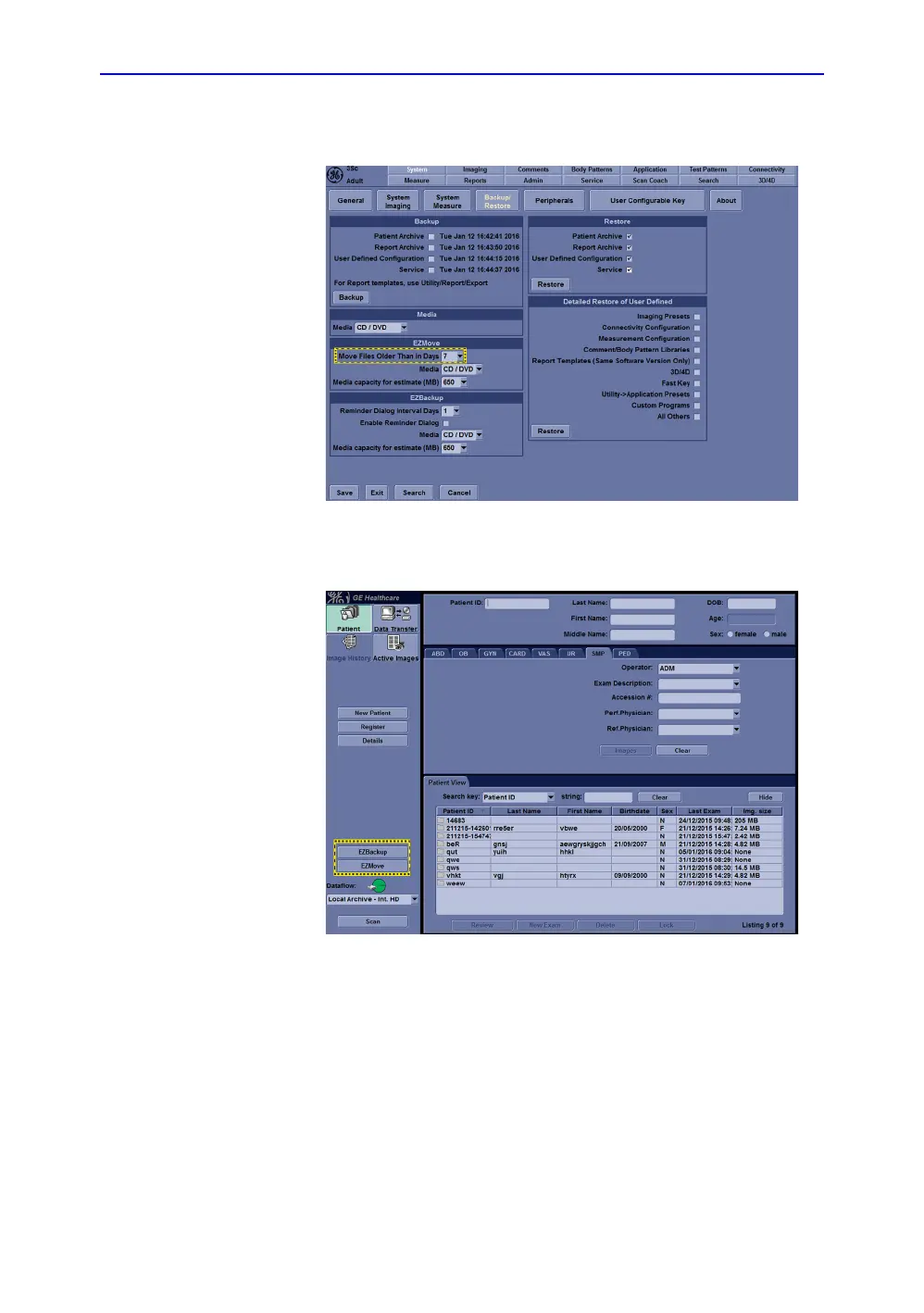General procedures
LOGIQ V3/V5/V5 Expert – Basic Service Manual 4-17
5726264-100 English Rev.8
4-2-7-4 Archiving Images(continued)
Figure 4-10. EZBackup/Move
7. Press EZBackup/EZMove.
Figure 4-11. EZBackup Wizard 1
8. Verify the information on the first page of EZBack/EZMove
wizard, then select Next.If you want to backup all of the
exams in the range (even if the exam was previously up),
check this option. If you uncheck this option, the system
only backs up exams which have not yet been backed up.
