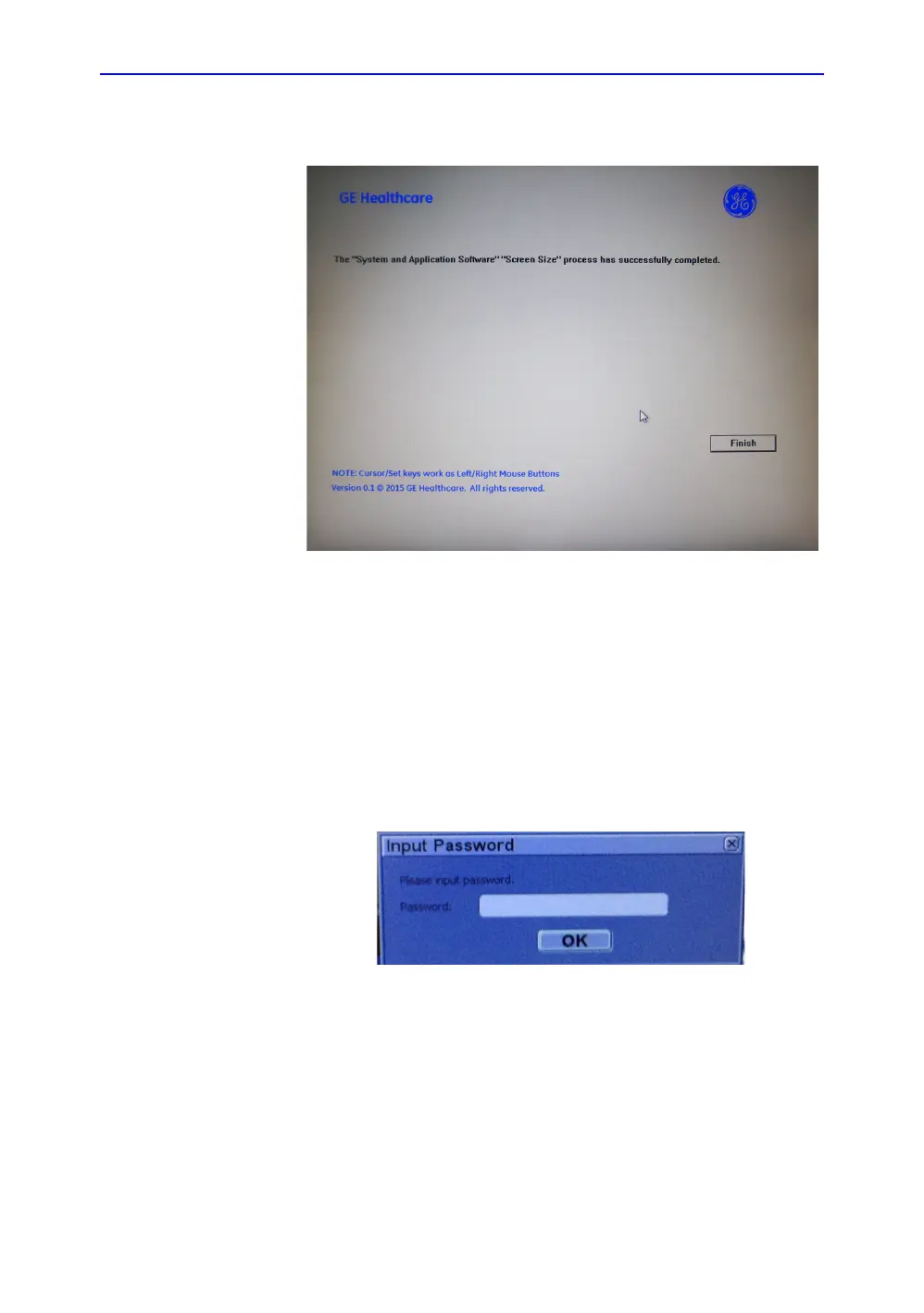Replacement Procedures
8-22 LOGIQ V3/V5/V5 Expert – Basic Service Manual
5726264-100 English Rev.8
8-3-7-4 Screen Size(continued)
Figure 8-17. Screen Size
8-3-8 Rewrite the Serial Number
If selected to load the complete disk during the software loading
process, when powering the system, the system will indicate to
rewrite the serial number.
1. If the serial number on VPD and HDD does not match, the
following dialog will display when the system is booting
up.The password is the same as that of service dongle.
Figure 8-18. Input Password
