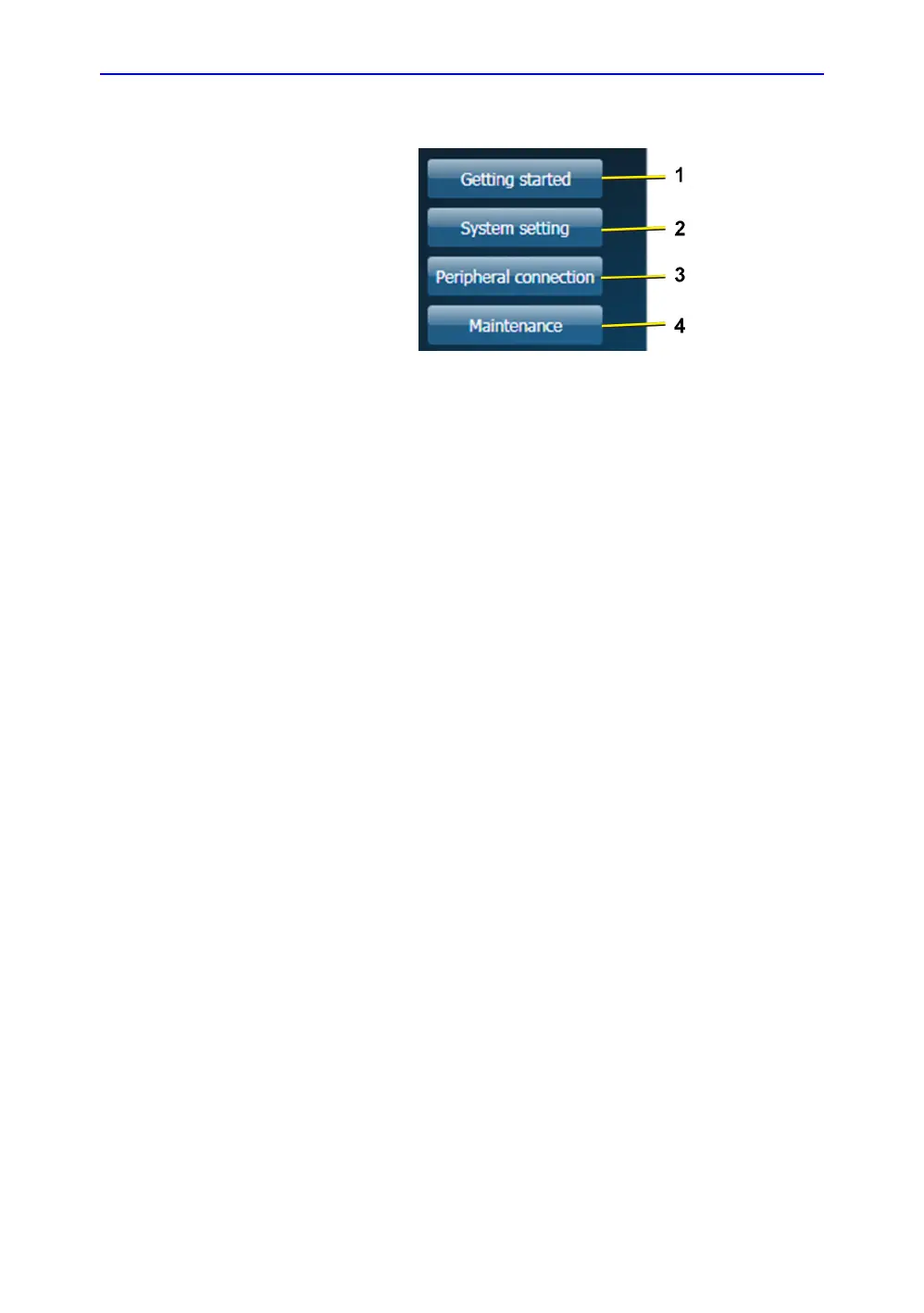General Procedures and Functional Checks
4-48 LOGIQ V3/V5/V5 Expert – Basic Service Manual
5726264-100 English Rev.8
4-6-1 Overview(continued)
Figure 4-24. Sections display
1. Getting Started: Circuit breaker, Probe Connection
2. System Setting: Facility name set up, Date time set up,
Enable options check, Language setting, User conf, User
preset
3. Peripheral Connection: Back panel ports, Network
Connectivity, Connect to a printer, DICOM setting, Back-up/
restore the patient information, software version
4. Maintenance: Trackball, Contact GE service, Insite, Log
export, Air Filter Replacement
