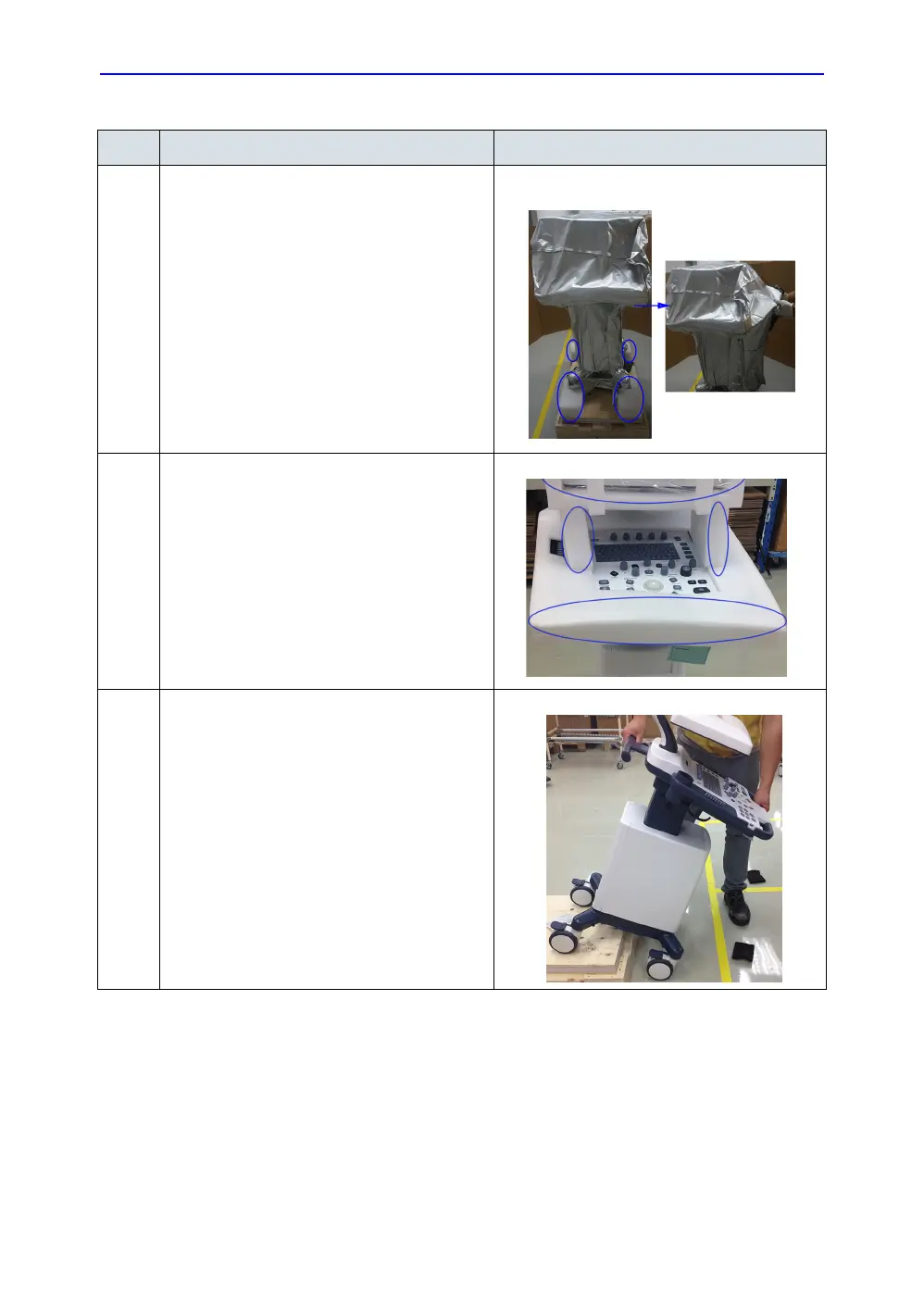Receiving and unpacking the equipment
LOGIQ V3/V5/V5 Expert – Basic Service Manual 3-11
5726264-100 English Rev.8
3-3-5-1 Moving into Position
Please refer to Basic User Manual on how to move the system.
9 Remove the 4 foams besides the wheels and
remove the aluminum foil bag from the unit.
Note: To avoid damaging the unit, please use a
pair of scissors instead of the knife.
10 Remove the foams beside the LCD monitor.
11 Unlock the wheels, and then hold the control
panel at the front side to move the system until
the front two wheels on the ground and then
slowly move the whole system on the ground.
Table 3-2: Unpacking the LOGIQ V3/V5/V5 Expert
Step Description Corresponding Graphic
